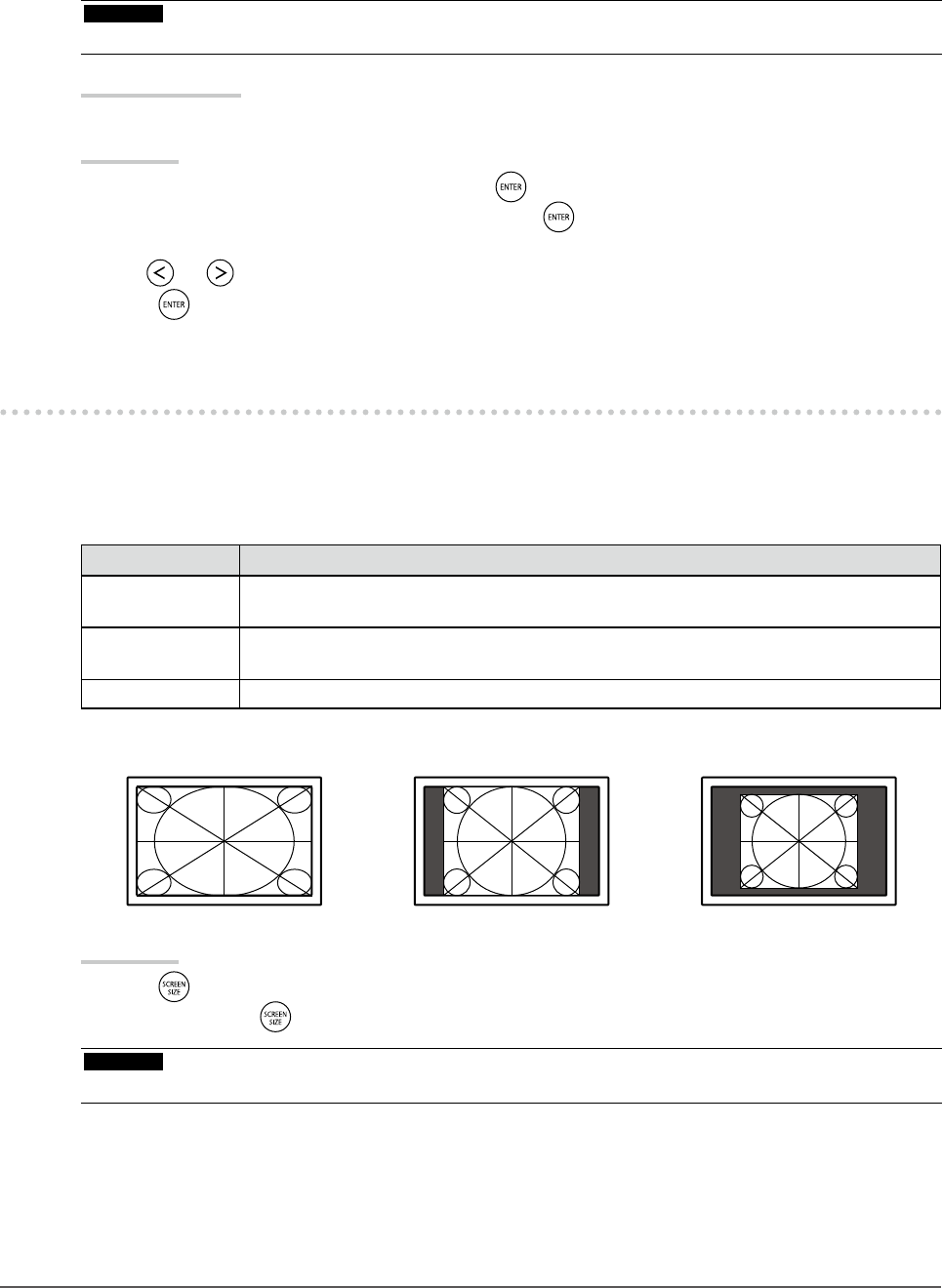
26
Chapter2AdjustingScreens
6.
Modify blurred characters or lines.
●
To modify blurred characters/lines “Smoothing”
When an image is displayed with a resolution other than recommended, the characters or lines of the
displayed image may blur.
Attention
• Smoothing setting may not be required depending on the display resolution. (You cannot choose the smoothing icon.)
Adjustable range
1 to 5
Procedure
1. Choose “Screen” in the Setting menu, and press
.
2. Choose “Smoothing” in the “Screen” menu, and press
.
The “Smoothing” menu appears.
3. Use or for adjustment.
4. Press
to exit the adjustment.
2-5. Screen Size Changing
●
Analog Input (D-Sub)/Digital Input (DVI-D, HDMI: PC signal)
The image with the resolution other than the recommended resolution is displayed in full screen
automatically. You can change the screen size by using the “Screen Size” function.
Setting Function
FullScreen Displaysanimageinfullscreen.Imagesaredistortedinsomecasesbecausethe
verticalrateisnotequaltothehorizontalrate.
Enlarged Displaysanimageinfullscreen.Insomecases,ablankhorizontalorverticalborder
appearstoequalizetheverticalrateandthehorizontalrate.
Normal Displaysimageswiththespeciedresolution.
Example: Image size 1024 × 768
FullScreen Enlarged Normal
(1920×1080) (1440×1080) (1024×768)
Procedure
1. Press
on the remote control.
Each time you press , the size changes.
Attention
• Selecting “Normal” may make some color gradations unavailable for display.


















