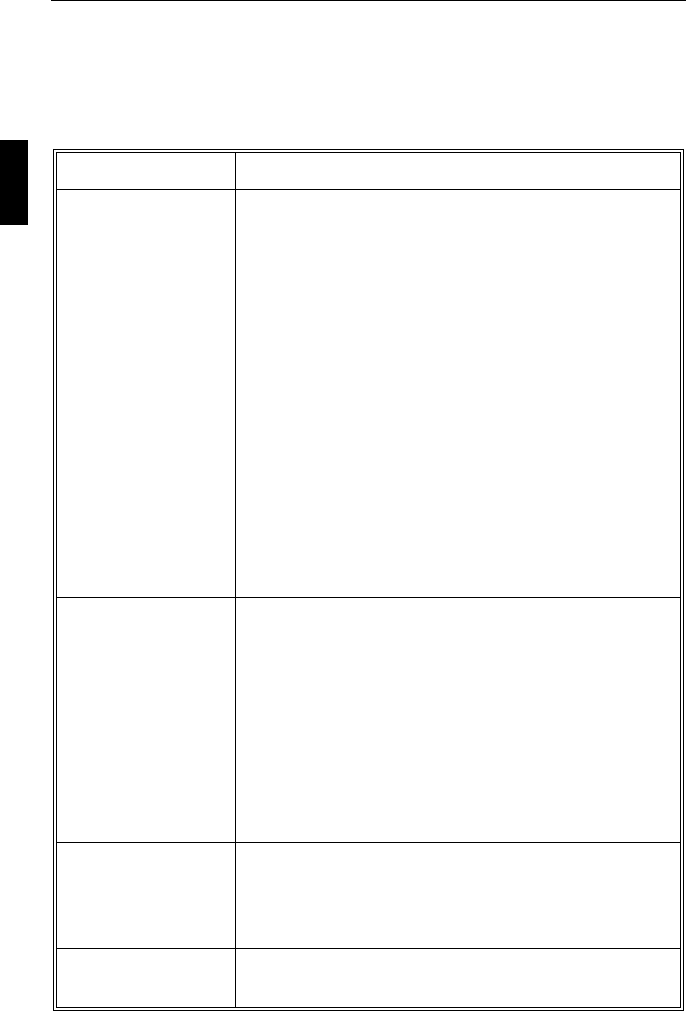
Troubleshooting/Support
Problem Check These Items
No picture - The signal cable should be completely connected to
the video card/computer.
- The video card should be completely seated in its
slot.
- Power Switch and computer power switch should
be in the ON position.
- Check BNC connectors to make certain that each
connector has been attached correctly.
- Check Mode select switches to make certain that
they are in the correct position according to the
Installation section of this manual.
- Check to make sure that a supported mode has been
selected on the graphics card or system being used.
(Please consult graphics card or system manual to
change graphics mode.)
- Check the monitor and your video card with respect
to compatibility and recommended signal timings.
Image is unstable,
unfocused or
swimming is
apparent
- Signal cable should be completely attached to the
computer.
- Use the Image Lock controls to focus and adjust
display. When the display mode will be changed, the
Image Lock settings may need to be re-adjusted.
- Check the monitor and your display card with
respect to compatibility and recommended signal
timings.
- Check the Mode select switches for their correct
position.
LED on the monitor
is not lit (no green
or amber color can
be seen)
- Power Switch should be in the ON position and the
power cord should be connected.
- Make certain the computer is not in a power-saving
mode (touch the keyboard or mouse).
Display image is not
centered
Use Display Position adjustment controls located on
the rear of the panel to adjust centering.
E - 12 Troubleshooting/Support


















