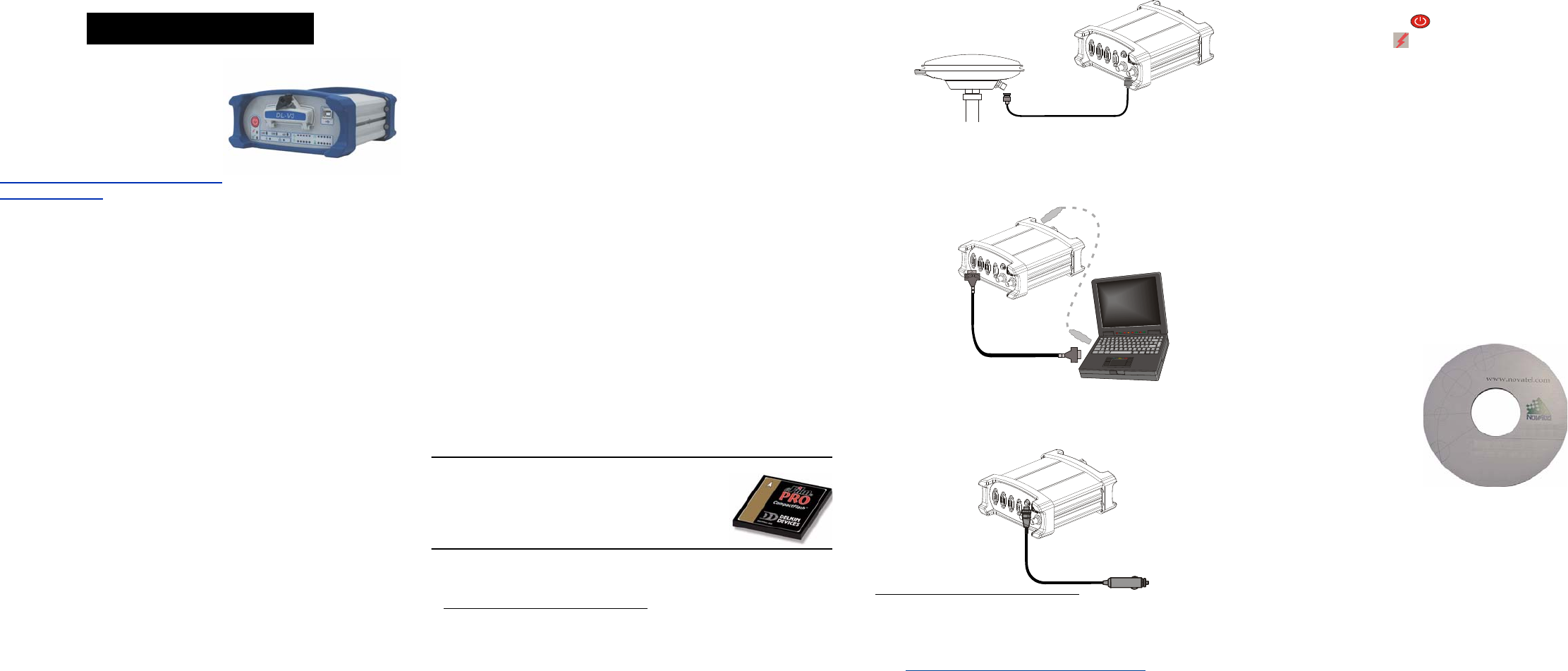
DL-V3™
This guide provides the basic
information you need to set up and
begin using your new DL-V3. For
more detailed information on the
installation and operation of your
receiver, please refer to the DL-V3
User Manual on our website at
http://www.novatel.com/Downloads/
docupdates.html. To order a printed copy of the manuals, free of
charge, follow the instructions given on the enclosed User
Manuals postcard.
There are L-band and/or GLONASS-capable models available.
The DL-V3 provides additional USB and Ethernet ports and
Bluetooth®
functionality. The USB drivers, along with installation
instructions, are available in the USB Drivers directory of the CD
provided. An installation program for NovAtel’s PC Utilities,
including the CDU (Control and Display Unit) user interface, and
the OEMV Software Development Kit are also on the CD.
There are LEDs on the front of the DL-V3 that show status
information on power, receiver status, COMs (COM1, COM2 and
AUX), COM3 (Bluetooth or Ethernet), satellite tracking, flash
card memory, positioning mode, and occupation time. See the
DL-V3 LEDs section of this guide.
BOX CONTENTS
In addition to this Quick Start Guide, the following is provided
with your DL-V3:
• 1 power adapter cable
• 2 DB-9 serial cables (1 straight through, 1 null-modem)
• 1 I/O cable
• 1 CD with contents as described above
• OEMV Quick Reference Guide
• User Manuals postcard to request printed manuals
• 1 64 MB Compact Flash (CF) card to use for data
storage on the DL-V3, see also the Creating a Log
Group Using DL Explorer section of this guide
ADDITIONAL EQUIPMENT REQUIRED
The additional equipment listed below is required for a typical
setup:
• A Windows-based PC/laptop with an RS-232 DB-9 or
USB port
• One of the following:
• A standard 12 VDC power adapter outlet, or
• A 9-28 VDC power supply and a power cable
with a 4-pin LEMO plug (LEMO part number
FGG.0B.304.CLAD52Z) at the receiver end
1
• A quality GNSS antenna, such as NovAtel’s ANT-532-C
for airborne/high speed applications, the GPS-702L for
L-band corrections use, or the GPS-702GG for
GLONASS applications.
• An antenna cable with a TNC male connector at the
receiver end, such as NovAtel’s C016 model
SETTING UP YOUR DL-V3
Complete the steps below to connect and power your DL-V3.
1. Mount a GNSS antenna on a secure, stable structure with
an unobstructed view of the sky from horizon to horizon.
2. Ensure a CF card is in the slot behind the door on the front
face of the DL-V3. Open, or secure, the door by turning the
latch.
Once the CF card is installed, ensure that it is
properly formatted by issuing the
DISK
FORMAT
command or by selecting Tools | DL
Explorer | CF Card Status in CDU. See also the
CDU sections of this guide.
3. Using a coaxial cable, connect the antenna to the
SAT ANT port, which is found on the back face of the DL-V3.
4. Connect the COM1, or USB, port on the receiver to a DB-9,
or USB, serial port respectively on the PC/laptop. If you are
using a USB connection, first install the USB drivers
available on the CD provided.
2
5. Line up the red mark on the power cable connector with the
red mark on the receiver’s INPUT 9-28 V connector and
insert the power cable.
6. Plug in the adapter and/or connect, turn on the power supply
and press the button on the front face of the DL-V3. The
power LED on the front of the receiver glows green when
the DL-V3 is turned on and properly powered.
INSTALLING THE PC UTILITIES
Once the DL-V3 is connected to the PC/laptop, antenna, and
power supply, install NovAtel’s PC Utilities
.
1. Start up the PC/laptop.
2. Insert the accompanying CD in the CD-ROM drive of the
computer.
3. Select Install the OEMV GPS PC Utilities from the window
that is automatically displayed. If the window does not
automatically open when the CD is inserted, select Run from
the Start menu and select the Browse button to locate
Setup.exe on the CD drive.
4. Install the PC Utilities by advancing through the steps
provided in the NovAtel PC Utilities setup program.
ESTABLISHING RECEIVER COMMUNICATION
To open a serial port to communicate with the receiver, complete
the following:
1. Launch CDU from the Start menu folder specified during the
installation process. The default location is Start | Programs |
NovAtel OEMV | NovAtel CDU.
QUICK START GUIDE
1.If an alternative power source is preferred, the automobile power adapter can
be cut off from the power cable. The exposed wires (red and orange for posi-
tive, brown and black for negative) can then be tied to a supply capable of at
least 5 W.
2. Before using Bluetooth or Ethernet, use a serial COM or USB
connection to communicate with the receiver. This will give you the
ability to configure the PC/laptop and DL-V3 before Ethernet or
Bluetooth use. Refer to the DL-V3 User Manual on our website at:
http://www.novatel.com/support/docupdates.htm






