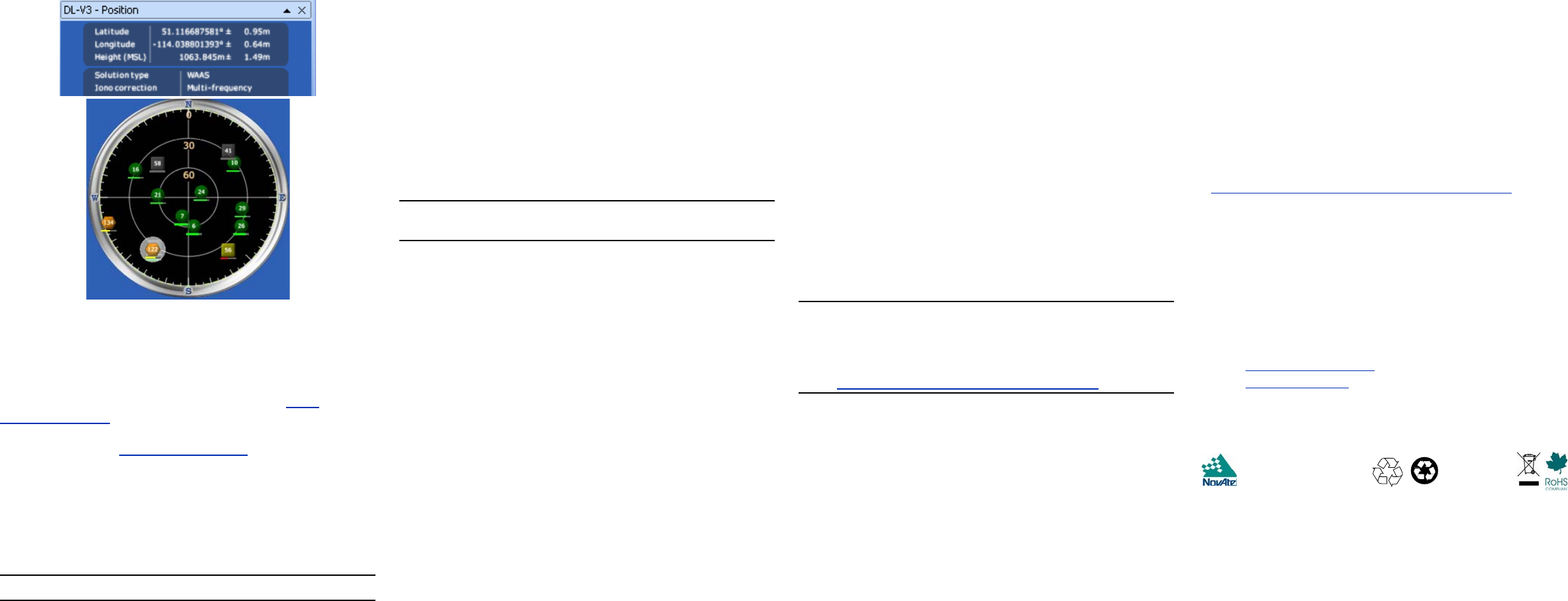
ENABLING L-BAND
L-band equipped receivers allow you to achieve sub-meter
accuracy. To use this positioning mode, you must enable L-band
tracking to the Canada-Wide Differential GPS (CDGPS) or
OmniSTAR signal. A subscription to OmniSTAR is required to
use the OmniSTAR VBS, XP or HP service (visit http://
www.omnistar.com with your receiver serial number ready). The
CDGPS signal is free and available without subscription over
North America (visit http://www.cdgps.com
).
The ASSIGNLBAND command allows you to set OmniSTAR or
CDGPS base station communication parameters. It should
include a relevant frequency and data rate. The frequency
assignment can be made in Hz or KHz. For example:
Hz: assignlband omnistar 1536782000 1200
KHz: assignlband omnistar 1536782 1200
A value entered in Hz is rounded to the nearest 500 Hz.
To confirm you are tracking an L-band signal, log the L-band
status information by entering: log lbandstat. For example,
if you are receiving CDGPS, the fifth field after the header
should be 00c2:
lbandstata com1 0 43.5 finesteering 1295
149951.671 00000000 976f 34461;
1547546977 46.18 4541.0 0.00 00c2 00f0 ...
To specify the correction source, use the PSRDIFFSOURCE
command as shown in the examples below:
PSRDIFFSOURCE OMNISSTAR or,
PSRDIFFSOURCE CDGPS
otherwise it is left at the default AUTOMATIC.
Refer to the OEMV Family Firmware Reference Manual for more
on individual L-band, GLONASS or SBAS commands and logs.
REAL-TIME KINEMATIC (RTK) POSITIONING
Corrections can be transmitted from a base station to a rover
station to improve position accuracy. The base station is the
GNSS receiver which is acting as the stationary reference. It has
a known position and transmits correction messages to the rover
station. The rover station is the GNSS receiver which does not
know its exact position and can receive correction messages
from a base station to calculate differential GNSS positions.
In most cases, provide a data link between the base station and
rover station (two NovAtel receivers) in order to receive
corrections. SBAS and L-band corrections can be accomplished
with one receiver and are exceptions to the base/rover concept.
Generally a link capable of data throughput at a rate of 9600 bits
per second, and less than 4.0 s latency, is recommended.
Once your base and rover are set up, you can configure them for
RTCA, RTCM, RTCMV3, CMR+ or CMR corrections. Below is
an RTCM example (replace the latitude, longitude and height
coordinates shown with those of your base):
Base
interfacemode com2 none rtcm off
fix position 51.11358042 -114.04358013
1059.4105
log com2 rtcm3 ontime 10
log com2 rtcm22 ontime 10 1
log com2 rtcm1819 ontime 1
log com2 rtcm1 ontime 5
Rover
interfacemode com2 rtcm none off
RT-2 (OEMV-2 and OEMV-3) and RT-20 (OEMV-1, OEMV-1G,
OEMV-2 and OEMV-3), all with AdVance RTK, are real-time
kinematic software products developed by NovAtel. Optimal
RTK performance is achieved when both the base and rovers
are NovAtel products. However, AdVance RTK will operate with
equipment from other manufacturers when using RTCM
messaging.
RT-2 and RT-20 are supported by GPS-only and
GPS+GLONASS OEMV-based models. Also, RT-20 with
GPS+GLONASS provides faster convergence.
1. Refer to the GPGST log’s usage box in the OEMV Firmware
Reference Manual for a definition of RMS and other statistics.
2. For more base/rover configurations, search the key words
“rover base” on our Knowledge Database at:
http://www.novatel.com/support/knowledgedb.htm
EXTERNAL OSCILLATOR
For certain applications requiring greater precision than what is
possible using the on-board 20 MHz, voltage-controlled,
temperature-compensated crystal oscillator (VCTCXO), you
may wish to connect the DL-V3 to an external, high-stability
oscillator. The external oscillator can be either 5 MHz or 10 MHz.
To install, connect a cable from the external oscillator to the DL-
V3 port labelled EXT OSC. The receiver does not have to be
powered down during this procedure.
Once the external oscillator has been installed, issue the
EXTERNALCLOCK command to define the clock model (for
example, cesium, rubidium or ovenized crystal). If the input clock
rate is 5 MHz, you must issue the EXTERNALCLOCK command
to change the 10 MHz default rate.
POST PROCESSING
Post-mission data processing refers to when the GNSS data
collected by the receiver is processed after the entire data-
collection session is complete.
OEMV-based output is compatible with post-processing
software from the Waypoint Products Group, NovAtel Inc. For
details, visit our website at:
http://www.novatel.com/products/waypoint_pps.htm
MOUNTING BRACKET
A mounting kit is provided with the DL-V3 enclosure enabling
you to mount the receiver to a surface. The mounting kit is not
designed for use in high-dynamics/vibration environments. Refer
also to its accompanying instruction sheet.
QUESTIONS OR COMMENTS
If you have any questions or comments regarding your DL-V3,
please contact NovAtel using one of these methods:
Email: support@novatel.com
Web: www.novatel.com
Phone: 1-800-NOVATEL (U.S. & Canada)
+1-403-295-4900 (International)
Fax: +1-403-295-4901
© Copyright 2007-2009 NovAtel Inc. All rights reserved.
Printed in Canada on recycled paper. Recyclable.
Unpublished rights reserved under international copyright laws.
GM-14915065 Rev 4 2009/03/24
DL-V3:
Quick Start Guide:
The Bluetooth® word mark and logos are registered trademarks owned by
Bluetooth SIG, Inc. and any use of such marks by NovAtel Inc. is under
license. Other trademarks and trade names are those of their respective
owners.






