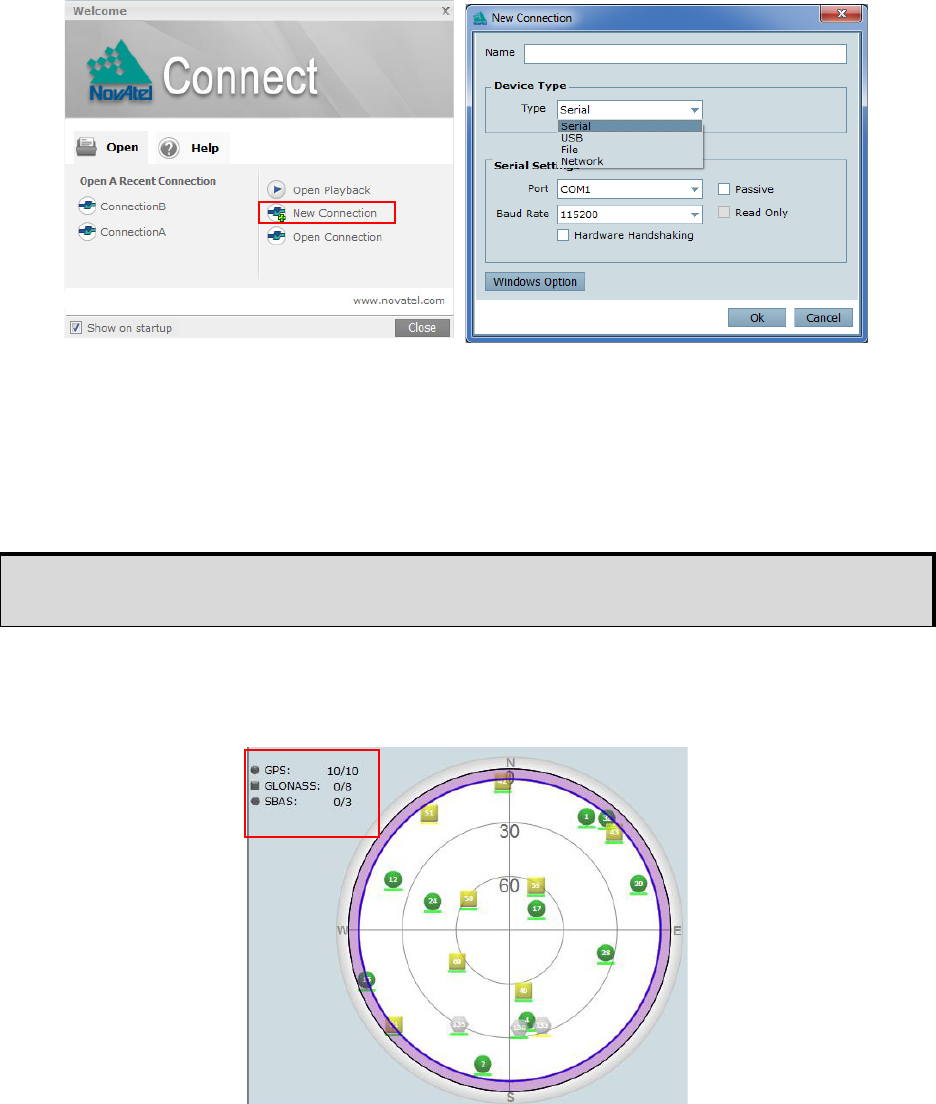
6
2. Select New Connection from the Welcome window.
3. Enter a name for the connection.
4. Select Device Type to use to communicate from the drop list:
• Serial - define the COM port and connection settings
• USB - define the COM port and connection settings
• Network - select a receiver and define network settings
5. Click the OK button to save the new connection.
Tracking Satellites Indicator
Once a connection is established, the number and type of satellites being tracked display in the upper left
corner of Connect’s Constellation window.
Detailed instructions for using NovAtel Connect are available from within the utility Help.
Default baud rate of 115200 is preferred if a higher is not available. No handshaking.














