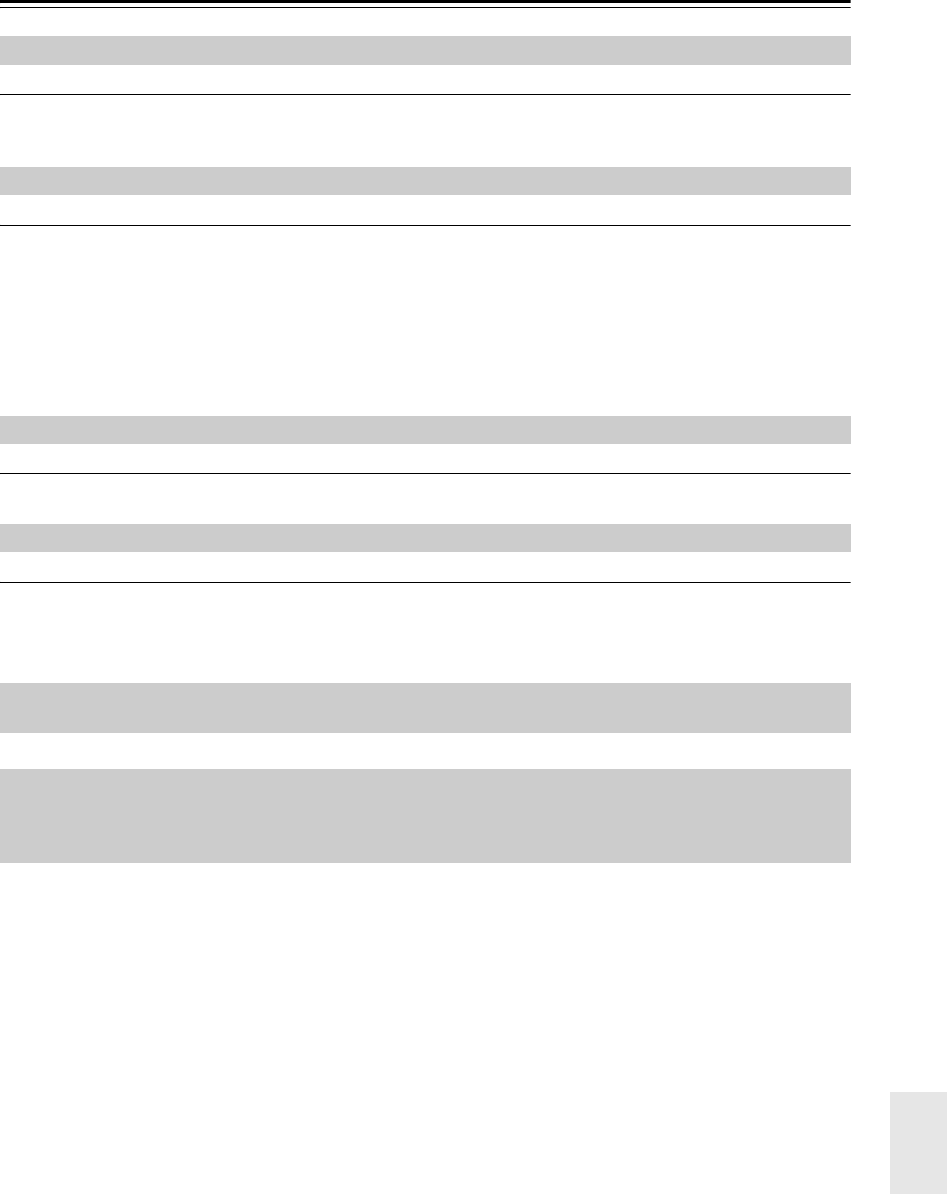
31
Troubleshooting—Continued
No sound is heard from your turntable.
• Make sure the turntable has a built-in phono equalizer. If the turntable doesn’t have a phono equalizer built-in, you
must provide one.
The timer doesn’t work.
• Make sure the clock has been set correctly (see page 25).
• Timed operation will fail if the CD receiver is on at the specified On time, so make sure it’s set to Standby (see
page 26).
• If you press the [TIMER] button while a timed operation is in progress, the timer will be cancelled.
• The volume setting for timer playback will be the volume that was set before the CD receiver entered standby mode.
Set the appropriate volume beforehand.
• If a power failure occurs and the clock stops, the timer will also be reset. Reset the clock, and then make timer settings.
The display indicates “- - : - -” when you press the [CLOCK CALL] button.
• A power failure has occurred, and the clock has stopped. Set the clock again (see page 25).
Standby power consumption.
• Charging will begin when you connect an iPod/iPhone/iPad, causing the power consumption to increase. Charging
will occur even if the CD receiver enters standby mode.
External Components
Timer
Clock
Others
Onkyo is not responsible for damages (such as CD rental fees) due to unsuccessful recordings caused by the unit’s
malfunction. Before you record important data, make sure that the material will be recorded correctly.
The CD receiver contains a microcomputer. In very rare situations, severe interference, noise from an external source,
or static electricity may cause it to malfunction or lock up. In the unlikely event that this should happen, unplug the
power cord, wait at least 30 minutes, and then plug it back in again. If this doesn’t resolve the issue, reset the CD
receiver to its factory defaults (see page 28).


















