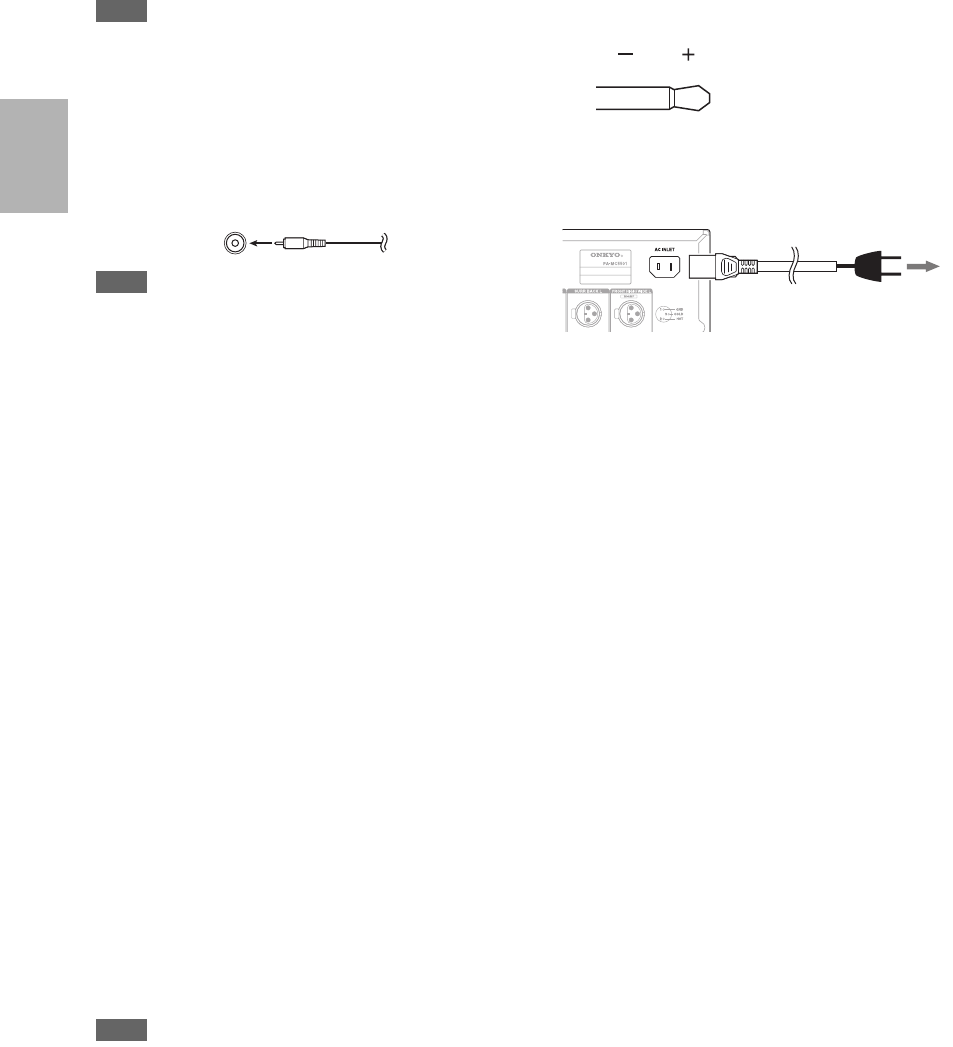
10
En
INPUT SELECT switch
This switch is located between the balanced input and
single-ended RCA input for each channel. Use this
switch to select the input type for its channel.
When setting the switch to the upper side, the
balanced input is selected.
When setting the switch to the lower side, the RCA
audio input is selected.
Note
• Do not change the INPUT SELECT switch setting when the
amplifier is turned on.
• Make sure that connections have been made only to the inputs
selected with the INPUT SELECT switches and nothing is
connected to the other ones.
Unbalanced Input (single end RCA input)
Connect AV controllers or control amplifiers with
single-ended outputs.
Note
• When using this single-ended connection for a specific channel,
set the INPUT SELECT switch to the lower side (the RCA
audio input side), use commercial RCA audio pin cable and
connect the single-ended outputs.
• Do not connect anything to the balanced input jack.
OUTPUT (Speaker output and binding post)
These terminal posts are for connecting the front L/R,
center, surround L/R, surround back L/R, and
front high/wide L/R speakers.
The FRONT L/R and FRONT HIGH/WIDE L/R
terminal posts can be used with front speakers and
front high/wide respectively, or used to bi-amp the
front speakers. See “Bi-amping the Front Speakers”
(➔ page 15).
SPEAKER IMPEDANCE switch
Use this switch to select the speaker impedance.
AUTO STANDBY switch
You can use the auto standby function. If the amplifier
receives no signal for 3 hours, it will automatically
enter standby mode. Once the auto standby function
has been activated, the amplifier will not
automatically turn on even if it receives the signal. To
turn on the amplifier, press the ON/STANDBY
button manually. You can also disable the function by
setting this switch to OFF side.
Default setting: ON (European models), OFF
(North American and Asian models)
Note
• Regardless of the position of this switch, this function will not
work when the amplifier has been turned on by the 12V trigger.
• Before entering standby mode by the auto standby function, the
amplifier notifies you by flashing the ON indicator for
10 seconds.
• Depending on some sources, the auto standby function may
activate during playback.
12V TRIGGER IN
Connects to the 12V trigger output terminal on the
other component to control the amplifier. This enables
the amplifier to turn on or go into standby state based
on the power on/standby status of the connected
component.
Use the supplied or commercially available 1/8-inch
mono cable to connect to the 12V trigger output
terminal on the other device.
The tip polarity of the connectors are as shown below.
AC INLET
Plug the supplied power cord into this AC INLET and
then into the power outlet on the wall.
• Do not plug the amplifier into the AC outlet other than
an AC wall socket.
• Do not use a power cord other than the one supplied with
the amplifier. The power cord supplied is designed for
use with the amplifier and should not be used with any
other device.
• Never have the power cord disconnected from the
amplifier while the other end is plugged into the wall
outlet. Doing so may cause an electric shock. Always
connect by plugging into the wall outlet last and
disconnect by unplugging from the wall outlet first.
• Before you plug in the amplifier, confirm that all
connections have been made properly.
• Turning on the power may cause a momentary power
surge, which might interfere with other electrical
equipment on the same circuit, such as computers. If this
happens, use a wall outlet on a different circuit.
4Ω: Select if the impedance of any speaker is 4 ohms
or more but less than 6.
6Ω: Select if the impedances of all speakers are
between 6 and 16 ohms.
RCA type
5 to 12 volts, positive
tip polarity
To an AC
wall outlet
Power cord
(supplied)


















