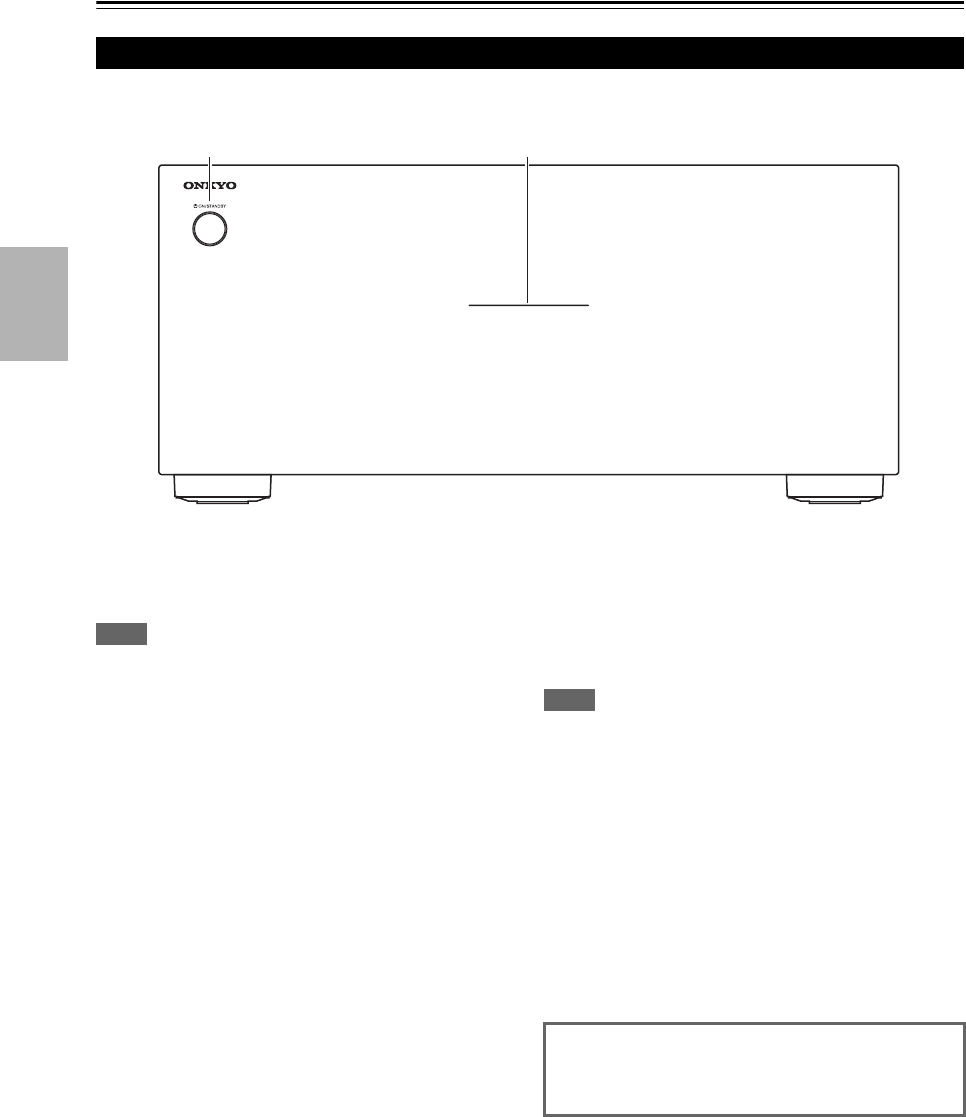
8
En
Front & Rear Panels
ON/STANDBY button
This button is used to set the amplifier to On or
Standby.
Note
• If you wish to turn on the amplifier again after it is set to standby,
wait for several seconds.
ON indicator
Once the main power of the amplifier has been turned
on, this indicator flashes white for about 5 seconds
before it lights up.
When it lights up, the amplifier is turned on and you
can enjoy an input source.
Note
•If the ON/STANDBY button is pressed and ON indicator do
not light, check that the power cord is properly connected. If the
indicator still doesn’t light, turn off the amplifier, disconnect the
power cord from the wall outlet, and contact your Onkyo dealer.
• If the power doesn’t turn on or immediately turns off upon
pressing the ON/STANDBY button, the protection circuitry
of the amplifier has activated. The protection circuitry activates
if a problem such as a speaker cable shorting or excessive
temperature occurs. Remove the power cord from the wall outlet
immediately. Make sure that all speaker cables and input sources
are properly connected, and leave the amplifier with its power
cord disconnected for 1 hour. After that, reconnect the power
cord and turn the power on. If the amplifier turns off again,
unplug the power cord and contact your Onkyo dealer.
Front Panel
WARNING
If smoke, smell or abnormal noise is produced by the
amplifier, unplug the power cord from the wall outlet
immediately and contact your Onkyo dealer.


















