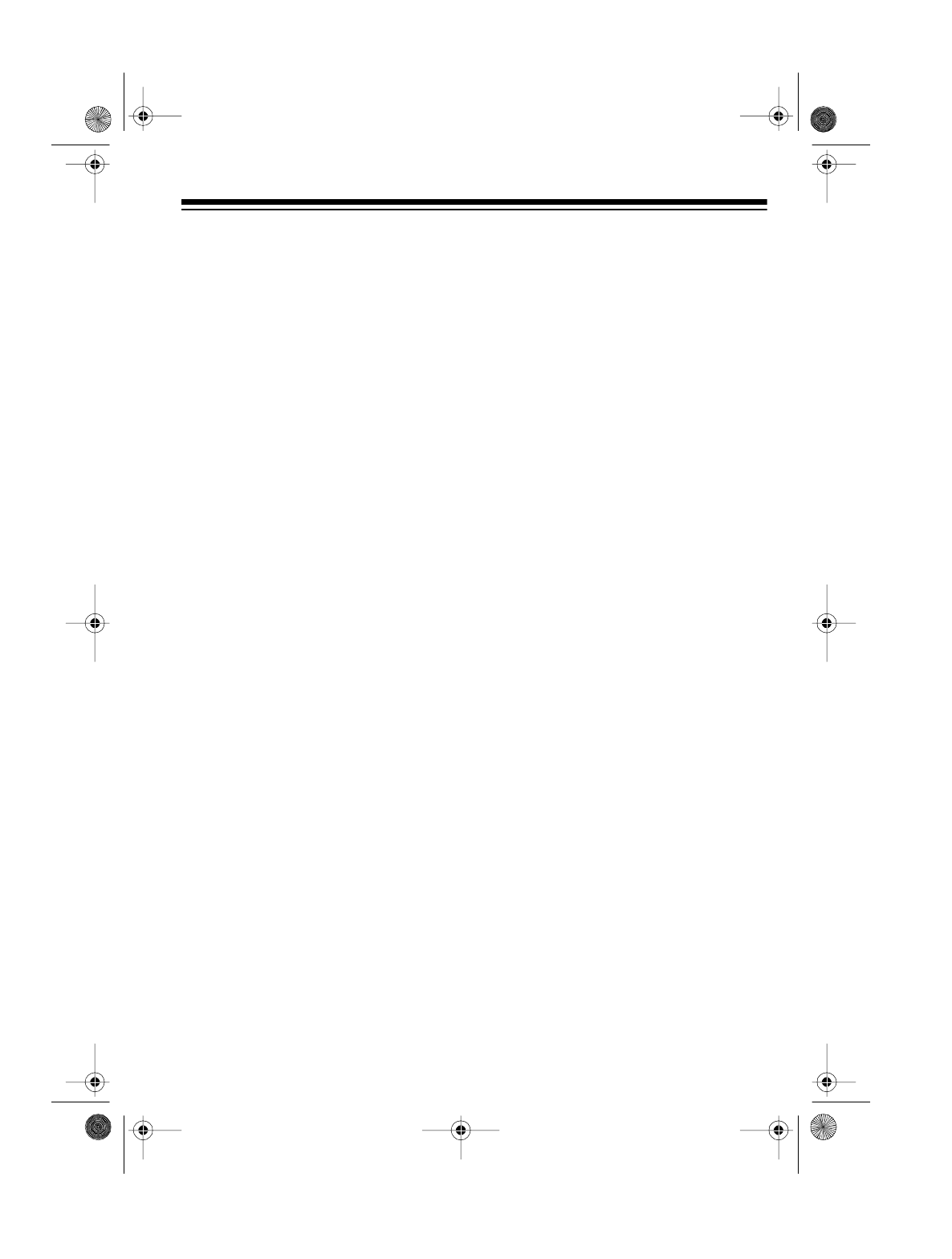
17
ADJUSTING THE SOUND
When you listen to your stereo, adjust
these controls to suit your listening
preferences.
AUDIO
CONTROL
SEL
+
/
–
— Repeat-
edly press or hold down to increase or
decrease the volume.
VOL
and a vol-
ume level number appear.
Warning:
To protect your hearing, do
not listen at high volume levels. Slowly
increase the volume to a comfortable
listening level.
AUDIO
CONTROL
SEL
— Repeatedly
press until
bAS
,
TRE
,
bAL
,
or
FAd
and a number appear on the display,
then repeatedly press or hold down
+
or
–
within 5 seconds to change the
stereo’s bass, treble, balance, or fader
settings.
Notes:
• When you adjust the balance
toward the left speakers,
L
and a
number appear on the display.
When you adjust the balance
toward the right speakers,
R
and a
number appear.
• When you adjust the fader toward
the front speakers,
F
and a num-
ber appear on the display. When
you adjust the fader toward the
rear speakers,
R
and a number
appear.
•If
bAS
,
TRE
,
bAL
, or
FAd
and the
number disappear before you
press
+
or
–
, repeatedly press
AUDIO
CONTROL
SEL
until the
setting you want reappears, then
repeatedly press or hold down
+
or
–
to set it.
• To set bass, treble, balance, and
fader to their center (middle) set-
tings, hold down
AUDIO CONTROL
SEL
for about 3 seconds until the
stereo beeps twice.
LOUD
(12-2154 Only)
— To increase
the low ranges of sounds, repeatedly
press
LOUD
until
ON
appears. To turn
off loudness, repeatedly press
LOUD
until
OFF
appears.
FAVORITE SOUND
MEMORY (12-2155
ONLY)
You can store your stereo’s current
volume, bass, treble, balance, and
fader settings into memory. This lets
you select the best sound for the mu-
sic you listen to and save that sound,
(illus)
(illus)
12-2154.fm Page 17 Wednesday, July 14, 1999 3:34 PM


















