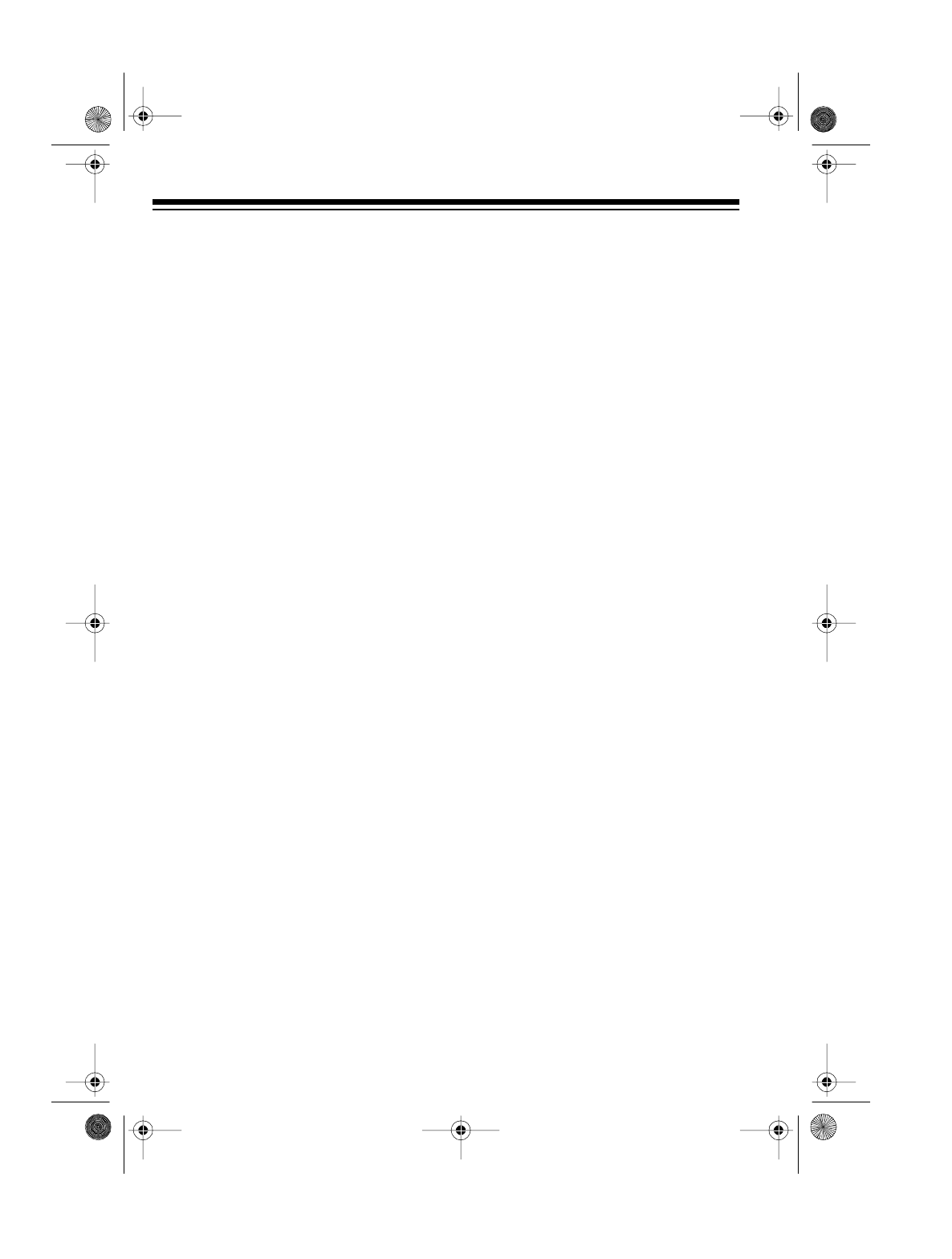
4
CONTENTS
Installation ............................................................................................................ 6
Before You Begin the Installation .................................................................... 6
Preparing the Mounting Area .................................................................... 6
Routing Speaker Wires ............................................................................. 6
Removing the Shipping Screw .................................................................. 6
Making the Connections .................................................................................. 7
Using an Adapter Harness ........................................................................ 8
Connecting Ground, Power, and Optional Components ........................... 8
Connecting an Equalizer/Booster ............................................................. 9
Connecting Two Pairs of Speakers ........................................................... 9
Connecting One Pair of Speakers .......................................................... 10
Connecting the Antenna ......................................................................... 11
Completing the Connections ................................................................... 11
Testing the Connections ................................................................................ 11
Mounting the Stereo ...................................................................................... 12
Removing the Stereo from the Dash ............................................................. 14
Usin
g
the Control Panel .................................................................................... 15
Installing the Control Panel ............................................................................ 15
Removing the Control Panel .......................................................................... 15
Basic Operation ................................................................................................. 16
Turning the Stereo On and Off ...................................................................... 16
Setting the Clock ........................................................................................... 16
Adjusting the Sound ...................................................................................... 17
Favorite Sound Memory (12-2155 Only) ....................................................... 17
Displaying the Clock ...................................................................................... 18
Turning the Key Tone On and Off .................................................................. 18
Radio Operation ................................................................................................. 19
Playing the Radio .......................................................................................... 19
Memory Tuning .............................................................................................. 19
Storing Stations ....................................................................................... 20
Storing Stations in Automatic Travel Programming Memory .................. 20
Selecting a Stored Station ...................................................................... 20
Scanning Stored Stations ....................................................................... 21
CD Pla
y
er Operation .......................................................................................... 22
Playing a CD .................................................................................................. 22
Selecting a Track ........................................................................................... 23
Audible Search .............................................................................................. 23
Shuffle Play ................................................................................................... 23
12-2154.fm Page 4 Wednesday, July 14, 1999 3:34 PM


















