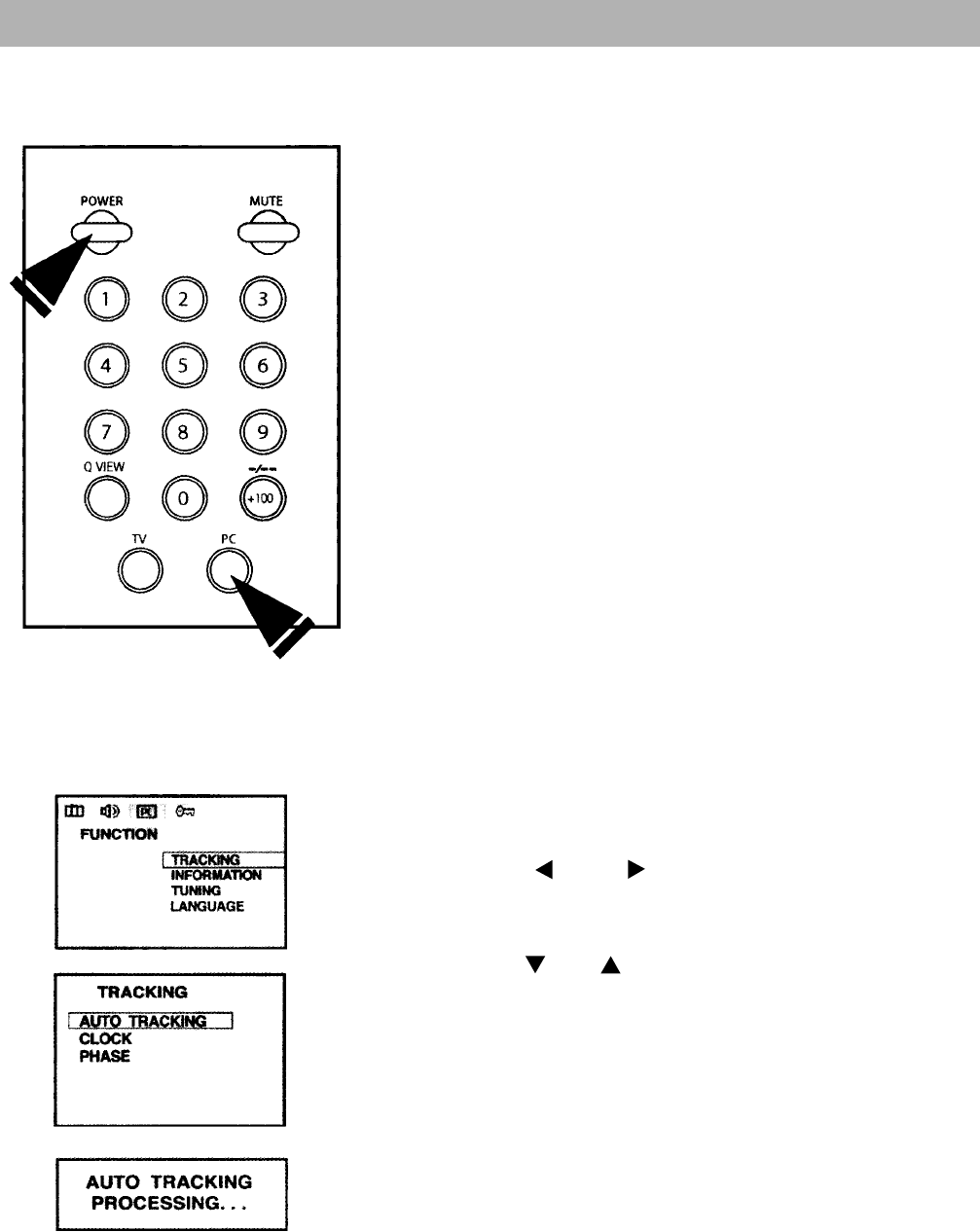
Viewing a PC screen
Initial set PC mode
When the picture is unstable
Power on your monitor by pressing the POWER button
on the main set or on the remote controller.
Use the PC button on the remote controller to switch to
the PC mode.
Then the PC screen is automatically set.
When a CD-Title runs, the music is output from
speakers.
(You can use an external speaker via the Audio Output
jack on the rear of the main set.)
Press the MENU button and the PICTURE menu is
displayed.
Use the VOL or VOL button to move to the
FUNCTION menu.
Use the CH or CH button to move to TRACKING,
then press the SEL button. Then, the TRACKING
menu will be displayed.
Move to AUTO TRACKING, then press the SELECT
button. Then, the message “AUTO TRACKING
PROCESSING ...” appears on the screen to stabilise
the screen.
Press the MENU button repeatedly until the menus
disappear.
11
1
2
1
2
3
4
5


















