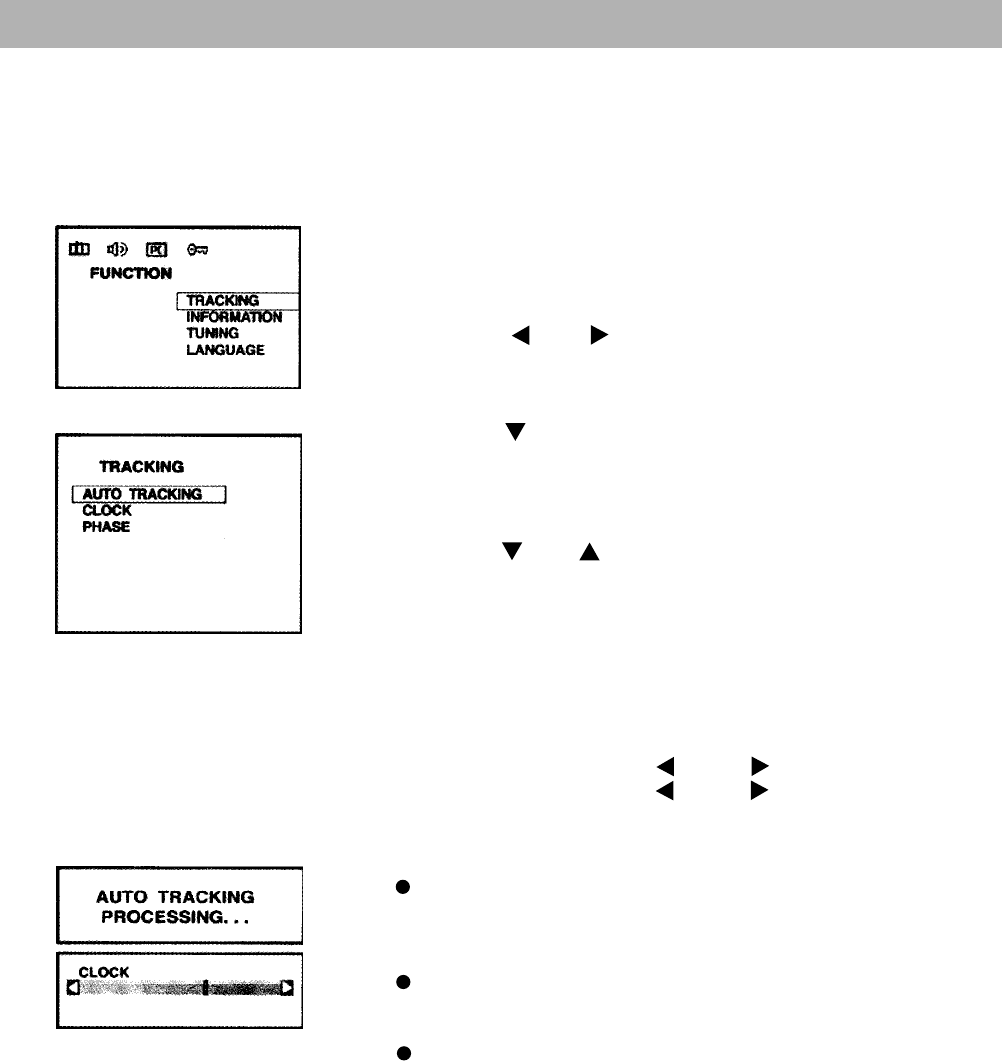
Viewing a PC screen
PC Stable Adjustment
When the screen is unstable in PC settings, or to make your PC stable by adjusting the Clock and Phase,
set the PC in the following sequence:
Press the MENU button.
Result : The PICTURE menu is displayed.
Use the VOL , VOL buttons to move the
FUNCTION menu.
Use the CH button move to TRACKING and then
press the SEL button.
Result: The TRACKING menu is displayed.
Use the CH or CH buttons to select one of the
following options:
AUTO TRACKING
CLOCK
PHASE
To adjust the..
AUTO TRACKING
CLOCK
PHASE
AUTO TRACKING:
CLOCK:
PHASE:
Press the MENU button repeatedly until the menus
disappear.
Press the...
SEL button.
VOL or VOL button.
VOL or VOL button.
Automatically optimises the status
of screen.
This is recommended to perform for
new PC.
Adjusts the horizontal size of screen
by increasing / decreasing the
number of pixels.
Sets the focus of screen.
Adjusts when some noise exists or
the character lines are seen
overlapped.
15
1
2
3
4
5
6
7


















