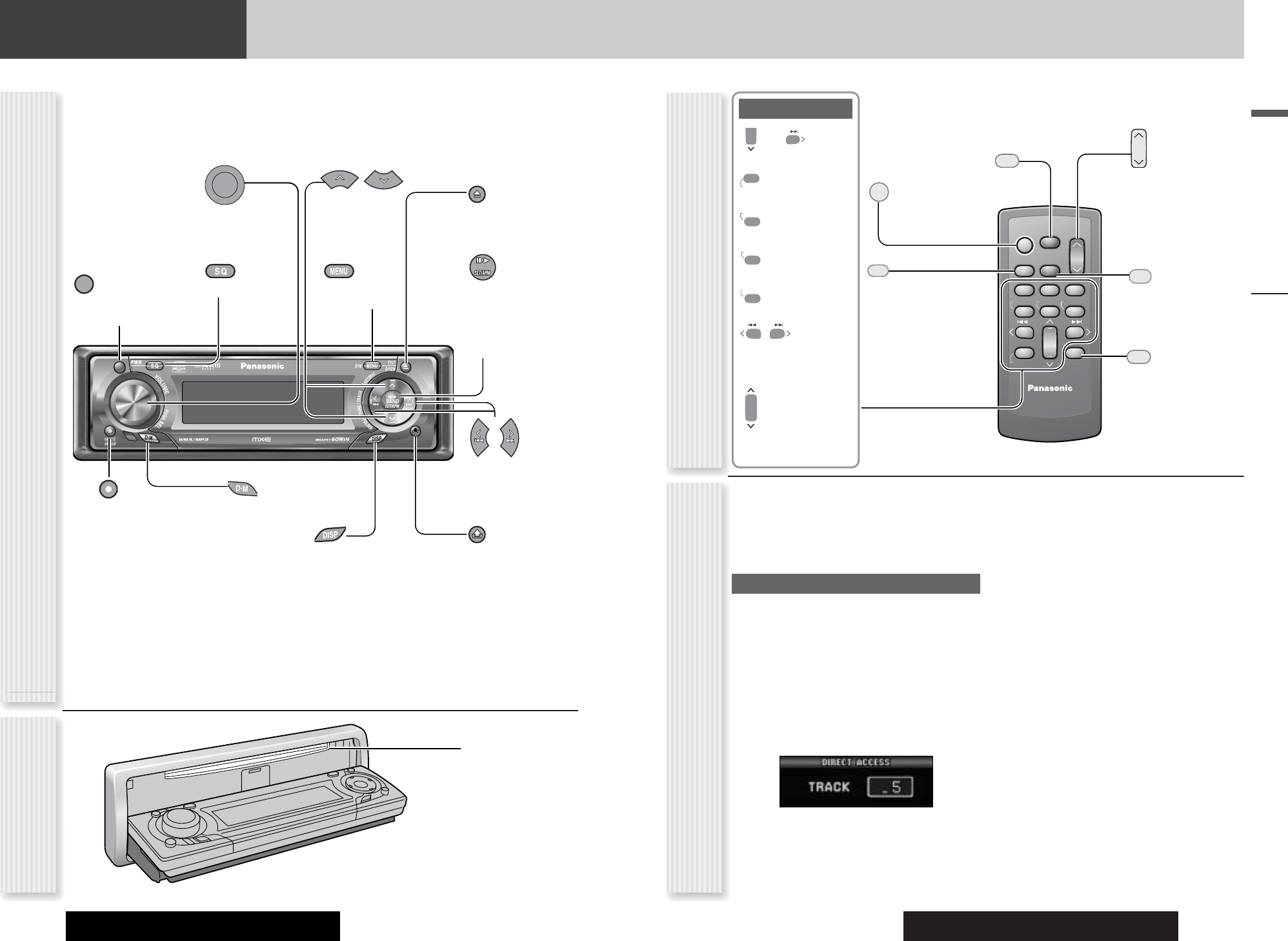
CQ-C8401U/C8301U/C7401U/C7301U
English
y
/
5
Pause/Play
BAND
SET
APM
Auto Preset
Memory
BANDBAND
BAND
BANDBAND
1110
Controls Layout
Note: This instruction manual explains operations for use with the buttons on the main unit. (Different operations excluded)
CQ-C8401U/C8301U/C7401U/C7301U
SRC
CQ-C8401U
One-touch operation is available for selecting a track
playing style by use of [4] (RANDOM), [5] (SCAN), or
[6] (REPEAT). (For a Folder/Disc playing style, hold
down the same button for 2 sec. or more.)
Direct Access
A channel (XM mode), a track (CD mode), a disc (Disc
changer), a file and a folder (MP3/WMA mode) can be
directly selected.
Example: Track number 5
1
Press [#] (NUMBER).
2
Press [5].
3
Press [BAND] (SET).
SRC Source
PWR Power
SQ Sound Quality MENU
DIM Dimmer
VOLUME
PUSH SEL Select
DISP
Display
TUNE
TRACK (FILE)
Release
TILT
OPEN (eject)
SRC
Controls Layout
Main Unit
Remote Control UnitFunctions Only by Remote Control Unit
Disc slot
P·SET Preset
DISC (FOLDER
)
MUTE
SBC·SW Super Bass
Control·Subwoofer
D·M Direct Memory
When Face Plate
Opens
SEL
SEL
SRC
SRC
BAND
BAND
MUTE
MUTE
2 31
5
8
0
64
97
#
VOL
VOL
DISP
CAR AUDIO
MENU
SEL
POWER
SOURCE
SRC
SET
BAND MUTE
231
5
8
0
64
97
#
VOL
RANDOM
NUMBER
TUNE TUNE
SCAN REPEAT
DISP
POWER
SOURCE
SRC
POWER
SRC (SOURCE)
MUTE
SBC·SW Super Bass
Control·Subwoofer
BAND
Pause/Play
SET
APM
Auto Preset
Memory
SEL Select
MENU
VOL Volume
}:Up
{:Down
DISP Display
0
4
RANDOM
5
SCAN
6
REPEA
T
7
9
#
NUMBE
R
Number Buttons
–
Number
RANDOM
SCAN
REPEAT
9
TUNE
TRACK (FILE)
P·SET
(Preset)
DISC (FOLDER)
VOL
DISP
SET
BAND
MENU
SEL
8
0
MUTE


















