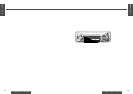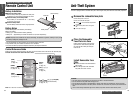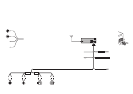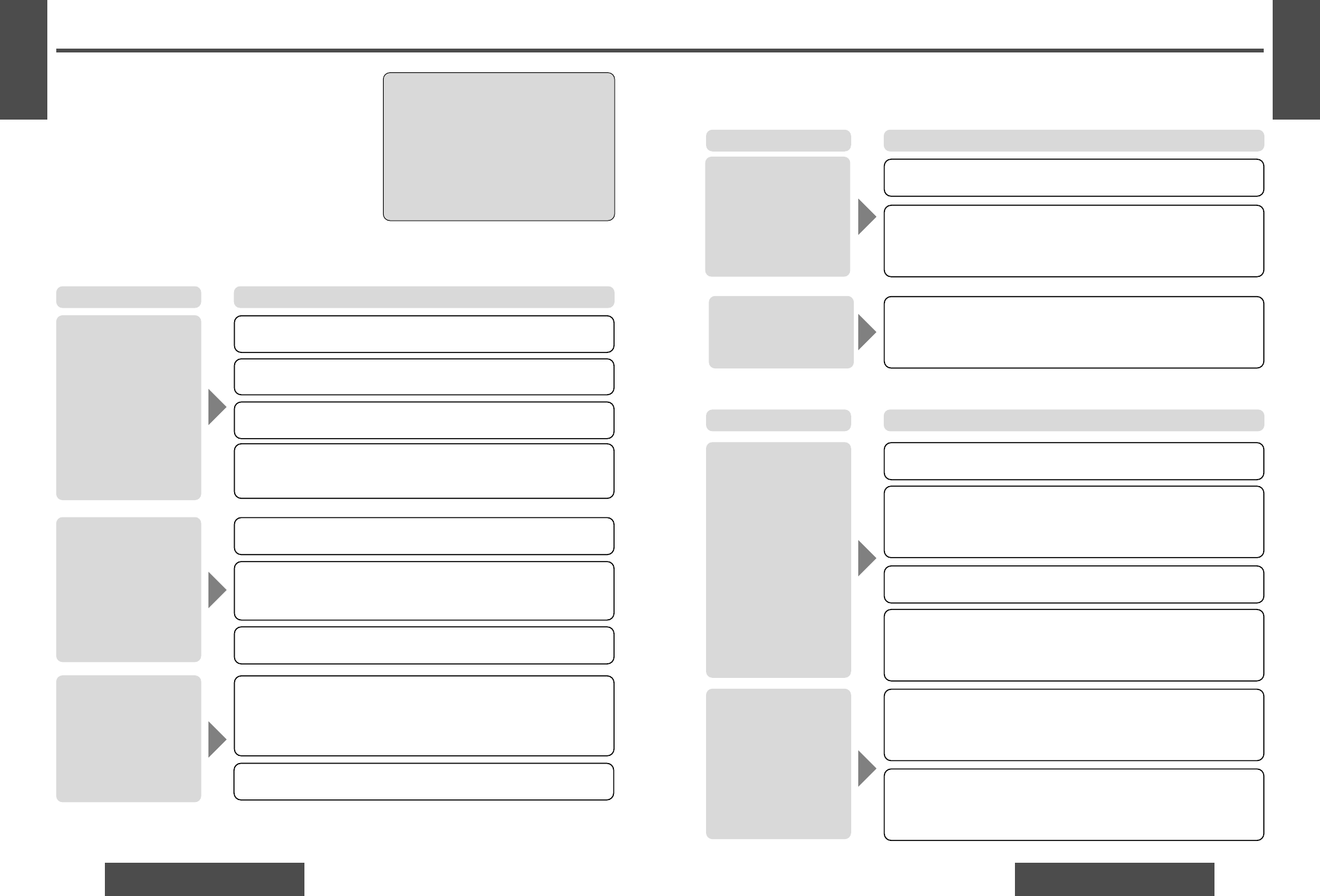
9
E
N
G
L
I
S
H
10
E
N
G
L
I
S
H
2120
CQ-C1200U/C1120U/C1110U/C1100U CQ-C1200U/C1120U/C1110U/C1100U
Preliminary Steps
Check and take steps as described in the tables below.
If You Suspect Something Wrong
Immediately switch the power off.
Disconnect the power connector and check that there is nei-
ther smoke nor heat from the unit before asking for repairs.
Never try to repair the unit by yourself because it is dangerous
to do so.
No power.
Trouble
Car’s ignition switch is not on.
➡Turn your car’s ignition switch to ACC or ON.
Troubleshooting Tips
❐ Common
The power cord (battery, ACC and ground) is connected in the wrong way.
➡
Check the wiring.
Grounding wire is not correctly connected.
➡Connect the grounding wire to a metal part of the car.
Fuse is burnt out.
➡Call the store where you purchased the unit, or your nearest
Servicenter (see the attached sheet) and ask for fuse replacement.
No sound.
Mute is set to ON.
➡Set it to OFF.
The wiring of the speaker line is not correct, or a break or poor contact
arises.
➡
Check the wiring in accordance with the wiring diagram.
Condensation (dew).
➡Wait for a while before use.
Cautions:
• Do not use the unit if it malfunctions or if
there is something wrong.
• Do not use the unit in irregular condi-
tion, for example, without sound, or with
smoke or foul smell, which can cause
ignition or electric shock. Immediately
stop using it and call the store where
you purchased it.
Cause/Step
There is an electromagnetic-wave generator such as a cellular phone near the unit
or its electrical lines.
➡Keep an electromagnetic-wave generator such as a cellular phone away
from the unit and the wiring of the unit. In case that noise cannot be eliminat-
ed due to the wiring harness of the car, consult your dealer.
Noise.
Tr oubleshooting
❐ Radio
No power is supplied to the antenna amplifier (when using a film antenna, etc.).
➡
Check the wiring of the antenna amplifier battery lead.
The number of receivable stations is less than 6.
➡
Move to an area where receivable stations number is maximum, and
try presetting.
The number of auto preset
stations is less than 6.
Trouble Cause/Step
Antenna installation or wiring of antenna cable is faulty.
➡
Check whether the antenna mounting position and its wiring are cor-
rect. In addition, check to see whether the antenna ground is securely
connected to the chassis.
• Disc is dirty.
• Disc has scratches.
➡Clean disc, referring to the section on “Notes on Discs”.
Sound skips, bad sound
quality. (e.g. caused by
noise)
Disc is in the CD com-
partment but no sound is
made, or disc is ejected
automatically.
The disc is inserted upside down.
➡Place disc in the correct direction with the label side up.
❐ CD
• Disc is dirty.
• Disc has scratches.
➡Clean disc, referring to the section on “Notes on Discs”.
Trouble Cause/Step
A disc that has data other than CD-DA type is loaded.
➡Discs that have CD-DA type data should be used.
➡The unit may not successfully play back a CD-R/RW that is made in
combination of writing software, a CD recorder (CD-R/RW drive)
and a disc which are incompatible one another. Refer to instruc-
tions for the concerned devices for details.
➡The unit may not successfully play back a CD-R/RW that is made up
of a combination of writing software, a CD recorder (CD-R/RW
drive) and a disc which are incompatible with one another. Refer to
instructions for the concerned devices for details.
Poor reception or noise
Grounding wire is not correctly connected.
➡Connect the grounding wire to a metal part of the car.