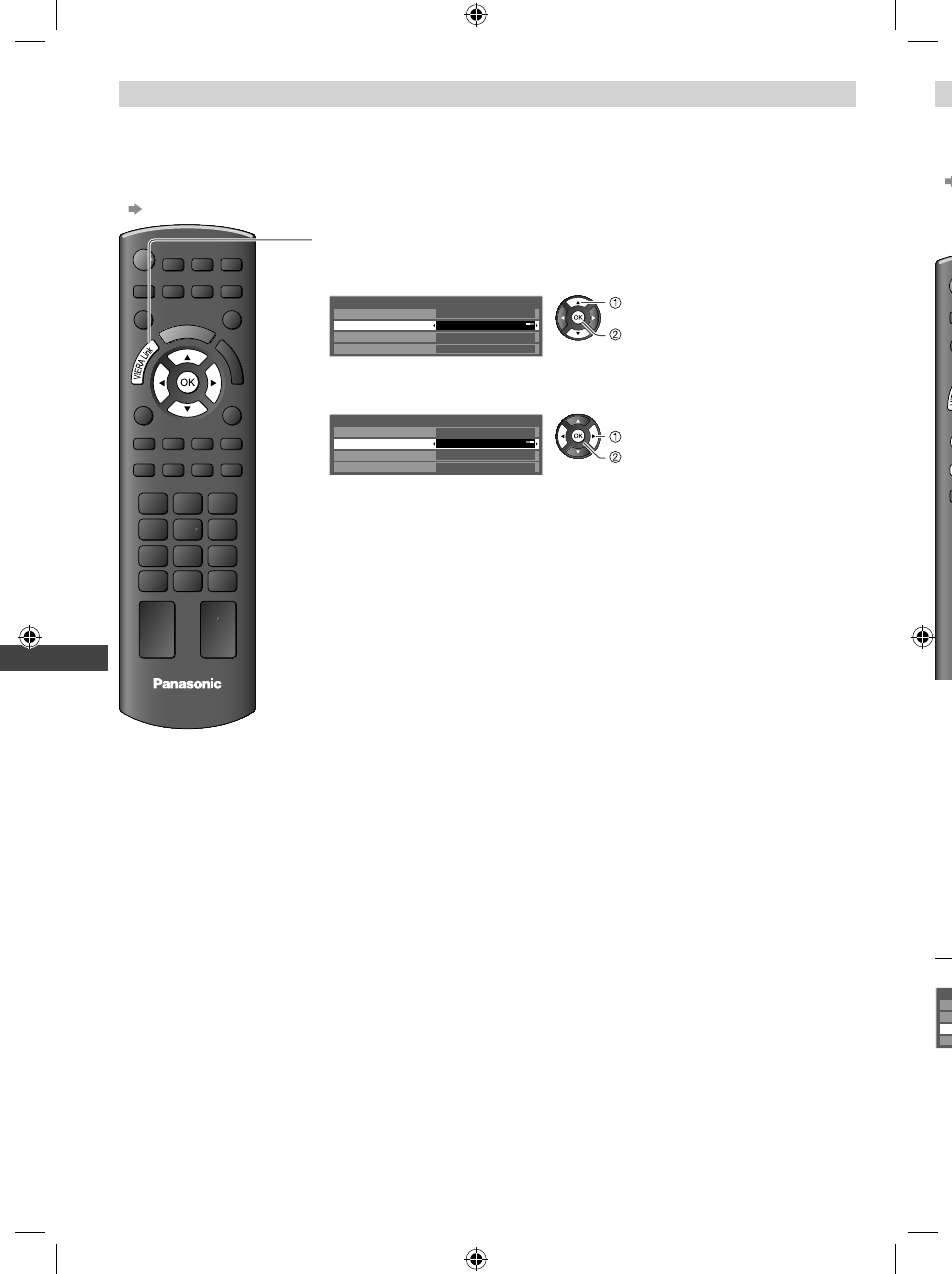
VIERA Link Functions
44
[Direct TV Rec] - What you see is What you record
Recording the current programme in DIGA Recorder immediately.
●
If you connect a variety of recorders including other manufacturers’ recorders at the same time, please
connect the DIGA Recorder to the TV’s lower HDMI terminal number. For example, if you use HDMI1
and HDMI2 for two recorders, in this case connect the DIGA Recorder to HDMI1.
●
If you cannot operate, check the settings and the equipment
“Summary of features”, “Connection”, “Preparations” (p. 41 - 42)
TV
1
Display [VIERA Link Menu]
2
Select [Direct TV Rec] and start recording
Direct TV Rec
Start
Pause Live TV
Start
VIERA Link Control
Recorder
Speaker Selection
Home Cinema
VIERA Link Menu
start
select
■ To stop recording
Select [Stop] in [Direct TV Rec] and stop recording
Direct TV Rec
Stop
Pause Live TV
Start
VIERA Link Control
Recorder
Speaker Selection
Home Cinema
VIERA Link Menu
stop
select
OP
T
[
Y
o
th
e
●
I
f
●
F
A
c
4
■
Di
r
P
a
VI
S
p
VIE
T
h
te
r
eq
to
co
an
as
TH_L32C3KMTX_EN.indd 44TH_L32C3KMTX_EN.indd 44 3/17/2011 3:46:07 PM3/17/2011 3:46:07 PM


















