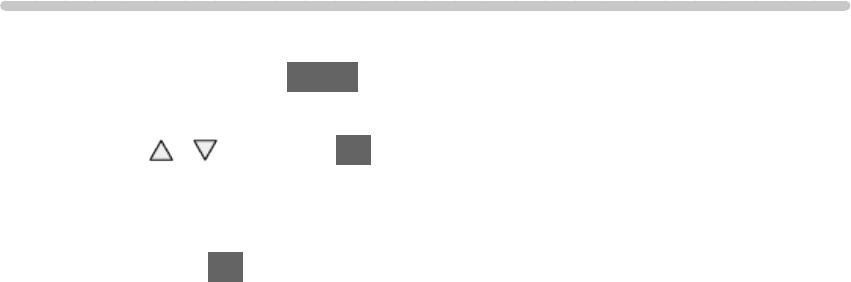
- 220 -
= Note =
●
Download may take a few hours.
●
During software download and update, DO NOT switch off the TV.
●
A notification message may be a reminder. In this case, schedule
information (the date when the new version can be used) will appear. You
can set the reservation for update. The update will not start when the TV is
off.
Manual update
You can update new software manually.
1. Display the menu with MENU.
2. Select Setup > System Menu > System Update > System Update Search
Now with
/ and press OK to access.
3. Searches for an update (for several minutes) and displays a corresponding
message if any.
4. Download with OK.
= Note =
●
Download may take a few hours.
●
During software download and update, DO NOT switch off the TV.


















