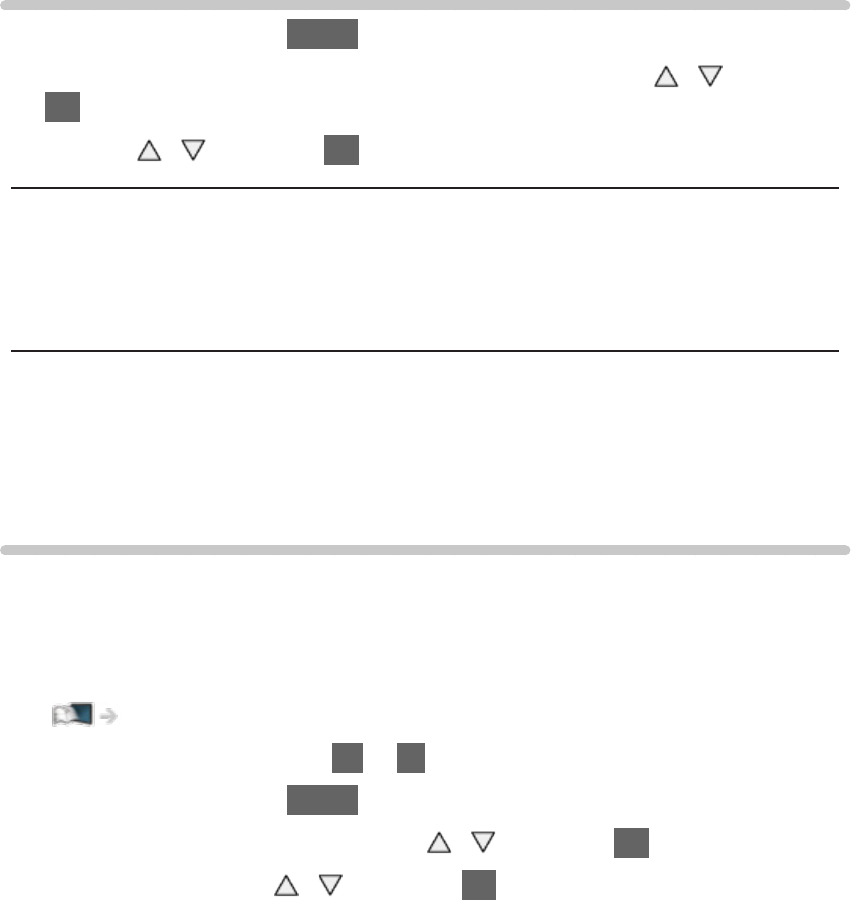
- 57 -
24p Smooth Film
(Max / Mid / Min / Off)
Automatically compensates the picture frame rate to make the 24p source
movie images smooth.
●
This function is available only for 24p signal input and displayed instead of
Intelligent Frame Creation.
●
Not valid in multi window mode, photo contents of Media Player / Network
services, when Game Mode is set to On or when aspect is set to H Full
Noise reduction settings
1. Display the menu with MENU.
2. Select Picture > Noise Reduction / MPEG Remaster with
/ and press
OK to access.
3. Set with
/ and press OK to store.
Noise Reduction
(Auto / Max / Mid / Min / Off)
Reduces unwanted picture noise.
MPEG Remaster
(Auto / Max / Mid / Min / Off)
Reduces flicker noise in contoured parts of a picture and block noise.
Advanced Settings
You can adjust and set up the detailed picture settings when Viewing Mode
is set to Cinema, True Cinema, Monitor, Custom or Professional1 / 2. The
settings in True Cinema, Monitor, Custom or Professional1 / 2 can be stored
for each input.
Watching > For best picture > Viewing Mode
1. Select the input mode with AV or TV.
2. Display the menu with MENU.
3. Select Picture > Viewing Mode with
/ and press OK to access.
4. Select the mode with
/ and press OK to set.
Cinema / True Cinema / Monitor / Custom / Professional1 / Professional2


















