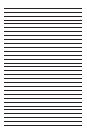The WFS 3.70 Wireless AirPlay
®
speaker system is a set of active speakers with
AirPlay technology, allowing you to stream music wirelessly from your Mac, PC,
iPod touch, iPhone and iPad.
ABOUT AirPlay
®
AirPlay is a revolutionary technology that lets you stream music wirelessly from
your Mac, PC or iOS device.
REQUIREMENTS
AirPlay requires a Mac or PC running iTunes 10.2 or later or an iPod touch, iPhone
or iPad running iOS 4.2 or later. Third-party apps support requires iOS 4.3 or later.
The WFS 3.70 speaker system must be connected to the same wireless network
as the Mac, PC or iOS device. The connection requires a wireless router
supporting 802.11g/h and a password if the router has wireless security enabled.
GETTING STARTED
The WFS 3.70 Wireless AirPlay speaker system has been designed to offer a
simple and convenient AirPlay solution.
UNBOXING AND CONNECTING
When unboxing the WFS 3.70 Wireless AirPlay speaker system for the first time, it
is advised to get familiar with the product. The power supply needs to be
connected to the right side speaker and the two speakers connected using one of
the two supplied speaker cables.
SWITCHING ON AND OFF
• Switch on the WFS 3.70 Wireless AirPlay speaker system by pressing the
“Power” button located on the right side speaker’s rear panel.
• If the WFS 3.70 speaker system has not been setup before, the LED flashes
green quickly for about 30 seconds while booting up, followed by flashing
green slowly to indicate that the WFS 3.70 speaker system is ready to be setup.
• If the WFS 3.70 speaker system has already been properly setup, the LED
flashes green quickly for about 30 seconds while booting up, followed by
flashing green slowly for 5 seconds. When the LED turns solid green followed
by a beep, the WFS 3.70 speaker system is connected to the wireless network.
• To switch off, press the “Power” button.