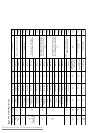6
Environmental efforts
Philips continuously focuses on lowering
the environmental impact of its innovative
consumer products. We aim our efforts
towards environmental improvements during
manufacturing, reduction of harmful substances,
energy-efcient use, end-of-life instructions and
product recycling.
To access energy-efcient settings:
1 While you watch TV, press the green
button on the remote control.
2 Select one of the following settings:
• [Energy saving]: Picture settings that
conserve the most energy.
• [Mute screen]: If you only want to
listen to audio from the TV, you can
turn off the TV display. Other functions
continue to operate normally.
• [Light sensor]: The built-in ambient
light sensor lowers the brightness of
the TV screen when the surrounding
light darkens.
• [Switch off unused sources]: If you
connect EasyLink-compliant devices,
you can switch them off.
EN
Downloaded From TV-Manual.com Manuals