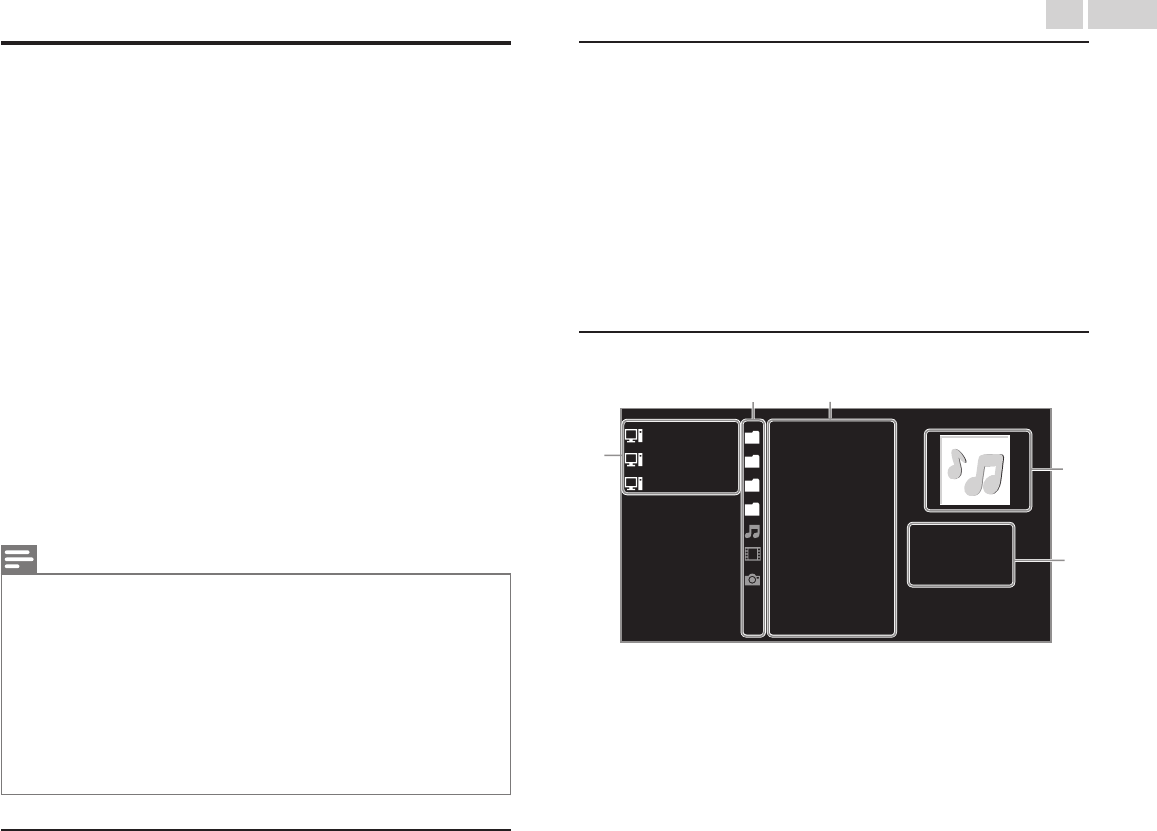
View photos, play music and watch videos
using DLNA
On your TV you can play video, music and photo files stored on DLNA
certified home media servers connected to your home network. In order
to use this feature, you must connect this unit to the Internet.
It is recommended that files to be played back in this unit are recorded
under the following specifications:
<MP3>
Sampling frequency : 32kHz or 44.1kHz or 48kHz
Constant bit rate: : 32kbps - 320kbps
<JPEG>
Upper limit : 16Mpixel
<MPEG>
Playable codec : MPEG1, MPEG2, MPEG4
Maximum size of a video : 1920 x 1080
Audio type : AC3, MPEG1 audio layer 3 (MP3),
MPEG1 audio layer 2, LPCM
Note(s)
●
A maximum of 1,023 folders or files can be recognized.
●
For the home server list, maximum of 16 servers can be displayed.
●
The 10th and deeper hierarchies cannot be displayed.
●
Unplayable files in the home server will not be displayed in the file list.
●
For some files, playback is not available even if displayed in the file list.
●
In order to play back the contents in home servers, the player and the servers must be
connected to the same access point.
●
Compatibility and available playback function may differ depending on the home server.
●
Video files with unsupported audio format will be skipped.
●
The quality of the playback picture or audio differs depending on your network condition
Before using DLNA
Follow the procedure below before using DLNA.
1
Connect this unit to the Internet.
Connecting the TV to the Internet using an Ethernet cable L
p. 17 or Connecting the TV to the Internet using a Wireless
LAN L p. 18
●
Broadband Internet connection of 8Mbps or faster is required.
2
Set up the necessary network connection settings. Network L
p. 40
Using DLNA
1
Start DLNA home media servers in your home network.
●
For details, refer to the instruction book of the DLNA certified
device.
2
Press Q (MENU) on the remote control.
3
Use H I J K to select Browse PC.
●
This unit will start loading the home server list.
4
After loading, home server list will appear. Select a home server you
want to access, then press OK.
Guide to DLNA
a
00:05:28
bc
d
e
Year:
Duration:
Album:
Title:
Blue hills
Video10
Highway Blues
Folder
Video
Photos
Audio
Server 3
Server 2
Server 1
a
Home server list
b
Folder / media icon
c
Group (folder) / file list
d
Image
e
Current file info
48 .English
Continued on next page.


















