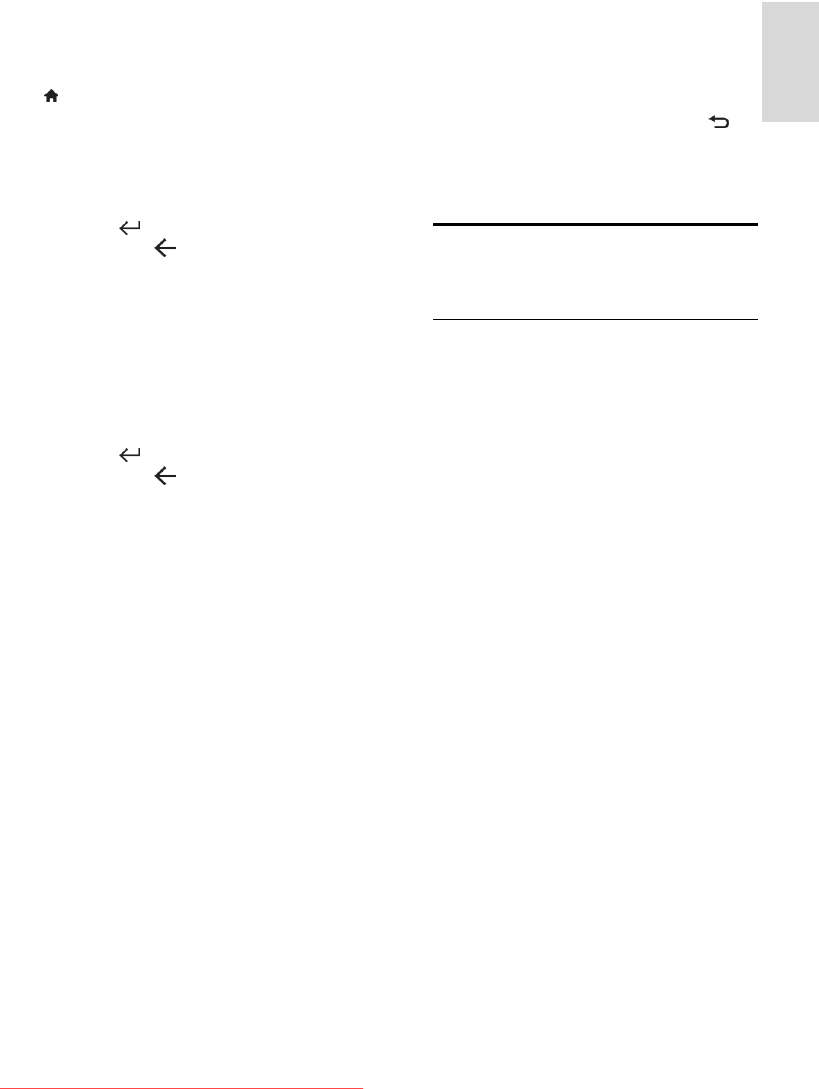
EN 55
English
If you have selected a Cyrillic or Greek
keyboard layout first, you can also add a
second keyboard with Latin layout.
To change the keyboard layout setting, press
> [Setup] > [TV settings] >
[Preferences] > [USB mouse/keyboard] >
[Keyboard settings] and press OK .
TV keys on your keyboard
To make a text entry, you can use these
keys:
Enter : OK
Backspace : delete a character
before the cursor
Navigation keys : navigate within a text
field
(if a second keyboard layout is set) to
switch between different keyboard
layouts, press the Altand Shift keys
simultaneously.
Net TV keys on your keyboard
Enter : OK to confirm an entry.
Backspace : return to the previous
page.
Navigation keys : navigate to the next
field.
Home : scroll to the top of the page.
End : scroll to the bottom of the page.
Page Up : jump one page up.
Page Down : jump one page down.
+/- : zoom in or out one step.
* : fit to the width of the page.
USB mouse
*Available on certain models only.
You can connect a USB mouse to navigate
pages on the Internet. On an Internet page,
you can select and click on links more easily.
The USB mouse cannot navigate in Net TV
application pages nor navigate in the TV
menus.
To install the USB mouse
Switch the on TV. Connect the USB mouse
to the USB connector on the side of the TV.
If you need extra USB connectors, use a
USB hub. You can also connect the USB
mouse to a connected USB keyboard.
Once the TV detects the mouse, set the
tracking speed. Navigate into the test area to
check the speed.
To use the USB mouse with your TV
Left mouse button (left-click) :OK
Right mouse button (right-click) :
(Back)
Scroll wheel : to scroll up and down an
internet page.
Computers and the
Internet
What you can do
Browse PC
If you connect the TV to a home network,
you can play photos, music and videos from
your computer or storage device. Once the
network is installed on the TV, you can find
and play the files from your PC on the TV
screen.See (Page 20).
Note: If the apparatus does not recover in
DLNA mode due to external electrical
disturbances (e.g. electrostatic discharge),
user intervention is required.
Net TV
If you connect the TV to a home network
with an Internet connection, you can link up
the TV to Net TV. Net TV offers Internet
services and websites tailored to your TV.
Play music and videos, consult infotainment,
rent movies and much more. Once the
network is installed, you can enjoy the best
of the Internet for your TV. See Use your
TV > Net TV and online video (Page 22).
Interactive TV
If you connect the TV to the Internet, you
can enjoy the full benefits of Interactive TV.
Systems such as HbbTV, MHP, DTVi etc. use
the Internet to communicate with the TV.
The availability of these systems depends on
your local service provider.
Downloaded From TV-Manual.com Manuals


















