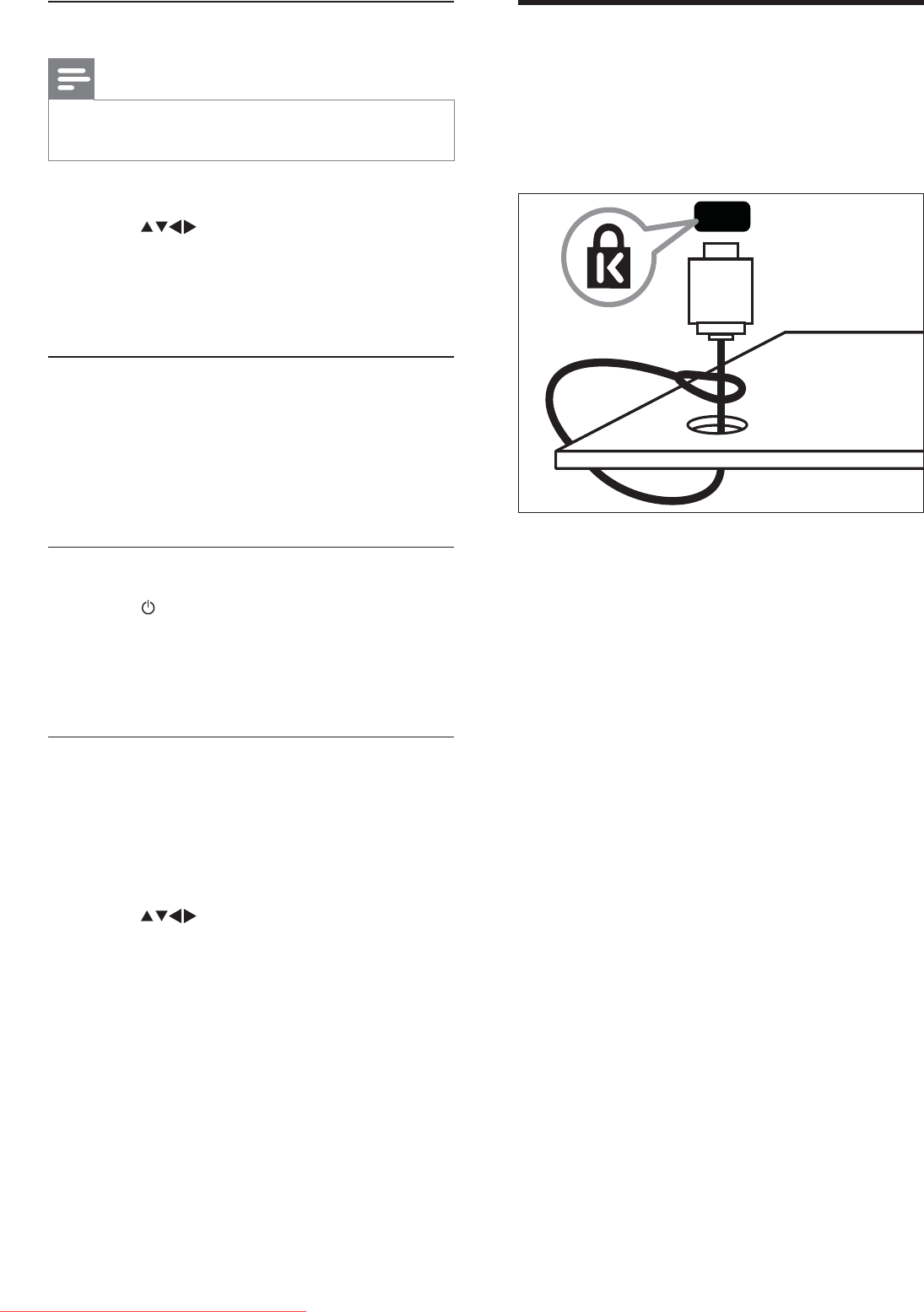
24
Use a Kensington lock
There is a Kensington security slot at the back
of the TV. Prevent theft by looping a Kensington
lock between the slot and a permanent object,
such as a heavy table.
Enable or disable EasyLink
Note
Do not enable Philips EasyLink if you do not •
intend to use it.
1 Press MENU .
2 Press to select [Setup] >
[Installation] > [Preferences] >
[EasyLink] .
3 Select [On] or [Off] .
Use one-touch play
1 After enabling EasyLink, press play on
your device.
The TV automatically switches to the »
correct source.
Use one-touch standby
1 Press ( Standby-On ) on the TV’s or
device’s remote control.
The TV and all connected HDMI »
devices switch to standby.
Set TV speakers to EasyLink mode
When you play content from an EasyLink
compliant home theater, the TV speakers are
automatically muted.
1 Press MENU .
2 Press to select [Setup] > [Sound]
> [TV speakers] > [Auto EasyLink] .
The TV speakers are turned off »
automatically when content from an
Easylink compliant system is detected.
3 Select [Setup] > [Sound] > [TV
speakers] > [On] to disable system audio
control and enable the TV speakers.
EN
Dali_77_EN_2.indd 24 4/6/2010 11:14:36 AM
Downloaded From TV-Manual.com Manuals


















