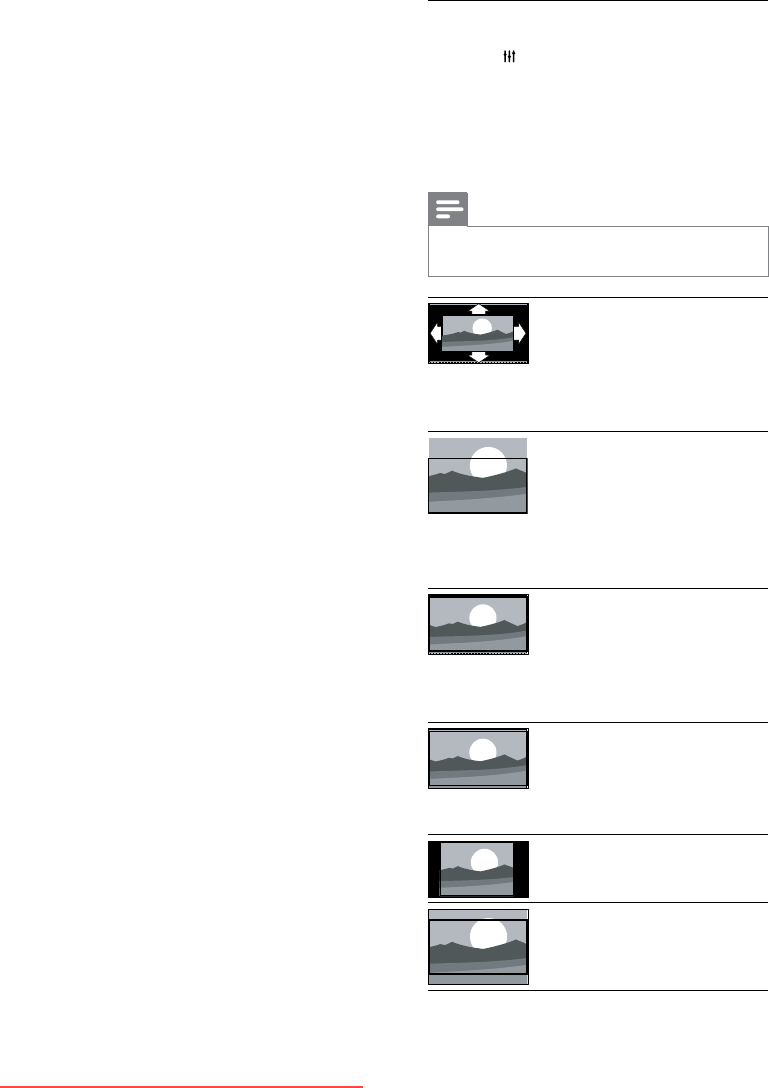
14 EN
• [Color temperature]: Adjust the color
balance in an image.
• [Custom color temp]: Customize color
temperature setting. (Only available if
[Color temperature] > [Custom] is
selected)
• [Digital Crystal Clear]/[Pixel Plus]/[Pixel
Plus HD]: Fine-tune each pixel to match
surrounding pixels. This setting produces a
brilliant, high-denition image.
• [HD Natural Motion]: (For Pixel Plus
HD) Minimize juddering effects and
enhance picture smoothness.
• [120Hz Clear LCD]: (For Pixel Plus
HD) Reduces motion blurring and
makes picture more clear.
• [Advance sharpness]: Enables superior
picture sharpness.
• [Dynamic contrast]: Enhance contrast.
[Medium] setting is recommended.
• [Dynamic backlight]: Adjust brightness
of the TV backlight to match lighting
conditions.
• [MPEG artifact reduction]: Smooth
out transitions on digital pictures. You
can switch this feature on or off.
• [Color enhancement]: Make colors
more vivid and improves the details
in bright colors. You can switch this
feature on or off.
• [Gamma]: For selected models. Adjust
the midtone intensity in the picture.
Black and white are not affected.
• [PC mode]: Adjust the picture when a PC
is connected to the TV via HDMI or VGA.
• [Light sensor]: Adjust settings dynamically
based on the current lighting conditions.
• [Picture format]: Change the picture
format.
• [Screen edges]: Adjust the viewing area
(when set to minimum, you may see noise
or the rough edges of an image).
• [Picture shift]: If available, adjust the picture
position for all picture formats except for
[Auto zoom], [Wide screen], [4:3] and
[Unscaled].
Change picture format
1 Press ADJUST.
2 Select [Picture format], then press OK.
3 Select a picture format, then press OK.
Summary of picture formats
The following picture settings can be congured.
Note
•
Depending on the format of the picture source, some
picture settings are not available.
[Auto format]: For
selected models. (Not for
PC mode.) Automatically
displays the suitable picture
format. If not, widescreen
is applied.
[Auto ll]: For selected
models. Adjust the
picture to ll the screen
(subtitles remain visible).
Recommended for minimal
screen distortion but not
for HD or PC.
[Auto zoom]: For selected
models. Enlarge the
picture to ll the screen.
Recommended for minimal
screen distortion but not
for HD or PC.
[Super zoom]: (Not
for HD and PC mode.)
Removes the black bars on
the side of 4:3 broadcasts.
There is minimal distortion.
[4:3]: Shows the classic 4:3
format.
[Movie expand 16:9]: (Not
for HD and PC mode.)
Scales 4:3 format to 16:9.
Downloaded From TV-Manual.com Manuals


















