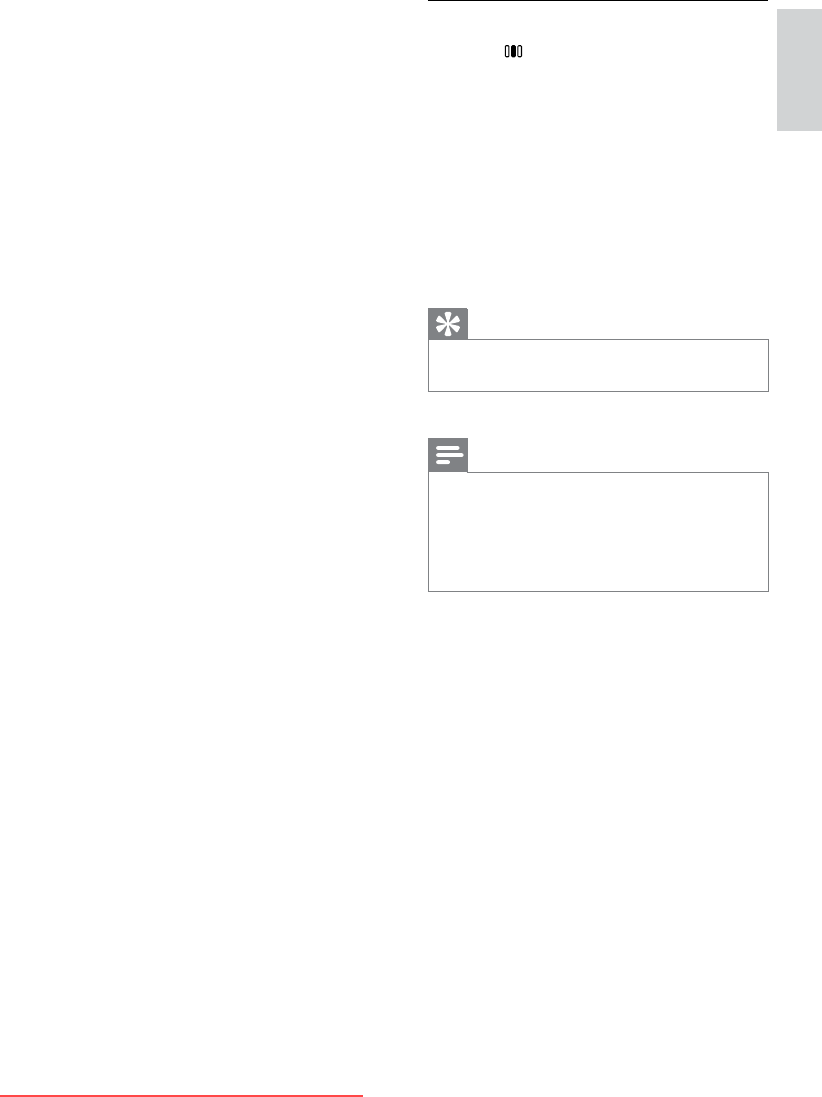
13
Change picture format
1 Press (Experience).
The experience bar appears. »
2 Press the Navigation buttons to select
[Picture format], then press OK.
3 Press the Navigation buttons to select a
picture format.
The selected picture format is »
previewed.
4 Press OK to conrm your choice.
The selected picture format is applied. »
Tip
Picture formats are also accessible via the •
[Setup]menu.
The following picture formats can be selected.
Note
Depending on the picture source, some •
picture formats are not available and will not
be seen on-screen.
Before you adjust
• [Unscaled], select [Picture]
> [PC mode] > [On], then press OK to
enable the option.
• [100 Hz Clear LCD]: Sets the
TV refresh rate to a maximum of
100Hz to provide superior motion
sharpness, better black level, high
contrast with a icker free, quiet
image and a larger viewing angle.
• [Super resolution]/[Advanced
sharpness]: Enables superior
sharpness, especially lines and
contours in the picture.
• [Dynamic contrast]: Enhances
contrast.
• [Dynamic backlight]: Adjusts
brightness of the TV backlight to
match lighting conditions.
• [MPEG artefact reduction]: Smooths
out transitions on digital pictures.
You can switch this feature on or off.
• [Colour enhancement]: Makes
colors more vivid and improves
the details in bright colors. You can
switch this feature on or off.
• [Gamma]: Adjusts the midtones
intensity in the picture. Black and
white are not affected.
• [PC mode]: Enables picture settings
adjustment when a PC is connected to
the TV via HDMI. If enabled, you can
select [Picture format] > [Unscaled]
which provides maximum detail for
display of PC content.
• [Light sensor]: Adjusts settings
dynamically to match lighting conditions.
• [Picture format]: Changes the picture
format.
• [Screen edges]: Changes the picture size.
• [Picture shift]: Adjusts the position of the
picture.
English
EN
Downloaded From TV-Manual.com Manuals


















