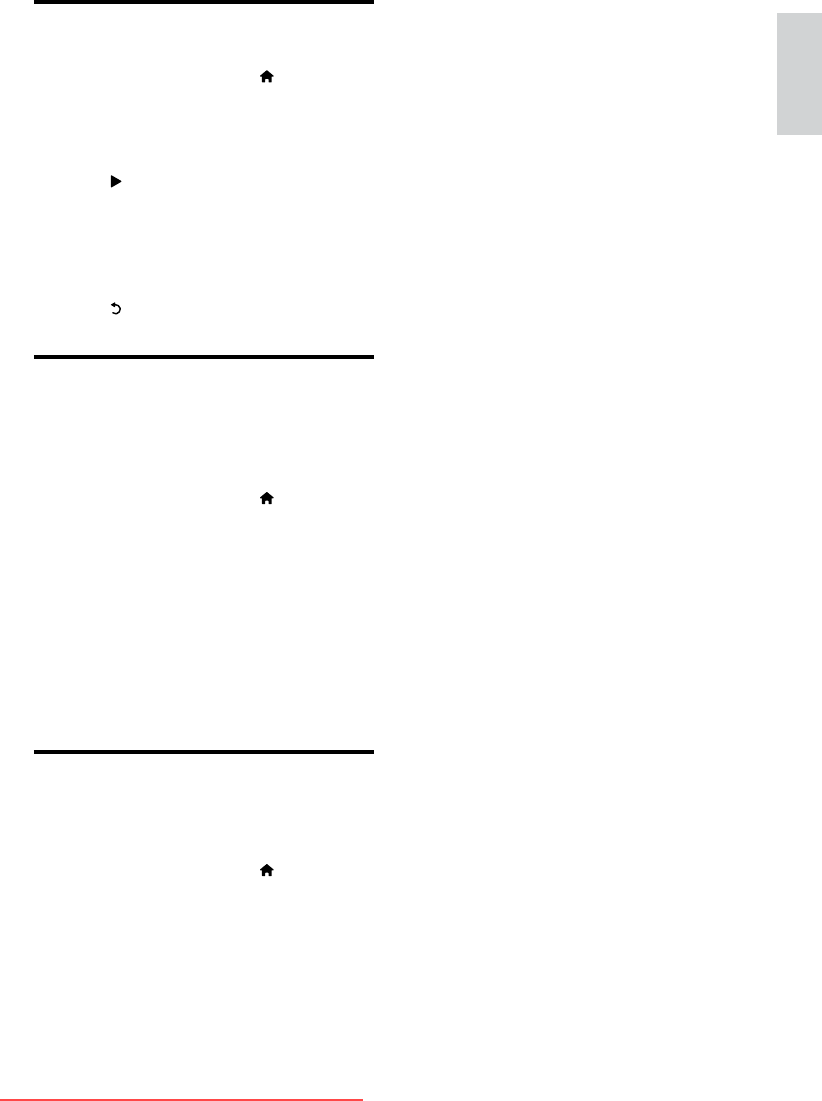
25
Start a TV demo
1
When watching TV, press (Home).
The home menu appears. »
2 Press the Navigation buttons to select
[Setup], then press OK.
3 Press to select [TV demonstrations],
then press OK.
The demo menu appears. »
4 Press the Navigation buttons to select a
demo, then press OK.
5 Press to exit.
Reset the TV to factory settings
Resetting your TV to factory settings restores
default picture and sound settings. Channel
installation settings remain the same.
1 When watching TV, press (Home).
The home menu appears. »
2 Press the Navigation buttons to select
[Setup], then press OK.
3 Select [Advanced TV settings] >
[Factory settings].
4 Press OK.
TV settings are reset back to the »
factory default.
Re-install the TV
Re-installing your TV restores default picture and
sound settings, including channel installation settings.
1 When watching TV, press (Home).
The home menu appears. »
2 Press the Navigation buttons to select
[Setup], then press OK.
3 Select [Advanced TV settings] >
[Reinstall TV], then press OK.
TV settings are reset to the factory »
default. All channel installed are removed.
English
EN
Downloaded From TV-Manual.com Manuals


















