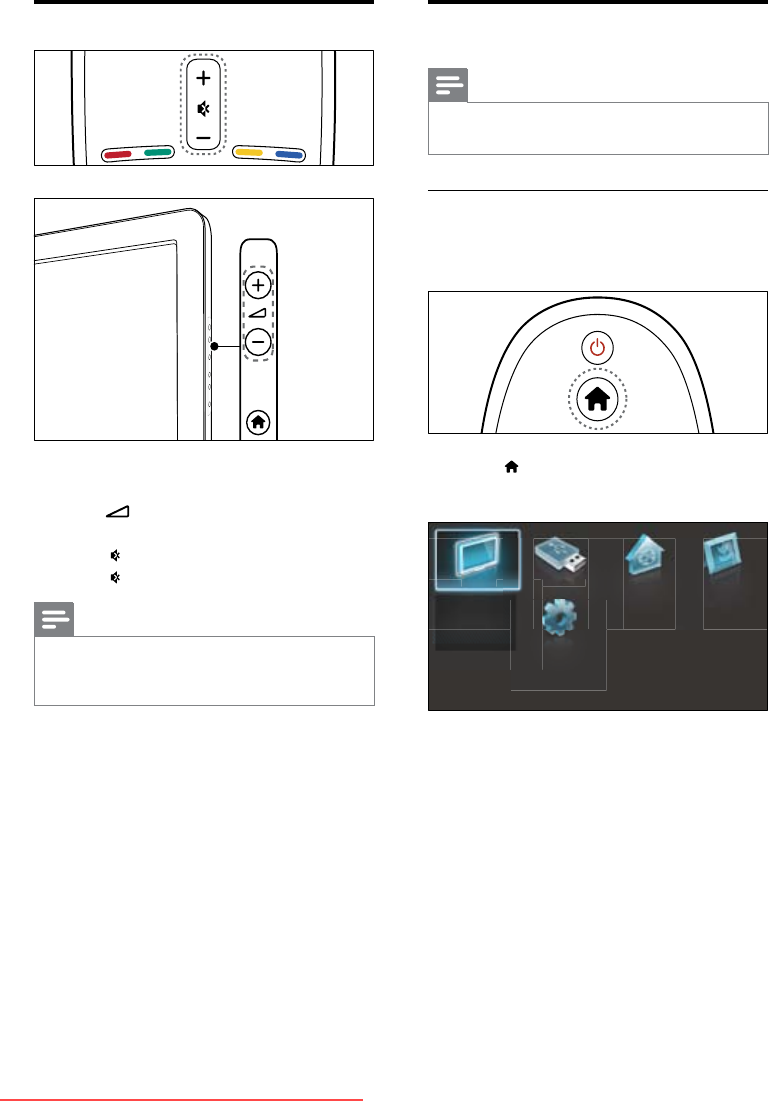
8
Watch connected devices
Note
For easy access, add new devices to the home •
menu before selecting them.
Add a device to the home menu
Connect and switch on devices before adding
them to the home menu.
1 Press (Home).
The home menu appears. »
2 Press the Navigation buttons to select
[Add your devices] and press OK.
A message appears with » [Start]
selected, prompting you to start the
add new device guide.
3 Press OK.
Follow the on-screen instructions. »
When the guide is complete, a new
device icon is added to the home
menu.
Watch TV Browse USB
Watc
h
TV
B
Add your devices
Setup
Browse PC Scenea
Adjust TV volume
To increase or decrease volume
Press• +/- on the remote control.
Press•
+/- on the side of the TV.
To mute or unmute sound
Press •
to mute the sound.
Press •
again to restore the sound.
Note
Use the • [Sound] menu to adjust headphone
volume (see ‘Manually adjust sound settings’
on page 15).
EN
Downloaded From TV-Manual.com Manuals


















