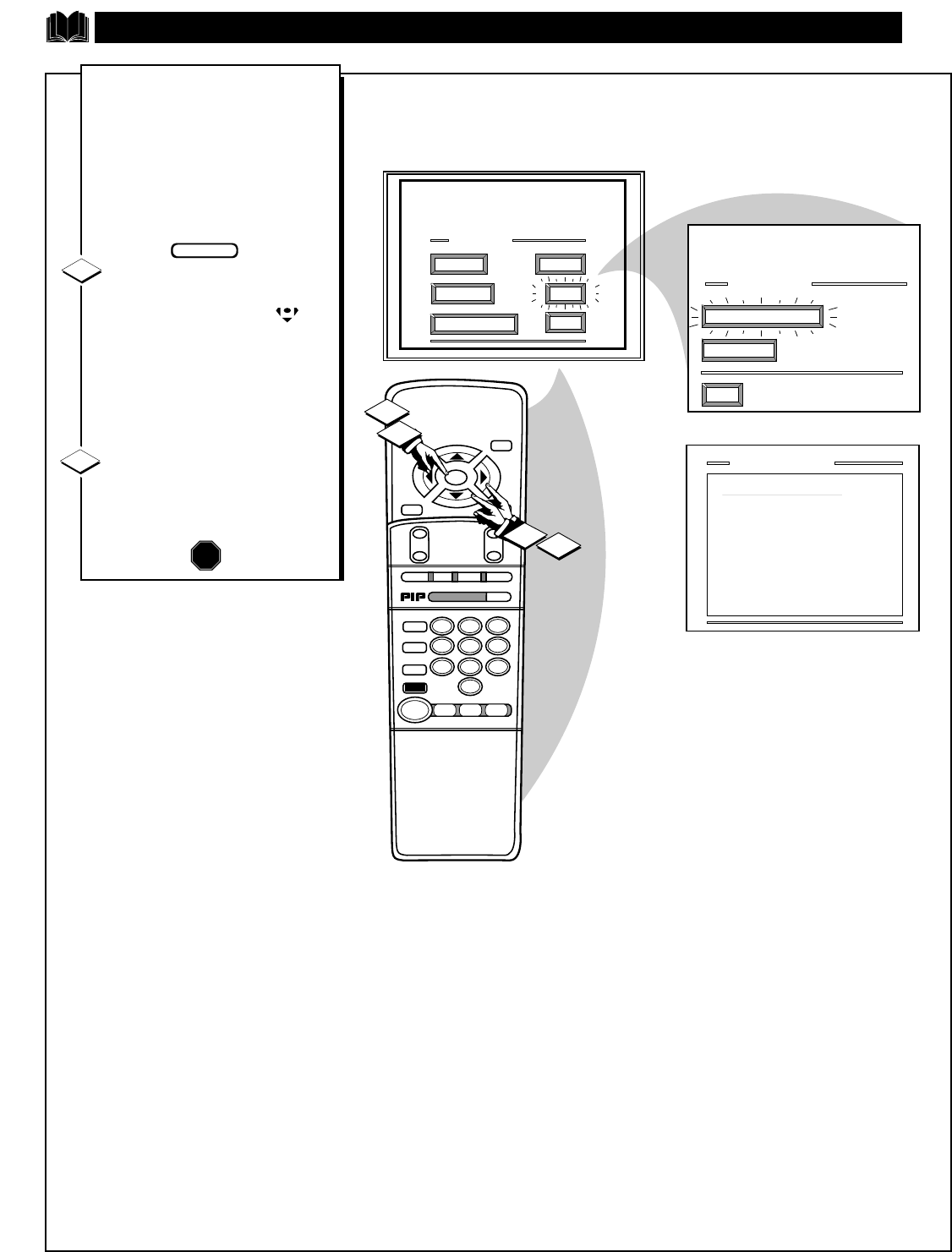
MAIN MENU
FEATURES
HELP
EXIT
HELP MENU
For Problems
Of TV Features
OPERATIONG TIPS
GLOSSARY
EXIT
SOUNDPICTURE
USING OPERATING TIPS
OPERATING TIPS
•
Use the ᮡ and ᮢ keys on
your remote to scroll
through the different
help items.
• Use the "M" key on
your remote will go back
to the help menu.
STOP ■
REW
ᮤᮤ
FF
ᮣᮣ
PLAY
ᮣ
REC ●
STATUS
VOL
CH
1
2
3
4
5
6
7
8
9
0
ON/OFF
TV/VCR
VCR
ACC
TV
SWAP
FREEZE
POS
SIZE
ENTER
M
E
N
U
M
CLEAR
SURF
MUTE
PAUSE II
SLEEP
SMART
100+
POWER
M
O D E
2
1
2
1
1ST TIME SETUP
TV HELP MENU
T
he on screen HELP menu
offers both Operating Tips and
a list of Glossary definitions for
different features on your TV.
These items are given to provide
you with more information and
details on a select group of feature
operations.
Select "HELP" on the TV's
Main Menu.
Press the remote's Menu
buttons to move UP/DOWN and
from SIDE-TO-SIDE within the
list of on-screen features.
Press MENU (M) to select the
highlighted "HELP" item.
Press the MENU ▲▼ and
then the MENU (M) buttons to
select either the OPERATING
TIPS or GLOSSARY item.
FOLLOW THE ON SCREEN DIREC-
TIONS TO VIEW OPERATING TIPS
1
2
STOP
BEGIN
46


















