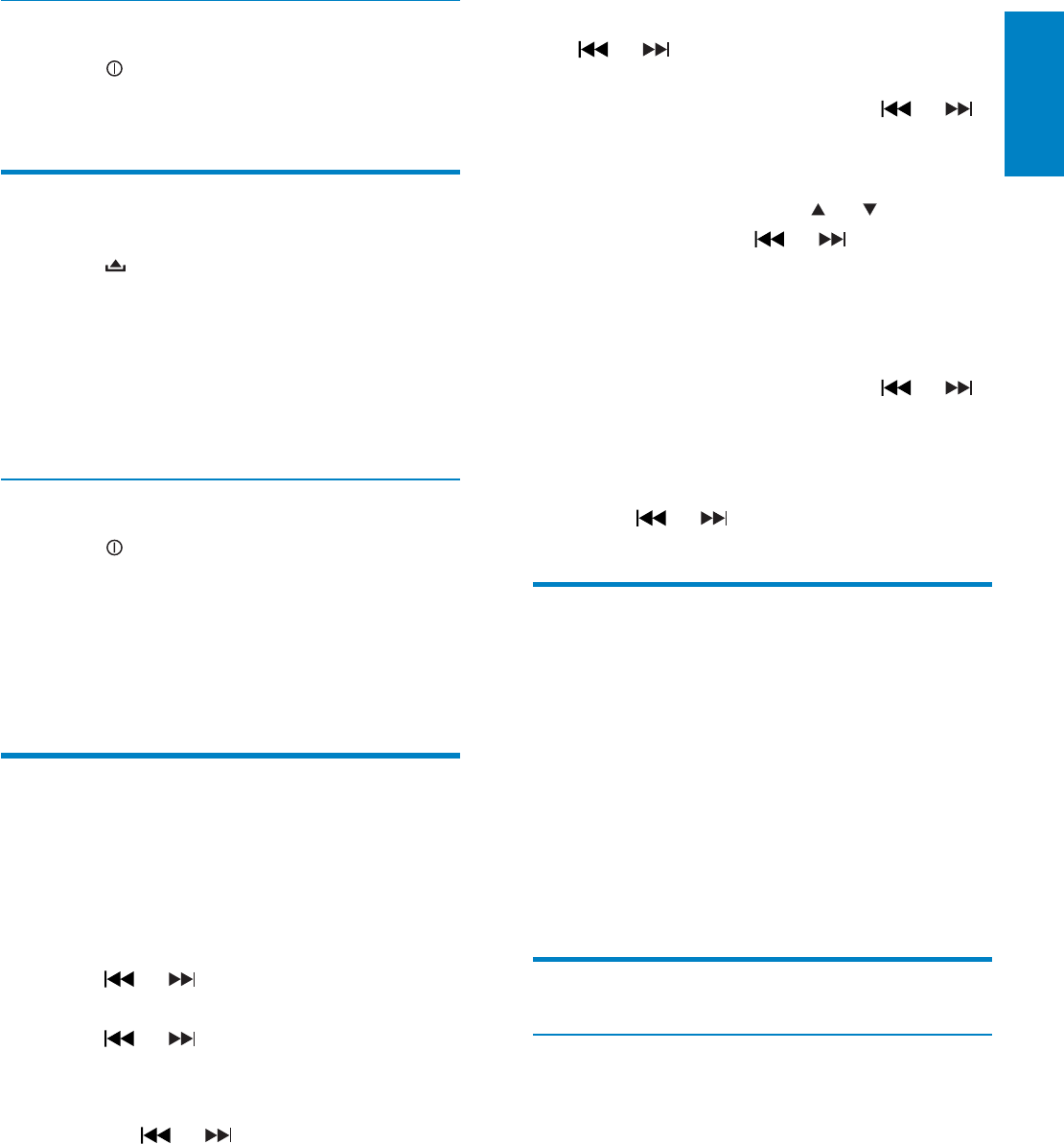
19
To skip to the previous/next track, press •
or .
To search backward/forward rapidly •
within the current track, press
or
for 3 seconds .
During MP3/WMA play
To select a track, press •
or to select a
folder, then press
or to skip to the
previous/next track. Or press the number
buttons on the remote control to skip to
a specifi ed track.
To search backward/forward rapidly •
within the current track, press
or
for 3 seconds
For picture disc
To skip to the previous/next picture, •
press
or .
Intro play
For audio tracks, you can play the fi rst 10
seconds of each track.
1 During play, press INTRO, 2 to select:
• [Intro][On] : After the fi rst 10
seconds of each track have been
played, play stops.
• [Intro][Off]: Cancel intro play and
start normal play.
Repeat play
For video play
During play, press 3, REP repeatedly to select:
• [Rep 1] : play the current chapter
repeatedly.
• [Rep all] :play all chapters in the title
repeatedly.
• [Rep off] : cancel repeat play.
Remove the USB device
1 Press to turn off the unit.
2 Remove the USB device.
Insert SD/MMC card
1
Press to open the front panel.
2 Insert the SD or MMC card into the card
slot.
The unit starts playing from the SD/»
MMC card automatically.
Remove the SD/MMC card
1 Press to turn off the unit.
2 Press the card until you hear a click
sound.
The card is now disengaged.»
3 Remove the SD or MMC card.
Skip/search
During video disc play
To skip to a specifi ed chapter, press the •
number buttons on the remote control.
To skip to the previous/next chapter, •
press
or .
To search backward/forward rapidly, •
press
or for 3 seconds.
» [Backward] or [Forward] is displayed.
To change search spead, repeatedly
press
or for 3 seconds
To resume normal play, press .
During audio disc play
To skip to a specifi ed track, press the •
number buttons on the remote control.
To skip to track number over 9, •
press 0 fi rst, then press the number
button.
EN
English


















