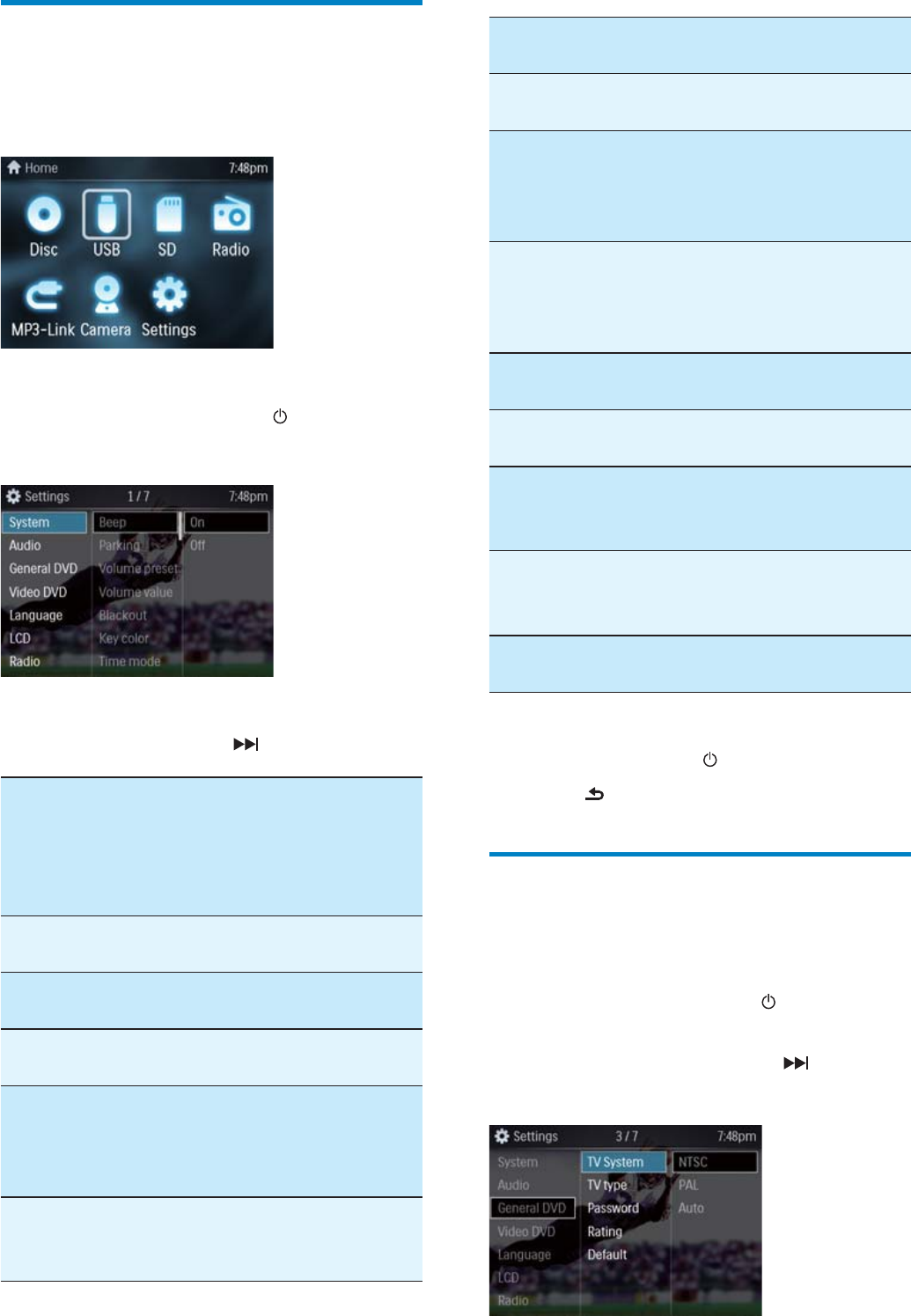
26
[Volume
value]
0 - 47 Set start volume if ADJ
is selected.
[Blackout] [Off] Never turn on the
screen saver.
[10s
off]
Turn on the screen
saver automatically
10 seconds after last
operation.
[20s
off]
Turn on the screen
saver automatically
20 seconds after last
operation.
[Key color] [Red] Button backlight turns
red.
[Blue] Button backlight turns
blue.
[Time
mode]
[12
hour
mode]
[24
hour
mode]
[Time
adjust]
Set clock.
4 Press the navigation buttons to select an
option, then press
to confi rm.
5 Press to exit.
Adjust general DVD settings
1
Press MENU.
2 Press the navigation buttons to select
[SETTINGS], then press
to confi rm.
3 Press the navigation buttons to select
[General DVD]. then press
to access
its submenu.
Adjust system settings
1
Press MENU.
The main menu is displayed.»
2 Press the navigation buttons to select
[SETTINGS], then press
to confi rm.
The settiing menu is displayed.»
3 Press the navigation buttons to select
[System], then press
.
[Beep] [On] Turn on the beep
sound. Each time you
press a button, the unit
beeps. You can turn
off/on this beep sound.
[Off] Turn off the beep
sound.
[Parking] [On] Disable DVD watching
during driving.
[Off] Enable DVD watching
during driving.
[Volume
preset]
[Last] Each time you turn on
the unit, the volume
remains from its
previous use.
[Adjust] Each time you turn on
the unit, the volume is
at the preset level.
EN


















