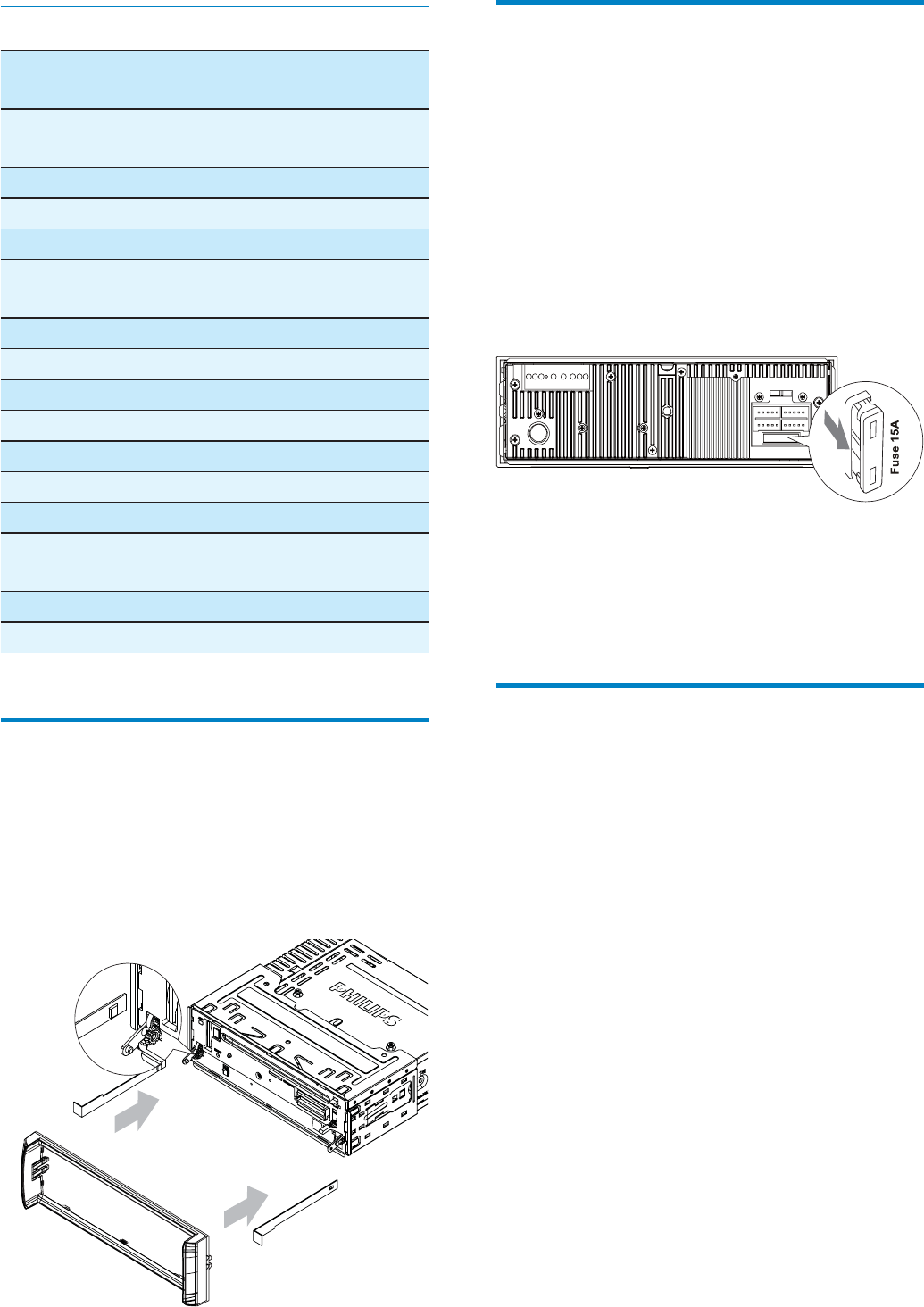
30
Replace fuse
If there is no power, the fuse may be damaged
and need to be replaced.
1 Detach the front panel and take out the
unit.
2 Check the electric connection.
3 Buy a fuse that matches the voltage of the
damaged fuse (15A)
4 Replace the fuse.
If the fuse gets damaged immediately after it
has been replaced, there may be an internal
malfunction. In such case, consult your Philips
dealer.
Turn on/off the screen
backlight
To turn on/off the screen backlight of main unit,
Press and hold • SOURCE.
Default settings
Sound
settings
System settings
Equalizer User Source Tuner,
FM1, 87.5
Bass 0 Demo Off
Middle 0 Blackout Off
Treble 0 Key color Blue
Balance 0 Clock Current
time
Fader 0 ESP 45S
LPF 2 Local/Distance Distance
MPF 2 Beep On
HPF 2 Stereo/Mono Stereo
V-Last/Adj V-Last
Volume 20
Subwoofer OFF
Subwoofer
volume
10
Pin code 0000
Auto scroll On
Remove the unit
To repair or replace the unit, remove it from
the dashboard.
1 Detach the front panel.
2 Remove the unit with the removal keys.
EN


















