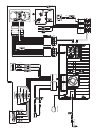English
Connect wires
1
1 Check the car’s wirings carefully, then
connect them to the unit.
Mount in the dashboard
2
1 If the car does not have an on-board drive
or navigation computer, disconnect the
negative terminal of the car battery.
2 Ensure that the horizontal slant of the car
dashboard opening is between 0 and 20
degrees. The unit cannot be used if the
dashboard opening’s slant angle is above 20
degrees.
3 Fix the four plastic buckles (supplied by
the car manufacturer for the original audio
system) to the unit.
a
4 Fix the mounting brackets to the unit with
screws (supplied by the car manufacturer).
b
5 Slide the unit into the dashboard and fi x it
to the car with four screws.
c
6 Reconnect the negative terminal of the car
battery.
Turn on
1
Press and hold /MUTE/VOL to turn on
the unit.
The available OSD (On-Screen Display) »
languages are displayed.
2 Tap a language to select.
To turn off the unit, press and hold •
/
MUTE/VOL .
Set date and time
1
Tap to display main menu.
2 Tap in the middle right side of the screen.
3 Tap [Settings] .
4 Tap [Time] .
Set date
1 Tap [Date] .
2 Tap on the displayed date information.
3 Tap or to set year, month and day.
Set clock mode
1 Tap [Clock mode] .
2 Tap on [12Hr] or [24Hr] to select clock
mode.
Set time
1 Tap [Time] .
2 Tap on the displayed time.
3 Tap or to set hour and minute.