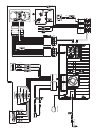Use map
Note
You may need to upgrade the map (sold •
separately) before using it.
1 Tap the upper left corner to display home
menu.
2 Tap [Navigation] .
The navigation menu is displayed in a »
few seconds.
3 Refer to the map manual to operate the
navigation tool.
Listen to Radio
1
Tap to display home menu.
2 Tap [Radio] .
3 Tap FM or AM to select band:
4 Briefl y tap or to tune to a radio station
by step.
Play disc
3
You can play video, audio or images stored on the
following discs:
DVD video, DVD-R, DVD-RW•
VCD•
Audio CD, CD-R, CD-RW•
1 Insert a disc into the disc slot with the label
side facing up.
Play starts automatically. »
Connect USB device
4
1 Open the AV-IN/USB/SD/MAP socket
cover.
2 Insert the USB device to the USB socket.
Play starts automatically. »
Insert SD/MMC card
5
1 Open the AV-IN/USB/SD/MAP socket
cover.
2 Insert the SD/MMC card into the SD/MMC
card slot.
Play starts automatically. »
Make a call
To connect your Bluetooth device to the unit, you
need to pair the device to the unit.
1 Turn on the Bluetooth function on the
device.
2 Search for Bluetooth device with the
device.
3 Select “CID3687” in the pairing list.
4 Enter default password “0000”.
If pairing succeeds. phone call record is »
displayed.
5 Tap or to select the paired phone, then
tap
.
6 Tap or to search for phone number
from the following list:
• [Missed calls]
• [Received calls]
• [Dialed calls]
• [Phone book]
• [Sim phone book]
• [Local phone book]
Or tap
to dial number directly, then tap
to dial.