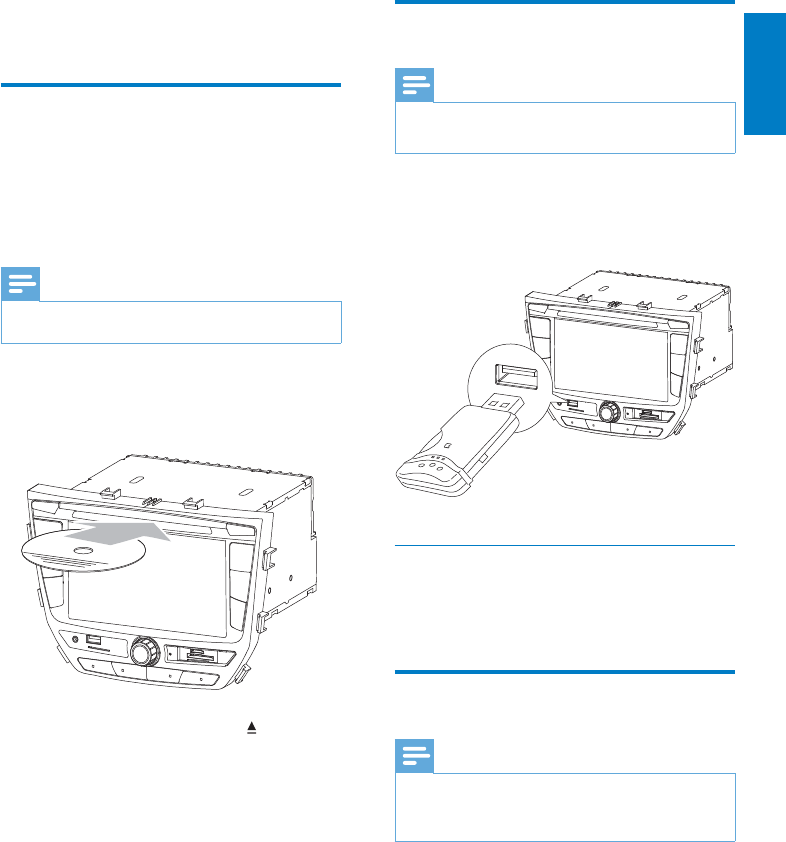
15
Connect USB device
Note
Ensure that the device contains playable •
content.
1 Open the AV-IN/USB socket cover.
2 Insert the USB device to the USB socket.
Play starts automatically. »
Remove the USB device
1 Switch to another (non-USB) source.
2 Remove the USB device.
Insert USB or SD/MMC card
Note
Ensure that the device contains playable •
content.
The unit supports SDHC card. •
1 Open the MAP/SD card socket cover.
2 Insert the SD/MMC card into the card
slot.
Play starts automatically. »
6 Play
Load discs
You can play video, audio or images stored on
the following discs:
DVD video, DVD-R, DVD-RW•
VCD•
Audio CD, CD-R, CD-RW•
Note
Ensure that the disc contains playable content. •
1 Insert a disc into the disc slot with the
label side facing up.
Play starts automatically. »
To remove the disc, press » .
When the disc is ejected, the unit »
switches to the previous source,
if connected. Otherwise, the
unit switches to [Radio] mode
automatically.
English
EN


















