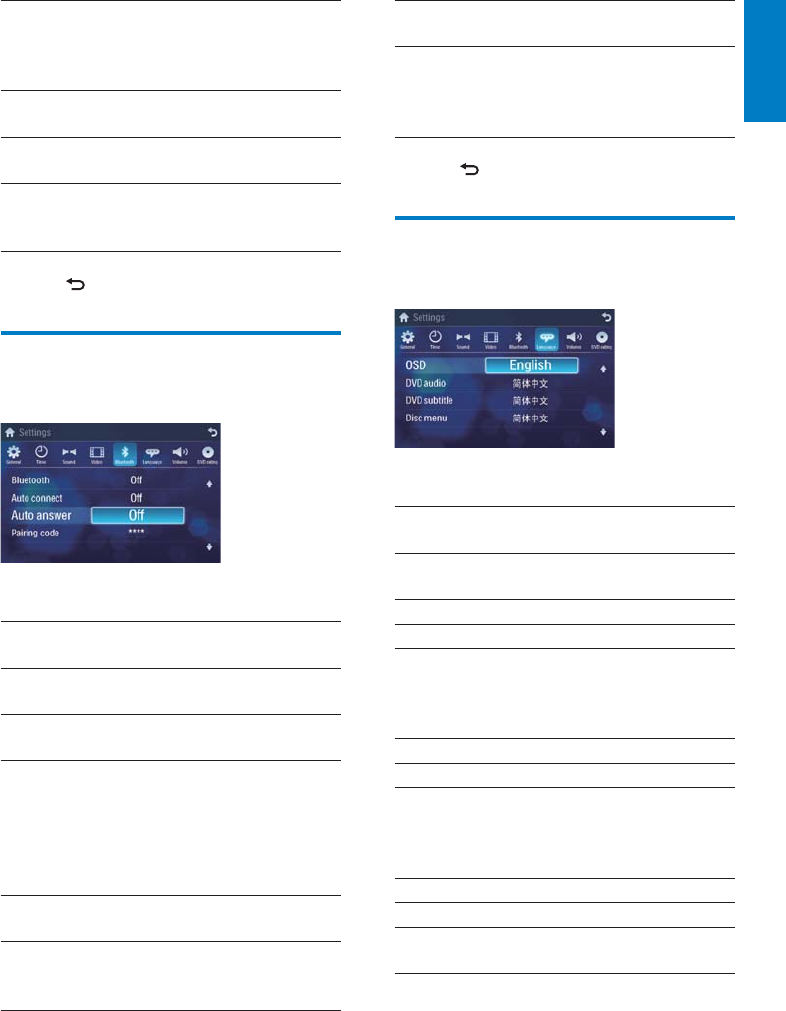
25
[Off] Answer phone call
manually.
[Pairing
code]
View code for
pairing the unit with
other Bluetooth
devices.
3 Tap to exit.
Adjust language settings
1
Tap [Language].
2 Tap an option repeatedly to select:
Language
settings
Options Description
[OSD] [English] Select on-screen-
display language.
[
ࡩᇓ໗]
[
ْᇓ໗]
[DVD
audio]
[English] Select DVD audio
language. Options
available are depends
on DVD disc.
[
ࡩᇓ໗]
[
ْᇓ໗]
[DVD
subtitle]
[English] Select DVD subtitle
language. Options
available are depends
on DVD disc.
[
ࡩᇓ໗]
[
ْᇓ໗]
[Off] Turn off subtitle
language display.
[Mirror] When you drive in
reverse, the rear
view is displayed in
mirror.
[Parking] [On] Disable video view
during drive.
[Off] Enable video view
during drive.
[DivX
registration
code]
View code for DivX
registration.
3 Tap to exit.
Adjust Bluetooth settings
1
Tap [Bluetooth].
2 Tap an option repeatedly to select:
Bluetooth
settings
Options Description
[Bluetooth] [On] Turn on the
Bluetooth function.
[Off] Turn off the
Bluetooth function.
[Auto
connect]
[On] If the pre-paired
device is within the
effective range, the
unit re-connects to
pre-paired device
automatically.
[Off] Need to re-connect
manually.
[Auto
answer]
[On] Answer paired
phone call
automatically.
English
EN


















