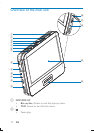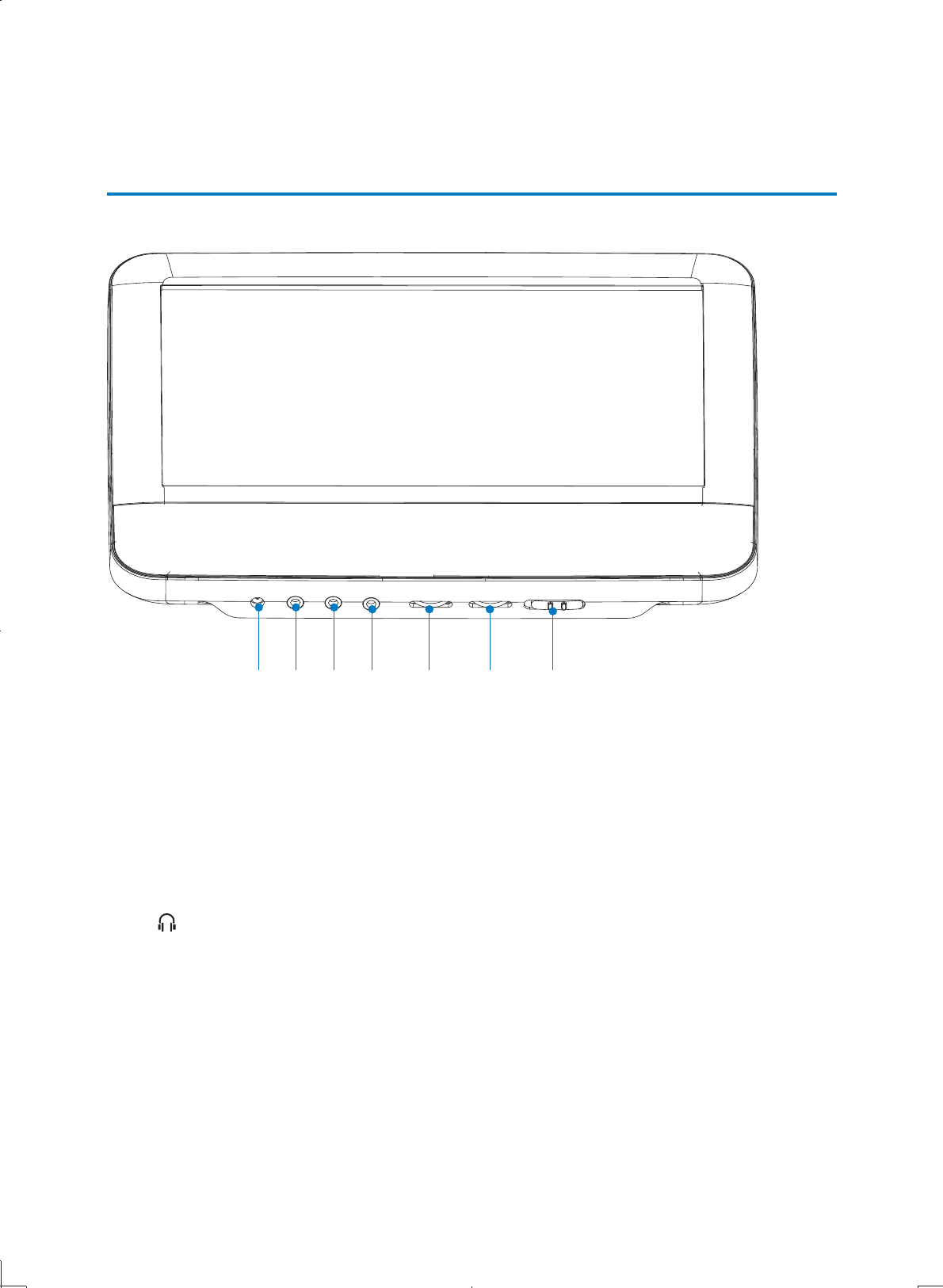
14
q OFF•POWER•ON
Power on/off this player.•
r Power indicator
Overview of the second screen
a b c d e f g
a 12V DC IN
Power supply socket. •
b AUDIO IN
Audio input jack.•
c VIDEO IN
Video input jack. •
d
Headphone jack. •
e VOL -/+
Decreases or increases volume.•
f BRIGHTNESS -/+
Adjusts screen brightness. •
g OFF•POWER•ON
Turns off/on the secon• d screen.
EN