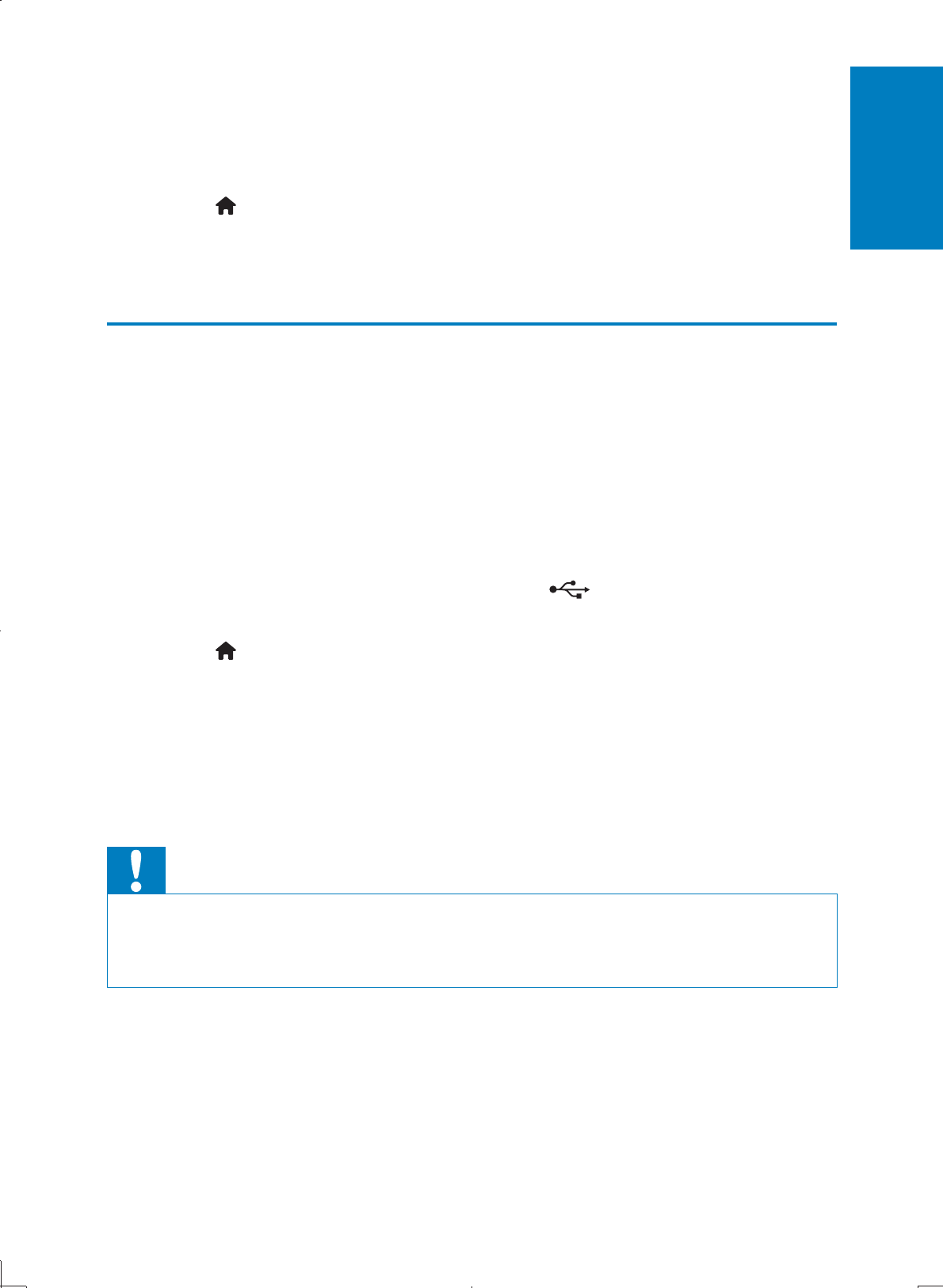
33
7 Update software
Before you update the software of this player, check the current software
version:
1 Press , and select [Setup].
2 Select [General] > [Version], and press OK.
The software version information is displayed . »
Update software via USB
1 Check the latest software version on www.philips.com/support.
Search for your model and click on “Software and drivers”.•
2 Download the software into a USB storage device.
a Unzip the download, and make sure that the unzipped files are
named “Main_BP9011_Feb_22_1” and “index.img”.
b Put the two files in the root directory.
3 Connect the USB storage device to the (USB) jack on this
player.
4 Press , and select [Setup].
5 Select [General] > [Software Update], then select USB device.
If an upgrade media is detected, you are prompted to start the »
update.
6 Follow the instructions on the screen to update the software.
When the update is complete, this player automatically restarts. »
Caution
Do not turn off the power or remove the USB storage device when the software •
update is in progress because you might damage this player.
You can also burn a disc to update your software.
•
English
EN


















