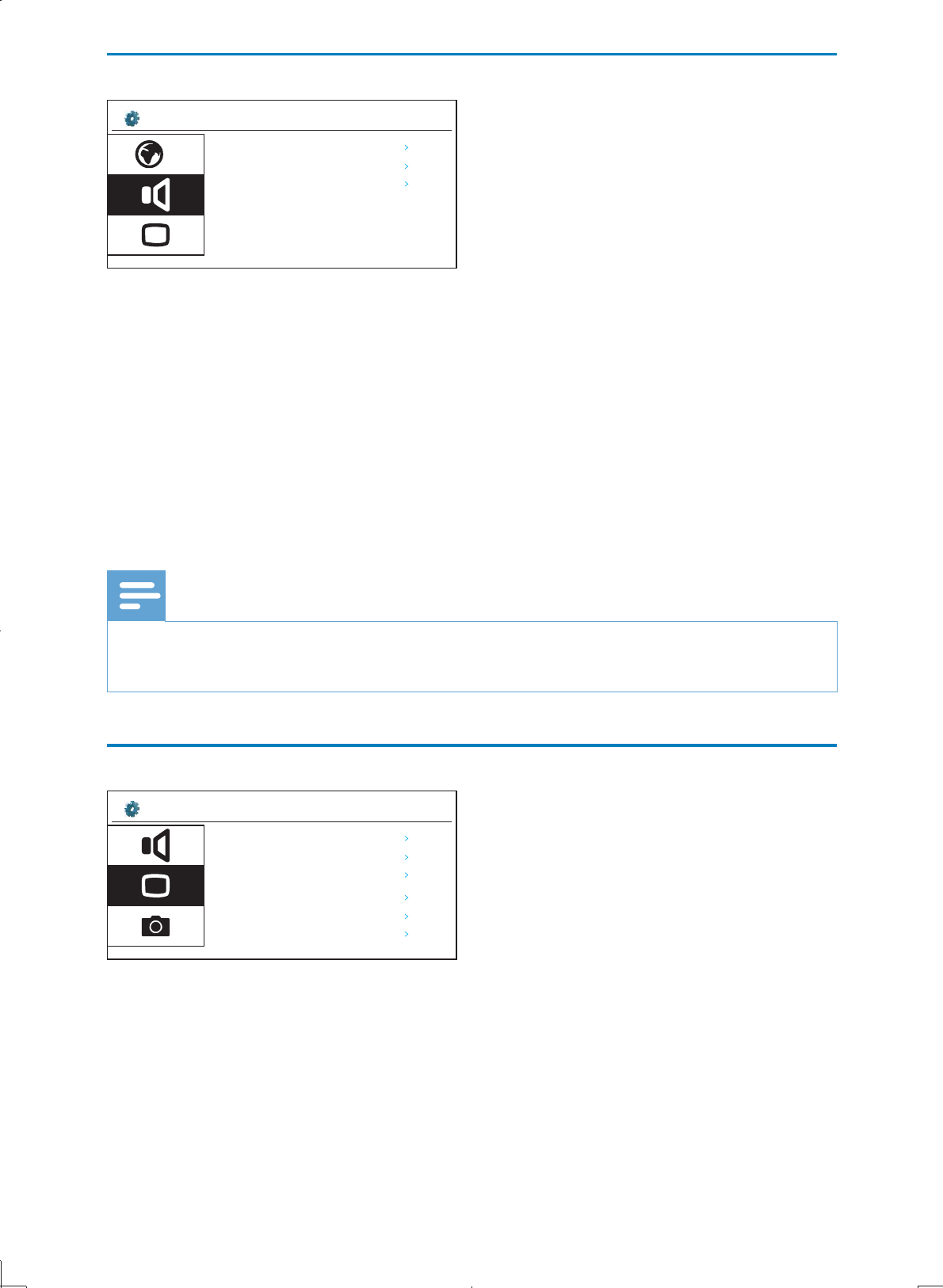
28
Audio
[Down Sampling]: Selects the output sampling rate for better sound quality.
• [On] - for discs recorded at sampling rate of 48 kHz.
• [Off] - for discs recorded at sampling rate of 96 kHz.
[HDMI Output]: Select HDMI audio format. Effective only when this player is
connected to TV through HDMI.
[Dynamic Range]: Turn on or off dynamic range controller. When [On] is
selected, the player adds or removes a degree of compensation for audio
performance in order to produce better sound quality. Recommend to turn
on [Dynamic Range] in noisy environment.
Note
For settings related to HDMI, you need to connect this player to your TV through •
HDMI.
Video
[Resolution]: Change video resolution when the player is connected to TV
via HDMI cable. Otherwise, this item cannot be selected.
[LCD Settings]: Adjust LCD saturation, brightness, and contrast.
[LCD Backlight]: Select LCD backlight level: High, Normal or Dim.
[Smart Picture]: Select picture settings. If [Custom] is selected, you can set
preferred picture quality by yourself.
Setup? Audio
Down Sampling
Off
HDMI Output
PCM
Off
Dynamic Range
Setup? Video
Resolution
AUTO
LCD Settings
Normal
LCD Backlight
Smart Picture
Standard
Subtitle Setup
Wide Screen
Aspect Rat oi
EN


















