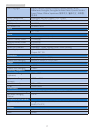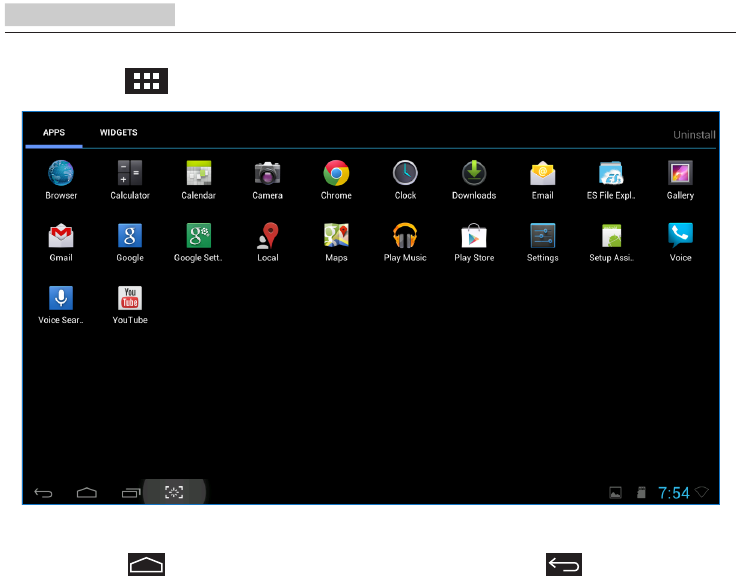
12
2. Setting up the monitor
2.4-4 APPS Gallery
1. Click on the icon in the system bar to enter the APPS gallery screen.
2. Click on the application icon to open it.
3. Click on the icon to return to the Home Screen, or click on the icon to return to
the previous screen..