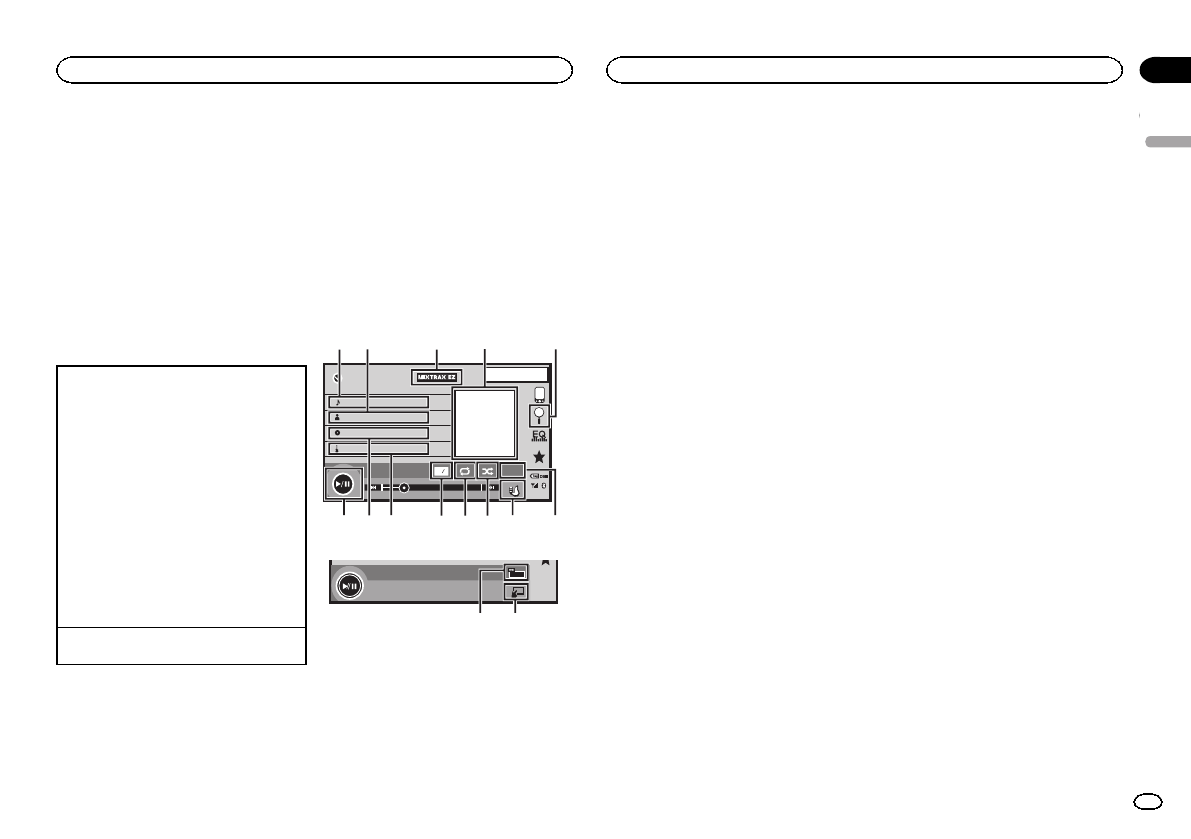
Black plate (17,1)
5 Repeat key
Selecting the repeatrange.
6 Screen mode key
Changing the screenmode.
Refer to Changingthe wide-screen mode on
page 10.
7 Pause and playkey
Pausing playback.
Returning tonormal playback during
paused, slow motion,or frame-by-frame play-
back.
Basic operations
Playing backvideos
1 Touch thesearch key topull upthe iPod
menus.
2 Select a movieto play.
Referto Playing videosfrom youriPodon page
18.
! Whenthe sourceicon isnot displayed, it
can bedisplayed bytouching thescreen.
! Disconnectheadphones fromthe iPod be-
fore connectingit tothis unit.
! Dependingon theiPodmodel and the
amount ofdata storedin theiPod,it may
take sometime forplayback tobegin.
! Usethe touchpanel keysto select theiPod
after connectingit tothis unit.
! NoDevice isdisplayed whendisconnect-
ing theiPod.
Fast forwarding orreversing usingthe buttons
1 Press andhold cor d (TRK).
Notes
! To ensure proper operation, connectthe
dock connector cablefrom the iPod directly
to this unit.
! Whilethe iPod is connectedto this unit, the
iPodcannot be turned on oroff.
! Touch panel keys not listedunder Moving im-
ages operations mayappear on the display.
Refer to Indicatorlist on page 52.
Sound playback operations
You can use theunit to listen iPod sound files.
Note
The play timemay not display correctly.
Touch panel keys
iPodaudio(Control Audio)
iPod
Appr
ppr
App
pp
Ap p
1JAN
PM
12:43
Abcdefghi
1/9
Abcdefghi
Abcdefghi
Abcdefghi
01'17'' -05'29''
S.Rtrv
All
All
All
x
1
2
54321
dcb a987 6
iPodaudio (AppMode)
FULL
ef
1 Song title
Displaying the Songslist on the iPod.
2 Artist name
Displaying the Artistslist on the iPod.
3 MIXTRAX EZ key
Starting MIXTRAX EZ.
Refer to MIXTRAX EZ operation onpage 23.
4 Artwork
Starting link searchon your iPod when you
touch the artworkdisplay.
5 Search key
Displaying iPod menus.
6 Sound retrieverkey
Refer to Usingsound retriever on page 9.
7 iPod control modekey
Conducting operation fromyour iPod andlis-
tening to itusing your car’s speakers.
8 Shuffle key
Playing songs onthe iPod inrandom order.
9 Repeat key
Selecting the repeatrange.
a Change speed key
Changing the speedof audiobook playback
on the iPod.
b Genre
Displaying the Genres list on the iPod.
c Album title
Displaying the Albumslist on the iPod.
d Pause and playkey
Pausing and starting playback.
e Unit operation key
Performing operations fromthis unit and lis-
tening to themusic on your iPod using your
car’s speakers.
f Screen mode key
Changing the screenmode.
Using this unit’s iPod
function from your iPod
You can listen tosound from applications on
your iPod using the car’s speakers when
App Mode isselected.
This function isnot compatible with the follow-
ing iPod models.
! iPodnano 1st generation
! iPodwith video
Notes
! Video-relatedfunctions arenot available to
iPodwith lightning connector users.
! Whilethis functionis in use, the iPod will not
turn off evenif the ignition key is turnedoff.
Operate the iPod to turnoff the power.
1 Switch the controlmode to App Mode.
Refer to Movingimages operations on page 16.
Refer to Soundplayback operations on page 17.
2 Operate the connectediPod to select a
video/song and play.
Notes
! Thefollowing functionsare still accessible
from the uniteven if the control mode isset
to App Mode.
However, theoperation will depend on your
applications.
— Playing/pausing
— Fast forwarding/reversing
— Trackingup/down
— Movingto a chapterup/down
! AppMode is compatiblewith the following
iPodmodels.
— iPod touch4th generation
— iPod touch3rd generation
— iPod touch2nd generation
— iPod touch1st generation
— iPod classic160GB
— iPod classic120GB
— iPod classic
English
iPod
17
Section
iPod
En
08
<CRD4711-B>17


















