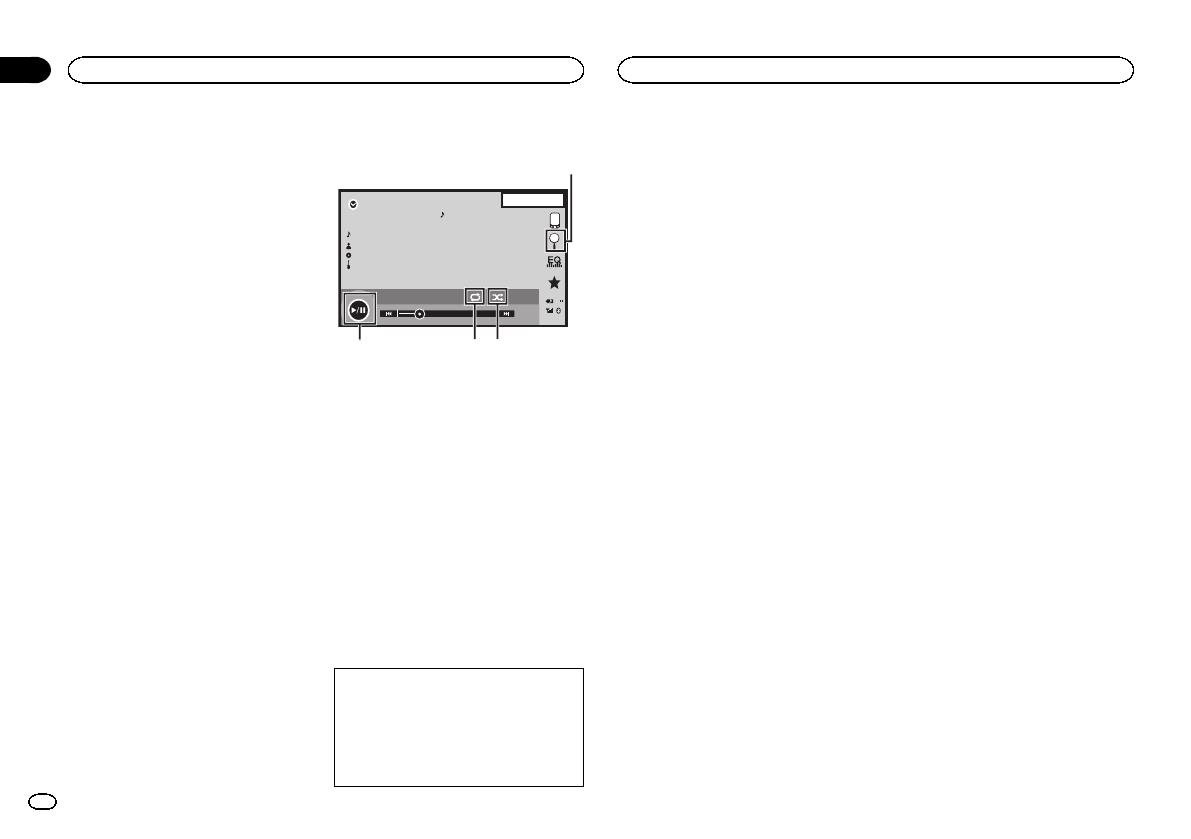
Black plate (22,1)
Sound playback operations
(Function of AVH-X7500BT)
You can use thisunit to listen to Bluetoothaudio
files.
Notes
! Dependingon theBluetooth audio player
connected to thisunit, the available opera-
tions will belimited to the following twolev-
els:
— A2DPprofile (Advanced AudioDistribution
Profile):Youcan onlyplayback songs onyour
audio player.
— AVRCPprofile (Audio/VideoRemote Control
Profile):Youcan perform playback,pause
playback, selectsongs, etc.
! Asthere is awide variety of Bluetoothaudio
players available onthe market, operations
available with specificmodels may vary ex-
tensively. When attempting to runa
Bluetooth audio playerusing this unit, refer
to the instructionmanual that came with the
player as wellas to this manual forassis-
tance.
! Asthe signalfrom your cellular phone may
cause noise, avoidusing it when you arelis-
tening to songson your Bluetooth audio
player.
! Thesound froma Bluetooth audio player
connected to thisunit will be muted whilea
call is in progresson a cellular phonecon-
nected to thisunit via Bluetooth wireless
technology.
! Theplay timemay not display correctly.
! Dependingon thetype of Bluetooth audio
player you have connected tothis unit, oper-
ation and informationdisplay may not be
available for somefunctions.
Touch panel keys
Bluetooth
88'88'' -88'88''
Abcdefghi
Abcdefgh
Abcdefgh
Abcdefgh
8888
22 JAN
AM
12:22
DB
432
1
1 Search key
Displaying the filename list to select the
files.
2 Random key
Playing songs inrandom order.
3 Repeat key
Selecting the repeatrange.
4 Pause and playkey
Pausing and starting playback.
Setting up for Bluetooth audio
Before you canuse the Bluetooth audiofunction
you must establisha Bluetooth wireless connec-
tion between theunit and your Bluetooth audio
player.
1 Connection
First,you need toconnect aBluetooth audioto
this unit.
Fordetailed instructionson connecting your
Bluetooth audioto thisunit viaBluetooth wire-
less technology,refer to Bluetoothconnection
menu onpage 37.
Notes
! Whenplaying backfiles recorded as VBR
(variable bit rate)files, the play time willnot
be correctly displayedif fast forward or re-
verse operations areused.
! To ensure proper operation, connectthe
dock connector cablefrom the iPod directly
to this unit.
! Whilethe iPod is connectedto this unit, the
iPodcannot be turned on oroff.
! Ifthe characters recordedon the disc are not
compatible with thisunit, those characters
will not bedisplayed.
! Text information may notbe correctly dis-
played depending onthe recorded environ-
ment.
Random play (shuffle)
% Touch the random key.
! On– Playback files inrandom order.
! Off– Cancelrandom play.
Repeating playback
% Touch the repeatkey.
! One– Repeatthe currentsong only
! All– Repeatall songs
Bluetooth Audio
22
Section
Bluetooth Audio
En
11
<CRD4711-B>22


















