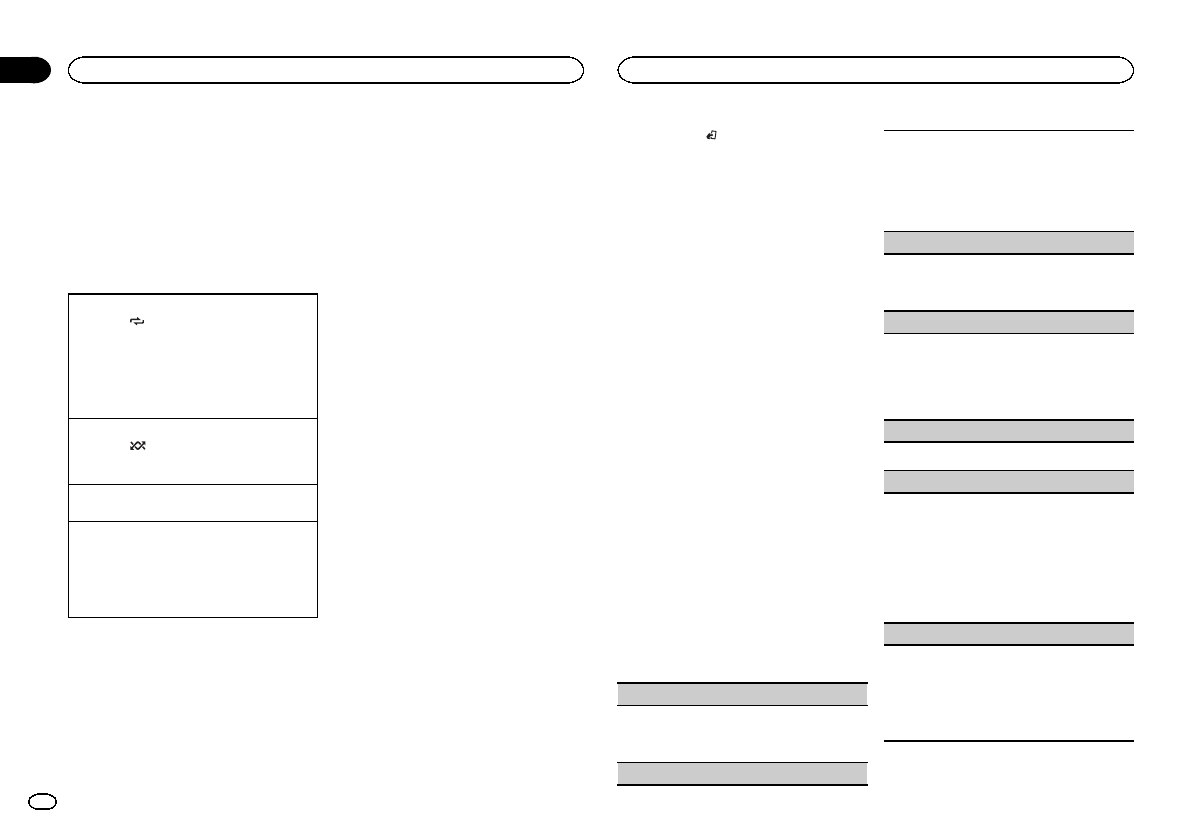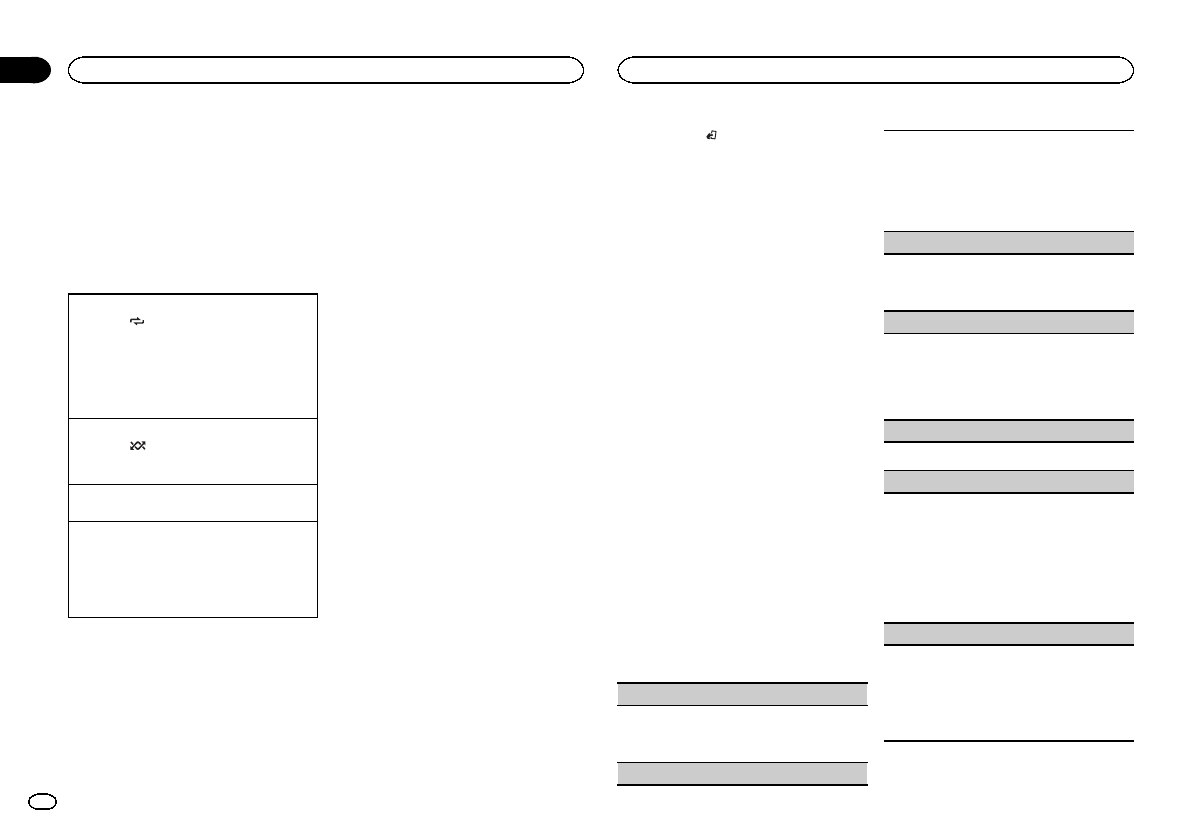
Notes
! You can play playlists created with the PC ap-
plication (MusicSphere). The application will
be available on our website.
! Playlists that you created with the PC appli-
cation (MusicSphere) are displayed in abbre-
viated form.
Advanced operations using
special buttons
Selecting arepeat play range
1 Press 6/
to cyclebetween the following:
! OFF –Repeat off
! ONE –Repeat the current song
! ALL –Repeat all songsin the selected list
! You cannot selectOFF when CTRL AUDIOis
selected. Referto Operating thisunit ’siPod
function from youriPodon this page.
Playing allsongs in random order(shuffle all)
1 Press 5/
to turn shuffleall on.
! When thecontrol mode is setto CTRL iPod/
CTRL APP, shuffleplay is on.
Pausing playback
1 Press 4/PAUSE topause or resume.
Enhancing compressedaudio and restoring rich
sound (soundretriever)
1 Press 3/S.Rtrv tocycle between:
1—2—OFF (off)
1 is effectivefor low compressionrates, and 2
is effectivefor high compression rates.
Playing songs related to the
currently playing song
You can play songs from the following lists.
• Album list of the currently playing artist
• Song list of the currently playing album
• Album list of the currently playing genre
1 Press and hold M.C. to switch tolink play
mode.
2 Turn M.C. to change the mode; press to
select.
! ARTIST –Plays an album ofthe artist cur-
rently beingplayed.
! ALBUM –Plays a song fromthe album cur-
rently beingplayed.
! GENRE –Plays an album fromthe genre cur-
rently beingplayed.
The selected song/album will be played after the
currently playing song.
Notes
! The selected song/album may be canceled if
you operate functions other than link search
(e.g. fast forward and reverse).
! Depending on the song selected to play, the
end of the currently playing song and the be-
ginning of the selected song/album may be
cut off.
Operating this unit’s iPod
function from your iPod
You can listen to the sound from your iPod appli-
cations using your car’s speakers, when
CTRL APP is selected.
This function is not compatible with iPod nano
1st generation.
APP Mode is compatible with the followingiPod
models.
! iPhone 4 (software version 4.1 or later)
! iPhone 3GS (software version 3.0 or later)
! iPhone 3G (software version 3.0 or later)
! iPhone (software version 3.0 or later)
! iPod touch4th generation (software version
4.1 or later)
! iPod touch3rd generation (software version
3.0 or later)
! iPod touch2nd generation (software version
3.0 or later)
! iPod touch1st generation (software version
3.0 or later)
% Press BAND/ to switch the control
mode.
! CTRL iPod –This unit’s iPod function canbe
operated fromthe connected iPod.
! CTRL APP– Play back thesound from your
iPod applications.
! CTRL AUDIO– This unit’s iPod functioncan
be operatedfrom this unit.
Notes
! Switching the control mode to CTRL iPod/
CTRL APP pauses song playback. Operate
the iPod to resume playback.
! The following functions are still accessible
from the unit even if the control mode is set
to CTRL iPod/CTRL APP.
— Pausing
— Fast forward/reverse
— Selecting asong (chapter)
! When the control mode is set to CTRL iPod,
operations are limited as follows:
— The functionsettings are not available.
— The browsefunction cannot beoperated from
this unit.
Function settings
1 Press M.C. to display the main menu.
2 Turn M.C. to change the menu option
and press to select FUNCTION.
3 Turn M.C. to select the function.
After selecting, perform the following proce-
dures to set the function.
! When thecontrol mode is setto CTRL iPod/
CTRL APP, only PAUSEor S.RTRV isavail-
able.
REPEAT (repeat play)
1 Press M.C. toselect a repeat playrange.
Fordetails, refer to Selectinga repeat play range
on this page.
SHUFFLE (shuffle)
1 Press M.C. toselect your favorite setting.
! SNG – Playback songs inthe selected list
in random order.
! ALB – Playback songs froma randomly se-
lected albumin order.
! OFF – Cancelrandom play.
SHUFFLE ALL (shuffleall)
1 Press M.C. toturn shuffle all on.
To turnoff, setSHUFFLE in theFUNCTION
menu tooff.
LINK PLAY(link play)
1 Press M.C. todisplay the setting mode.
2 TurnM.C. to change themode; press toselect.
Fordetails about the settings,refer to Playing
songs related tothe currently playing songon
this page.
PAUSE (pause)
1 Press M.C. topause or resume.
AUDIO BOOK (audiobookspeed)
1 Press M.C. todisplay the setting mode.
2 TurnM.C. to select your favoritesetting.
! FASTER –Playback at aspeed faster than
normal
! NORMAL –Playback at normal speed
! SLOWER –Playback at a speedslower
than normal
3 Press M.C. toconfirm the selection.
S.RTRV (soundretriever)
Automatically enhancescompressed audio and
restores richsound.
1 Press M.C. toselect the desired setting.
Fordetails, refer to Enhancingcompressed
audio and restoringrich sound (sound retriever)
on this page.
Operating this unit
8
Section
Operating this unit
En
02