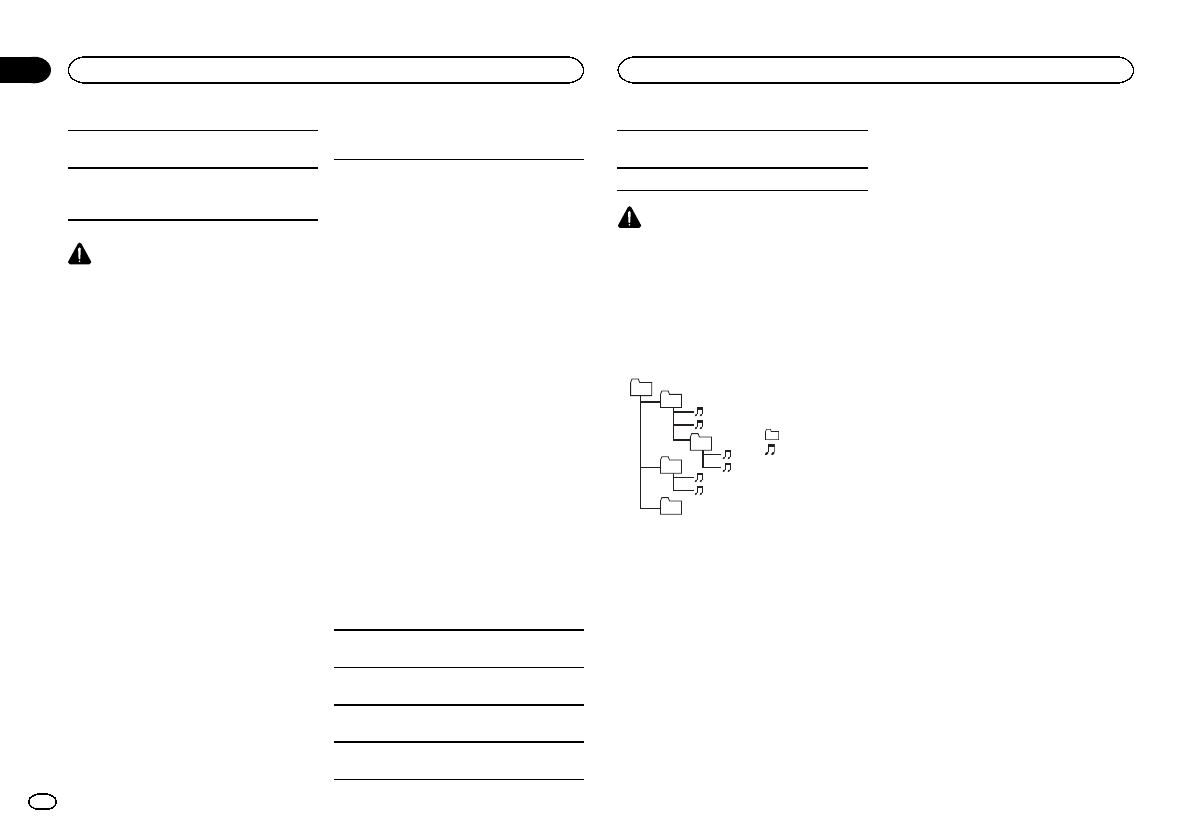
Partitioned USB storagedevice: Only thefirst par-
tition canbe played.
There maybe a slightdelay when starting play-
back ofaudio files ona USB storagedevice with
numerous folderhierarchies.
CAUTION
Do not leave discs or a USBstorage device in
any place that is subject to high temperatures.
iPod compatibility
This unitsupports only thefollowing iPodmodels.
Supported iPod software versionsare shown
below. Older versions maynot be supported.
Made for
! iPhone 4(software version4.1)
! iPhone 3GS(software version 3.0.1)
! iPhone 3G(software version 2.0)
! iPhone (softwareversion 1.1.1)
! iPodnano 6th generation(software version
1.0)
! iPodnano 5th generation(software version
1.0.1)
! iPodnano 4th generation(software version
1.0)
! iPodnano 3rd generation(software version
1.0)
! iPodnano 2nd generation(software version
1.1.2)
! iPodnano 1st generation(software version
1.2.0)
! iPodtouch 4th generation(software version
4.1)
! iPodtouch 3rd generation(software version
3.1.1)
! iPodtouch 2nd generation(software version
2.1.1)
! iPodtouch 1st generation(software version
1.1)
! iPodclassic 160GB (softwareversion 2.0.2)
! iPodclassic 120GB (softwareversion 2.0)
! iPodclassic (software version1.0)
Depending onthe generation or version ofthe
iPod, some functionsmay not beavailable.
Operations mayvary depending onthe software
version ofiPod.
When usingan iPod, an iPod DockConnector to
USB Cableis required.
A Pioneer CD-IU51 interface cableis also avail-
able. For details, consultyour dealer.
About thefile/format compatibility,refer to the
iPodmanuals.
Audiobook, Podcast: Compatible
CAUTION
Pioneer acceptsno responsibility for data lost
on the iPod, even if that data is lost whilethis
unit is used.
Sequence of audio files
The user cannot assign folder numbers and
specify playback sequences with this unit.
Example ofa hierarchy
Level 1 Level 2 Level 3 Level 4
01
02
03
04
05
: Folder
: Compressed
audio file
01 to05: Folder
number
1 to6: Playback
sequence
Disc
Folder selectionsequence or other operation
may differ depending on the encoding or writing
software.
USB storage device
Playback sequence is the same as recordedse-
quence in the USB storage device.
To specify the playback sequence, thefollowing
method is recommended.
1 Createa file name that includes numbers
that specify the playback sequence (e.g.,
001xxx.mp3 and 099yyy.mp3).
2 Put those files into a folder.
3 Savethe folder containing files on the USB
storage device.
However, dependingon the system environment,
you may not be able to specify the playbackse-
quence.
For USBportable audio players, the sequence is
different and depends on the player.
Bluetooth profiles
In order to use Bluetooth wireless technology,
devices must be able to interpret certainpro-
files. This unit is compatible with thefollowing
profiles.
! GAP (Generic Access Profile)
! SDP (Service Discovery Protocol)
! OPP (Object Push Profile)
! HFP (Hands Free Profile)
! HSP (Head Set Profile)
! PBAP (Phone Book Access Profile)
! A2DP (Advanced Audio Distribution Profile)
! AVP (Audio/VideoProfile)
! AVRCP (Audio/VideoRemote Control Profile)
1.0
Copyright and trademark
Bluetooth
The Bluetooth
â
word mark and logos are regis-
tered trademarks owned by Bluetooth SIG, Inc.
and any use of such marks by Pioneer
Corporation is under license. Other trademarks
and trade names are those of their respective
owners.
iTunes
Apple and iTunes are trademarks of AppleInc.,
registered in the U.S. and other countries.
Additional information
20
Appendix
Additional information
En


















