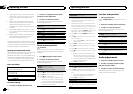Tuner
Basic operations
Selecting aband
1 Press BAND/
until thedesired band (FM1,
FM2,FM3 forFM or AM)is displayed.
PressBAND until thedesired band (FM1,
FM2, FM3for FM orAM) is displayed.
Recalling presetstations
1 Press c ord.
! If MAN(manual tuning) isselected in SEEK,
you cannotrecall preset stations.Youneed to
select PCH(preset channel) inSEEK. Forde-
tails aboutthe settings, referto SEEK (left/right
key setting)on this page.
Manual tuning(step by step)
1 Press c ord.
! If PCH(preset channel) isselected in SEEK,
you cannottune up ordown manually.You
need toselect MAN (manualtuning) in SEEK.
Fordetails about thesettings, refer toSEEK
(left/right key setting)on this page.
Seeking
1 Press andhold c or d,and then release.
You can cancelseek tuning bybriefly pressing
c ord.
While pressingand holding cor d, youcan
skip stations.Seek tuning startsas soon as
you releasec or d.
Storing and recalling stations
for each band
Using preset tuning buttons
1 When you find a station that youwant
to store in memory,press one of the preset
tuning buttons (1 to 6) and holduntil the
preset number stops flashing.
2 Press one of the presettuning buttons (1
to 6) to select the desiredstation.
Switching the display
Selecting thedesired text information
1 Press
.
Programservicename/frequency—song title/
artist name—entertainment—frequency
! Depending onthe band, textinformation can
be changed.
! Text informationitems that can bechanged
depend onthe area.
Function settings
1 Press M.C. to display the mainmenu.
2 Turn M.C. to change the menu option
and press to select FUNCTION.
3 Turn M.C. to select the function.
After selecting, perform the following proce-
dures to set the function.
BSM (beststations memory)
BSM (beststations memory) automatically stores
the sixstrongest stations in theorder of theirsig-
nal strength.
1 Press M.C. toturn BSM on.
To cancel,press M.C. again.
LOCAL (localseek tuning)
Local seektuning lets youtune in to onlythose
radio stationswith sufficiently strongsignals for
good reception.
1 Press M.C. toselect the desiredsetting.
FM: OFF—LV1—LV2—LV3—LV4
AM: OFF—LV1—LV2
The highestlevel setting allows receptionof
only thestrongest stations, whilelower levels
allow thereception of weaker stations.
SEEK (left/right keysetting)
You can assigna function tothe left and rightkeys
of the unit.
Select MAN(manual tuning) to tuneup or down
manually orselect PCH (presetchannel) to switch
between presetchannels.
1 Press M.C. toselect MAN orPCH.
CD/CD-R/CD-RW and USB
storage devices
Basic operations
Playing aCD/CD-R/CD-RW
1 Insert the disc intothe disc loadingslot with
the labelside up.
Ejecting aCD/CD-R/CD-RW
1 Press h.
Playing songson a USBstorage device
1 Open the USBport cover.
2 Plug in theUSB storage device usinga USB
cable.
A songwill be playedautomatically.
Stopping playbackof files ona USB storagede-
vice
1 You maydisconnect theUSB storage device at
any time.
The unitstops playback.
Selecting afolder
1 Press 1/
or 2/ .
Selecting atrack
1 Press c ord.
Fast forwarding or reversing
1 Press andhold c or d.
! When playingcompressed audio, thereis no
sound duringfast forward or reverse.
Returning toroot folder
1 Press andhold BAND/
.
Switching betweencompressed audio andCD-DA
1 Press BAND/
.
Switching betweenplayback memory devices
You can switchbetween playback memory devices
on USBstorage devices withmore than oneMass
Storage Device-compatiblememorydevice.
1 Press BAND/
.
! You can switchbetween up to32 different
memory devices.
Note
Disconnect USB storage devices from the unit
when not in use.
Displaying text information
Selecting thedesired text information
1 Press
.
! Depending onthe version ofiTunesused to
write MP3files to adisc or mediafile types, in-
compatible textstored within anaudio file may
be displayedincorrectly.
! Text informationitems that can bechanged
depend onthe media.
Selecting and playing files/
tracks from the name list
1 Press to switch to the file/track name
list mode.
2 Use M.C. to select the desired file name
(or folder name).
Changing thefile or folder name
1 TurnM.C.
Playing
1 When a fileor track is selected,press M.C.
Operating this unit
6
Section
Operating this unit
En
02