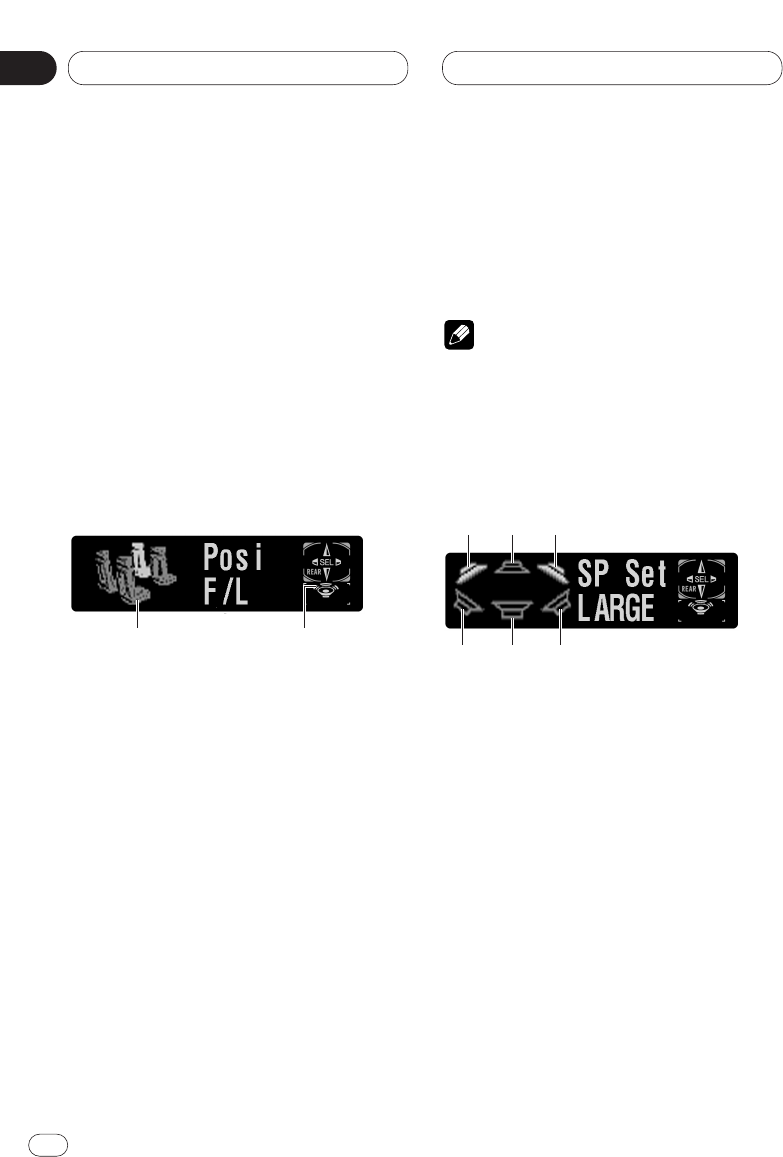
Audio Adjustments
Introduction of audio adjustments
By carrying out the following settings/adjust-
ments in order, you can create a finely-tuned
sound field effortlessly.
1 Setting the speaker setting
2 Using the position selector
3 Adjusting the time alignment
4 Adjusting the speaker output levels using a
test tone
5 Selecting a cut-off frequency
6 Adjusting the speaker output levels
7 Adjusting 3-band parametric equalizer
Operating the audio menu
1 AUDIO display
Shows the audio adjustments status.
2 Subwoofer indicator
Appears in the display when the subwoofer
output is turned on.
Press AUDIO to display the audio function
names.
Press AUDIOrepeatedly to switch between the
following audio functions:
Posi(position selector)—Fad (balance adjust-
ment)—SLA (source level adjustment)—DRC
(dynamic range control)—D.MONO (dual
monaural)—DIRECT (direct)—DolbyPL
(Dolby Pro Logic)
• When selecting the FM tuner as the source,
you cannot switch to SLA.
• When playing other than the DVD disc, you
cannot switch to DRC or D.MONO.
• To return to the playback display, press
BAND/ESC.
Note
• If you do not operate the audio function within
about 30 seconds, the display is automatically
returned to the source display.
Operating the audio details menu
1 Front left speaker
2 Center speaker
3 Front right speaker
4 Rear left speaker
5 Subwoofer
6 Rear right speaker
Press AUDIO and hold until SP Set appears
in the display, then press AUDIO to display
the audio function names.
After SP Setis displayed, press AUDIOrepeat-
edly to switch between the following audio func-
tions:
123
456
12
En
6
02
Section


















