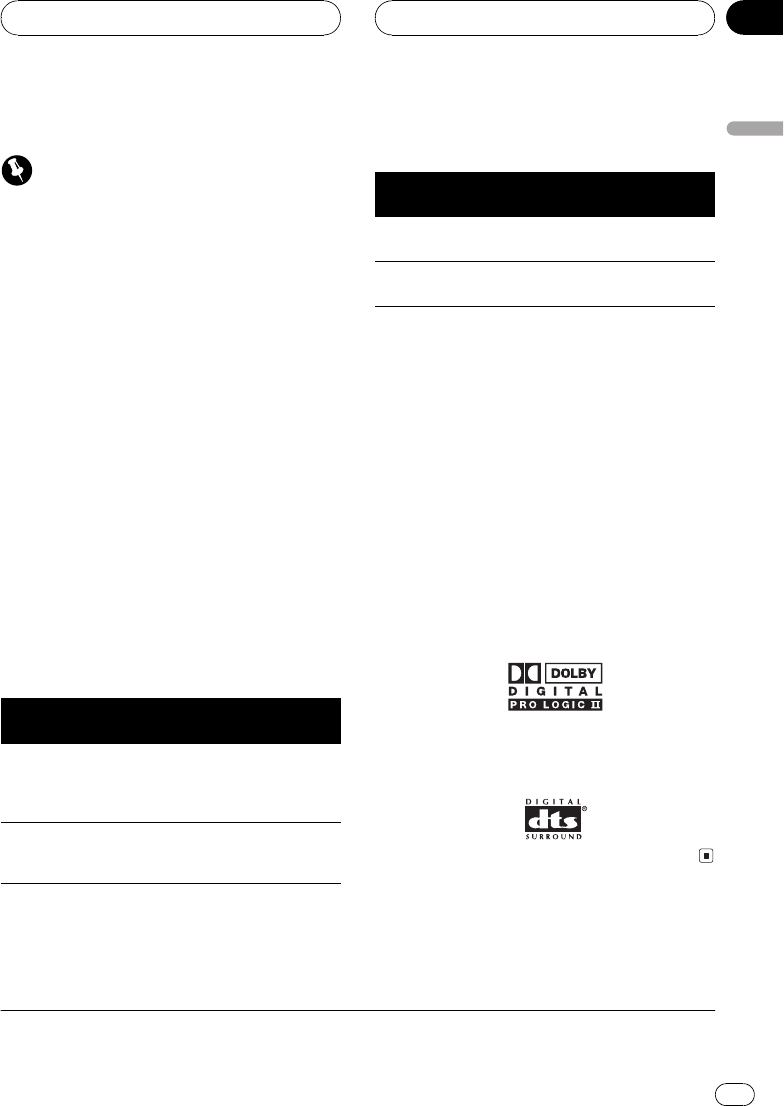
About this unit
Important
! Following functions cannot be operated when
DVH-P7050, DVH-P5050MP or AVH-P6550DVD
is connected to this unit.
Using the down-mix function
Using the Dolby Pro Logic B
Selecting the time alignment adjustment
mode
Auto TA and EQ (auto-time alignment and
auto-equalizing)
Resetting the audio functions
! If DVH-P7050, DVH-P5050MP or AVH-
P6550DVD is connected to this unit, operation
of following function is limited.
Selecting a cross-over frequency
About this units optical input
This unit provides two optical inputs, however,
units that can be connected to each input are
limited. Refer to following chart, and use the
optical inputs correctly. Otherwise, this unit
may not operate properly.
Connection with the Pioneer head unit
Optical 1 input
(head unit)
Optical 2 input
(DVD player)
DVH-P5650MP
AVH-P6650DVD
AVX-P7650DVD
AVX-P7300DVD
SDV-P7
XDV-P9
AVH-P6550DVD
DVH-P5050MP
DVH-P7050
Optical 2 input is not available.
! Only the system with DVH-P5650MP or
AVH-P6650DVD can use both optical 1
input and optical 2 input. Otherwise, opti-
cal 2 input is not available.
Connection with the Pioneer audio
master unit
Optical 1 input
(DVD player)
Optical 2 input
(DVD player)
AVX-P7650DVD
SDV-P7
*1 *2
XDV-P9
*1 *2
AVX-P7300DVD
SDV-P7
*1 *2
XDV-P9
*1 *2
! For more details concerning connection
with the Pioneer audio master unit, refer to
audio master unit (AXM-P7650) owners
manual.
Features
Dolby Digital/DTS compatibility
When using this unit with a Pioneer DVD
player, you can enjoy the atmosphere and exci-
tement provided by DVD movie and music
software featuring 5.1 channel recordings.
! Manufactured under license from Dolby La-
boratories. Dolby, Pro Logic, and the
double-D symbol are trademarks of Dolby
Laboratories.
! DTS and DTS Digital Surround are regis-
tered trademarks of Digital Theater Sys-
tems, Inc.
*
1
This unit must be set as digital source.
*
2
This unit must be set to stand alone mode (master mode).
Before You Start
En
3
English
Section
01


















