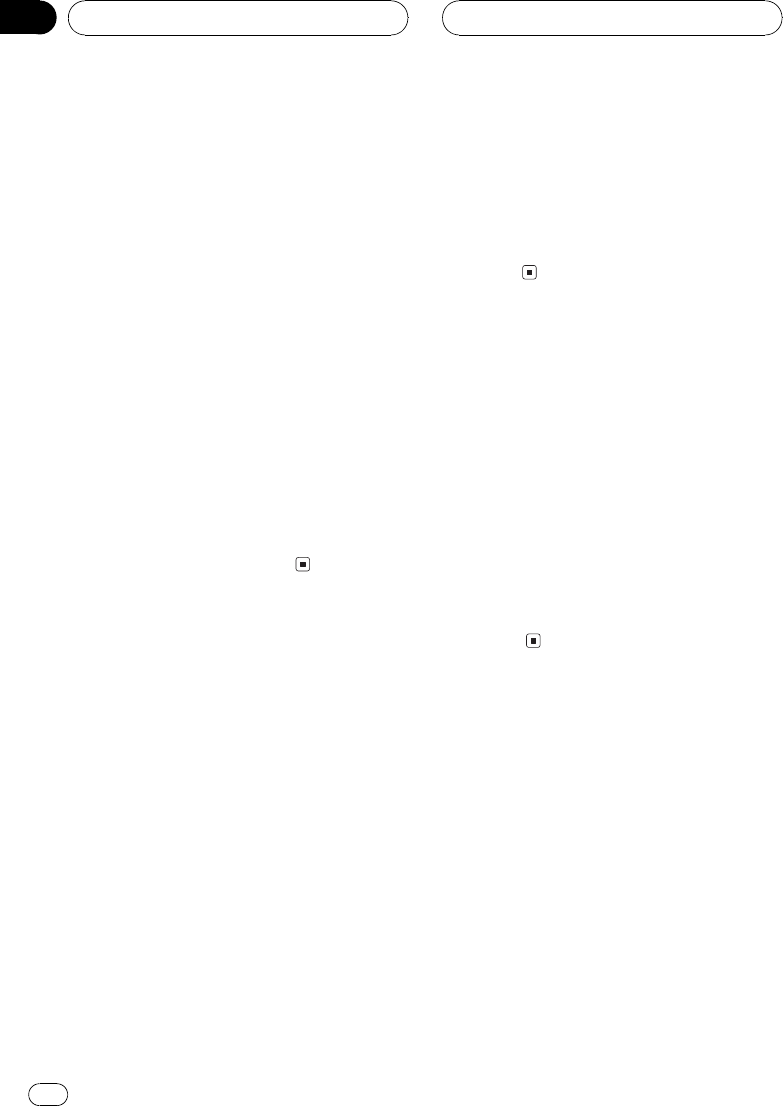
Selecting the digital
attenuator
When listening to a CD or other source on
which the recording level is high, setting the
equalizer curve level to high may result in dis-
tortion. You can switch the digital attenuator
to low to reduce distortion.
! Sound quality is better at the high setting
so this setting is usually used.
1 Press FUNCTION to select D.ATT.
Press FUNCTION repeatedly until D.ATT ap-
pears in the display.
2 Press c or d to switch D.ATT high or
low.
Pressing c or d will switch between
D.ATT: HI (high) and D.ATT:LOW (low) and
that status will be displayed.
# When the source is Cassette player, the digital
attenuator setting is fixed at Low.
Switching the telephone
muting/attenuation
Sound from this system is muted or attenu-
ated automatically when a call is made or re-
ceived using a cellular telephone connected to
this unit.
! The sound turns off, Mute or ATT is dis-
played and no audio adjustments are possi-
ble.
! Operation returns to normal when the
phone connection is ended.
1 Press FUNCTION to select Mute.
Press FUNCTION repeatedly until Mute ap-
pears in the display.
2 Press c or d to select the desired set-
ting.
Each press of c or d selects settings in the
following order:
Mute (muting) 10dB ATT (attenuation)
20dB ATT (attenuation)
20dB ATT has a stronger effect than
10dB ATT.
Switching the Ever Scroll
When Ever Scroll is set to ON, CD text infor-
mation scrolls continuously in the display. Set
to OFF if you prefer the information to scroll
just once.
1 Press FUNCTION to select E.SCL.
Press FUNCTION repeatedly until E.SCL ap-
pears in the display.
2 Press a or b to turn E.SCL on or off.
Pressing a or b will turn E.SCL on or off and
that status will be displayed (e.g.,
E.SCL:ON).
Initial Settings
En
44
Section
11


















