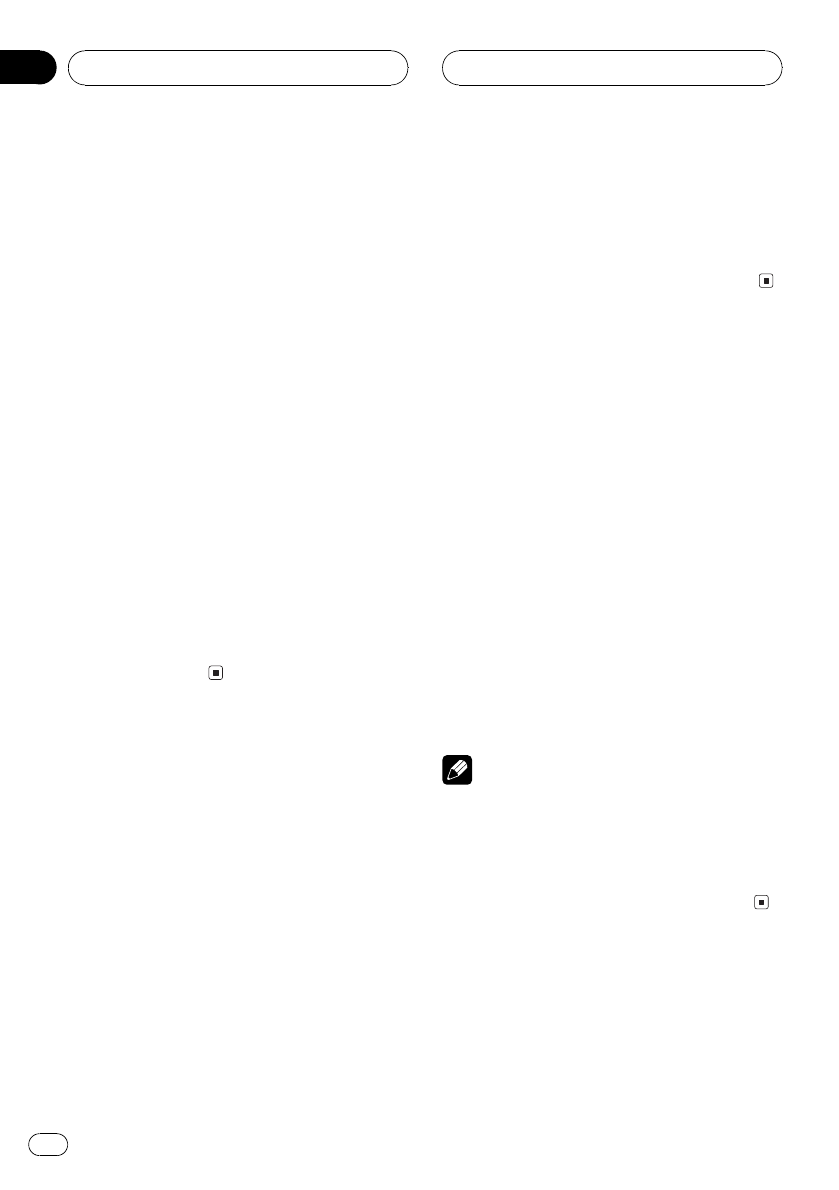
2 Press MULTI-CONTROL to select the de-
sired channel select setting.
Press MULTI-CONTROL repeatedly to switch
between the following channel select settings:
Channel number (channel number select set-
ting)Category (channel category select
setting)
# You can also select the XM channel select set-
ting by pressing and holding CLOCK.
Selecting a channel in the
channel category
1 Select the channel select settings to
Category.
Refer to Swiching the XM channel select
setting on the previous page.
2 Push MULTI-CONTROL up or down to
select the desired channel category.
3 Push MULTI-CONTROL left or right to
select the desired channel in the selected
channel category.
Displaying the Radio ID
Channel number select setting
If you select CH : 000, the ID code is displayed.
% Push MULTI-CONTROL left or right to
select CH : 000.
Channel category select setting
RADIO ID is provided as a channel category
for displaying the ID code.
% Push MULTI-CONTROL up or down to
select RADIO ID from channel category.
# If you select another channel, display of the ID
code is canceled.
# Display of the ID code repeats displaying
RADIO ID and the ID code one after the other.
Selecting stations from the
preset channel list
The preset channel list lets you see the list of
preset stations and select one of them to re-
ceive.
1 Press LIST to switch to the preset chan-
nel list mode during the channel display.
2 Use MULTI-CONTROL to select the de-
sired station.
Turn to change the station; press to select.
# You can also change the station by pushing
MULTI-CONTROL up or down.
# If you do not operate the list within about 8
seconds, the preset channel list mode is can-
celed automatically.
Notes
! You can also recall stations assigned to preset
tuning numbers by pushing MULTI-CONTROL
up or down during the channel display.
! You can also recall stations assigned to preset
tuning numbers by pressing one of the preset
tuning buttons 16 on the remote control.
XM tuner
En
44
Section
09


















