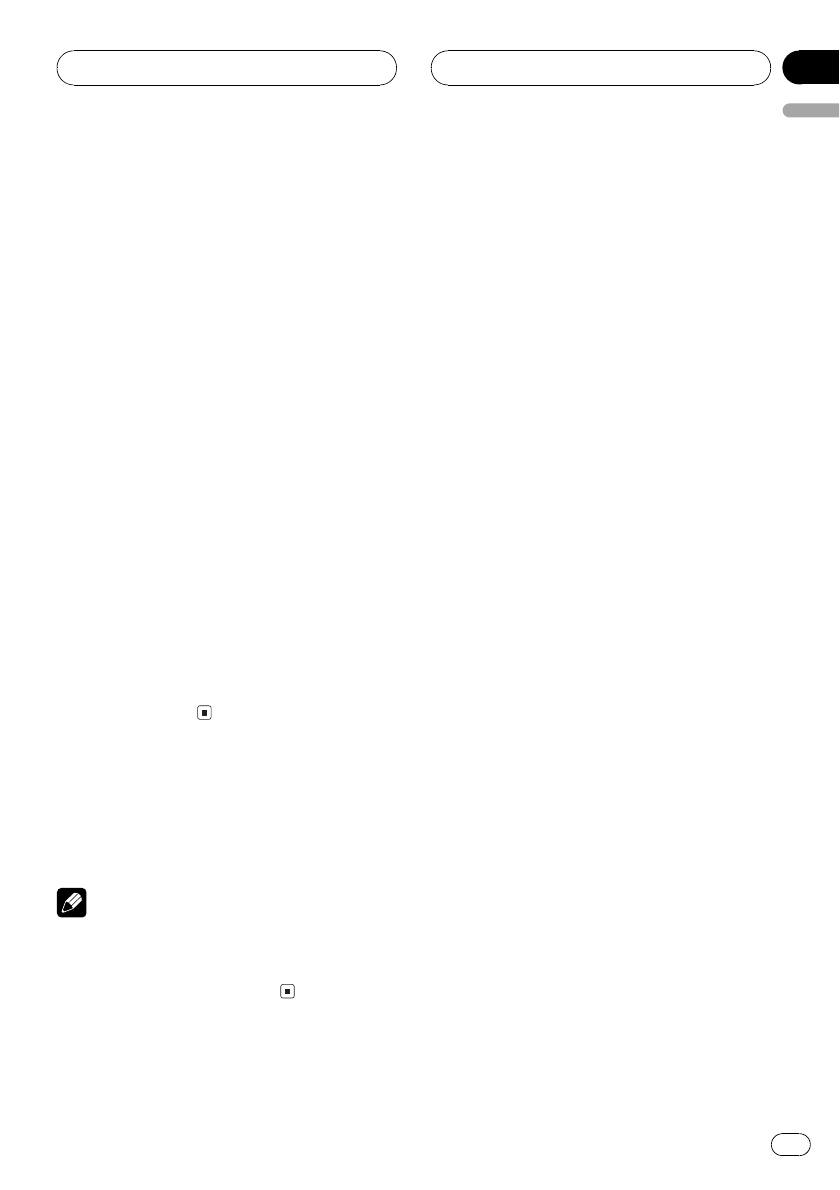
1 Use MULTI-CONTROL to select
FUNCTION.
Channel mode appears on the display.
2 Press MULTI-CONTROL to select the de-
sired channel select setting.
Press MULTI-CONTROL repeatedly to switch
between the following channel select settings:
Channel number (channel number select set-
ting)Category (channel category select
setting)
# You can also select the SIRIUS channel select
setting by pressing and holding CLOCK.
Selecting a channel in the
channel category
1 Select the channel select settings to
Category.
Refer to Selecting a channel in the channel
category on this page.
2 Push MULTI-CONTROL up or down to
select the desired channel category.
3 Push MULTI-CONTROL left or right to
select the desired channel in the selected
channel category.
Displaying the Radio ID
If you select CH : 000, the ID code is displayed.
% Push MULTI-CONTROL left or right to
select CH : 000.
Note
To select CH : 000, set the channel select setting
to Channel number. About the channel select
setting, refer to Selecting the SIRIUS channel se-
lect setting on the previous page
SIRIUS Satellite Radio tuner
En
47
English
Section
10


















