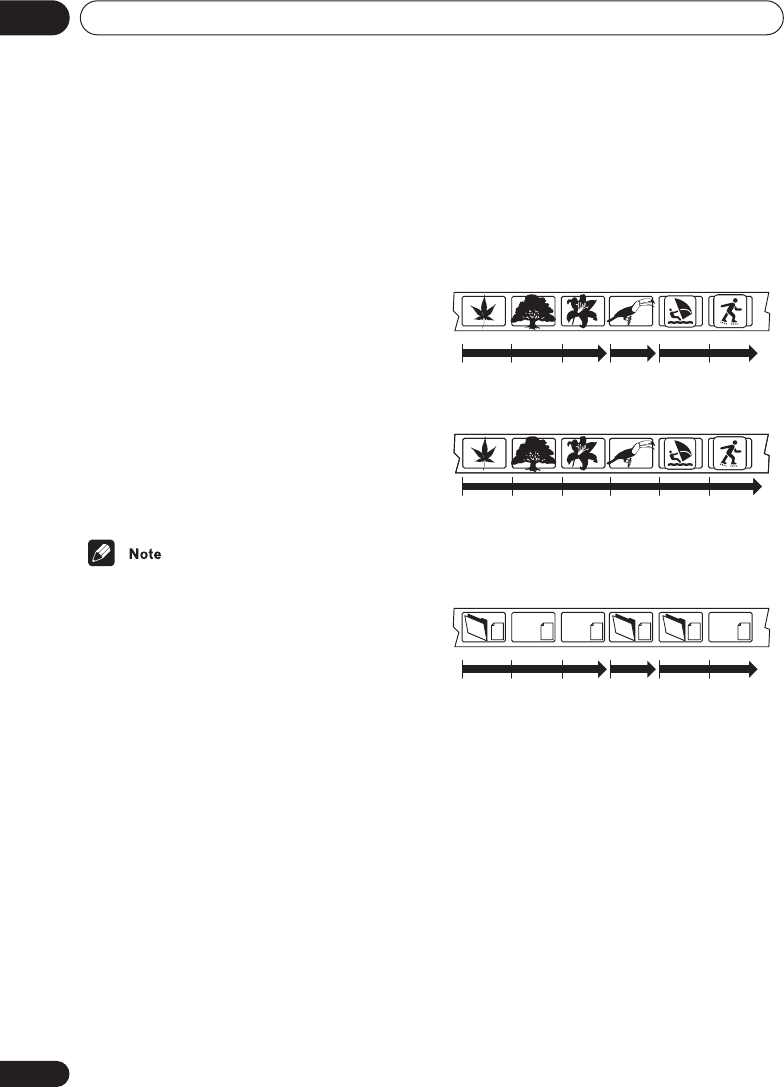
Additional information12
68
En
•
ATT 10dB
– Reduces the signal level by
10dB.
•
ATT Off
– No attenuation
Frequency step setting
If you find that you can’t tune into stations
successfully, the frequency step may not be
suitable for your country/region.
• FM 50. AM 9
• FM 100. AM 10
System demo setting
Switches the automatic demo feature on or off
(this starts when the system is plugged in for
the first time):
•
Demo On
– Switches the demo feature on.
•
Demo Off
– Switches the demo feature off.
• After setting the clock, the demo mode
switches off automatically. However, if you
unplug the system from the wall outlet, the
demo mode will revert to
Demo On
(and
the clock will be reset).
Resetting the system
Use this procedure to reset all system settings
to the factory default.
1 Switch the system into standby.
2 Press and hold the front panel
(stop)
button for about 8 seconds until the
display shows ‘Mem.Clr.?’.
3 Press the front panel
button.
All the system’s settings are now reset, and
you should see the ‘Let’s Get Started’ screen.
Using and taking care of discs
Titles, chapters and tracks
DVD discs are generally divided into one or
more titles. Titles may be further subdivided
into chapters.
CDs and Video CDs are divided into tracks.
CD-ROMs contain folders and files. WMA/MP3
files are referred to as tracks. Folders may
contain further folders.
DVD Video regions
All DVD Video discs carry a region mark on the
case somewhere that indicates which
region(s) of the world the disc is compatible
with. Your DVD system also has a region mark,
which you can find on the rear panel. Discs
from incompatible regions will not play in this
system. Discs marked
ALL
will play in any
system.
Title 1 Title 2 Title 3
Chapter 1 Chapter 2 Chapter 3 Chapter 1 Chapter 1 Chapter 2
Track 1 Track 2 Track 3 Track 4 Track 5 Track 6
Folder A Folder B Folder C
Track 1 Track 2 Track 3 Track 1 File 1
File 2
.mp3
.mp3
.mp3
.mp3
.jpg
.jpg
XV-HTD340.book 68 ページ 2003年12月27日 土曜日 午前10時30分


















