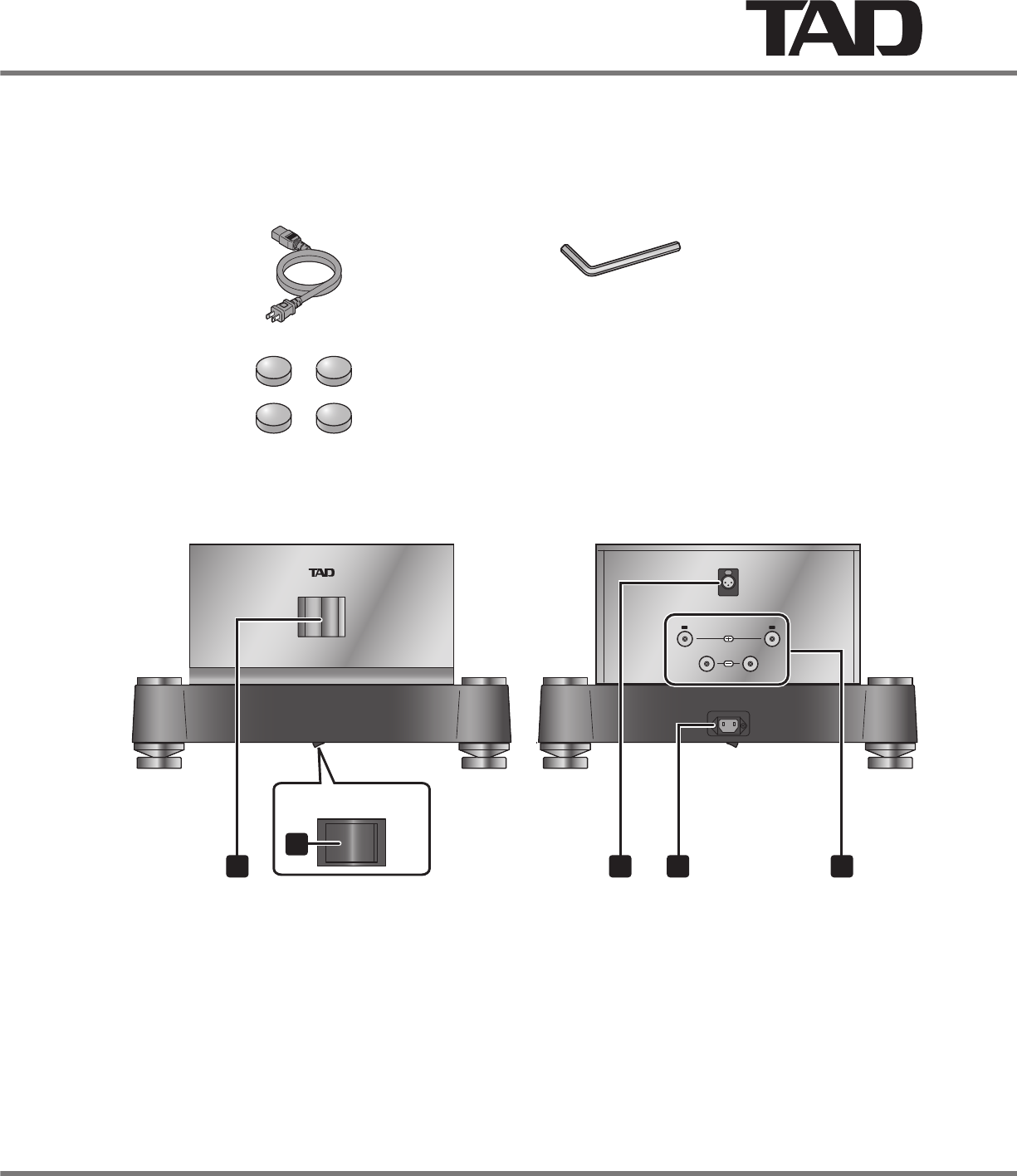
7
TAD-M600
BEFORE YOU START
Checking what’s in the box
Please check that you have received the following supplied accessories in the accessory box.
Controls and displays
OFF ON
(BALANCED)
SPEAKERS
INPUT
A
B
Front panel Rear panel
CLASS 2 WIRING
1 3 4 5
2
Power cord x 1
'
Spike bases x 4
'
Hexagon wrench x 1
'
Spike base template x 1
'
Operating Instructions (this document)
'
Power indicator1.
Indicates whether the power is turned on or off. The indicator
will light red during start up or if there is a malfunction. The
indicator will light yellow when the unit is ready to operate.
If the power indicator light turns from yellow to red, turn off
the power and refer to Protection circuit on page 14. If the
trouble is still not resolved, ask your dealer.
Power switch2.
Press to turn the power on/off. Flip the switch to the right to
turn the power on; flip the switch to the left to turn the power
off.
INPUT terminal (BALANCED)3.
Connect to Pre-Amplifier.
AC IN connector4.
Connect the accessory power cord here.
SPEAKERS terminals5.
Connect speakers with impedance of 4
Ω
to 16
Ω
.


















